Running a business often feels like trying to keep a dozen plates spinning all at once. The moment you have sales spinning smoothly, HR starts to wobble. You give HR a quick flick and then notice that operations are starting to teeter. Just when you've got operations under control, customer service flickers. It's an endless, exhausting cycle—like a relentless game of whack-a-mole.
Between managing everyday operations, deciphering complicated budget spreadsheets, navigating personnel issues, and looking for ways to grow, you've got a lot on your plate. You're a juggler, a rope-walker, and a magician—all rolled into one. And although we can't yet offer you a clone (we're working on it, promise!), these automation ideas for your business can be the next best thing.
Now, don't freak out. When we say "automation", we're not talking about an army of emotionless robots taking over your job, or mastering complex coding languages to create these automated systems. Instead, we want to introduce you to a world where annoying time-consuming daily tasks do themselves, giving you precious hours back in your day and ushering your business into a future of increased efficiency and productivity.
From sales and marketing to customer service and HR, almost every department has tasks that can be automated to some extent. These automation tools can help manage your workload, improving your efficiency, and ensuring you have more time to focus on the big picture strategies that will grow your business.
Automation in Business: The Lowdown
Let’s kick off with the ABCs - what on earth is automation in a business context? Think of it as your digital sidekick, tirelessly working behind the scenes to ensure your business runs smoother than a greased lightning.
Automation is basically the process of using tech to carry out repetitive tasks or processes in a business, where manual effort can be replaced. It's like having a digital workforce, ready to tackle tasks from data entry to customer service inquiries, 24/7, without the need for coffee breaks or vacations.
The whole shebang here is to ramp up efficiency and accuracy, cut costs, and free up your human resources to focus on more strategic tasks - those that require a human touch. It's not about replacing people, but rather, empowering them to do what they do best.
And the cherry on top? There's a whole universe of tools and technologies out there to help you automate different aspects of your business. From sales automation tools to customer relationship management with CRM automation tools, the sky's the limit.
In a nutshell, automation is your golden ticket to doing more with less - less time, less effort, and less money spent on routine, mundane tasks. So, are you ready to explore how your business could hit the jackpot with this game-changing approach? Let's dive in!
Why You Should Automate Your Business? 3 Reasons
Now that we’ve dipped our toes into the vast ocean of business automation, let's dive deeper into the whys and wherefores of automating your operations. From ramping up efficiency to cost savings and higher productivity, the perks of automation are as plentiful as stars in the sky.
1. Amped-Up Efficiency
First off, efficiency. The most glaring advantage of business automation is the significant uptick in operational efficiency. By automating routine and mundane tasks, you free up your team's time to focus on more strategic and critical initiatives. This ensures that your business operates like a well-oiled machine, with each part working in perfect harmony. With workflow automation, a series of tasks can be knocked out in a fraction of the time, with minimal human intervention.
2. Cost Savings
Next up, we have cost savings. You might be scratching your head, thinking, "How does automation, which requires an initial investment, result in cost savings?" Well, ponder this. With automation, you dramatically slash the risk of human error, which can be costly. Plus, automated systems don't need breaks, they don't get tired, and they can work round the clock, 365 days a year. Over time, the cost savings stack up and far outweigh the initial expenditure.
3. Sky-High Productivity
Last, but certainly not least, is productivity. Automation allows your team to accomplish more in less time. With routine tasks taken care of by automation, your team can channel their energies towards more complex and creative tasks. This not only results in sky-high productivity but also enhances job satisfaction and employee morale. It's a win-win for everyone involved!
In conclusion, automating your business can lead to amped-up efficiency, considerable cost savings, and improved productivity. To learn more about how to weave automation into your business and reap these benefits, check out our informative article on how to automate your business.
Automation Ideas for Various Business Departments
Let's plunge into the ocean of automation and explore how it can be applied in different business departments, turning mundane tasks into efficient processes.
Operations & Meeting Automation Ideas

If you've been doing the dance of booking and re-booking meetings, automation is your new DJ. There’s plenty of smart scheduling tools out there that can streamline the process. They can sync with everyone's calendars, propose mutually convenient times, and send out invites. And that's not mentioning meeting room bookings and the nightmare that can be. With automation, meeting room clashes can become a thing of the past.
Moreover, you can automate your day-to-day operational tasks. For instance, project management tools can help assign tasks, set deadlines, and track progress—letting everybody know what needs to be done and when. Meeting agenda automation can sort your discussion points, ensuring everyone comes prepared and sticks to the topic.
Smart Scheduling Tools: Sync calendars, propose convenient times, and send out invites with ease. No more email tennis trying to nail down a meeting time.
Meeting Room Booking Systems: Automated booking systems eliminate the problem of double booked rooms. Look forward to a future with fewer last-minute scrambles.
Task Assignment Tools: Streamline your operations with project management tools that assign tasks, set deadlines and keep track of progress.
Meeting Agenda Automation: Automated meeting prep ensures everyone comes in ready. You'll stick to the topic, cover all points and whip your meetings into shape.
Process Automation: Automate routine operational tasks to reduce mistakes and ramp up efficiency.
Sales Automation Ideas

For the Sales and Marketing folks out there, automation can be your secret sauce. How about using sales automation tools to track potential customers, manage leads, and schedule follow-ups? These tools can eliminate manual tasks, enabling your team to focus on building relationships and closing deals. Email sales automation can also be a game-changer. By automating emails based on customer behaviors or preferences, your team can deliver personalized content, boosting customer engagement and retention.
Lead Tracking Tools: Monitor prospective customers, manage leads and schedule follow-ups on auto-pilot. This leaves your team free to craft the perfect sales pitch.
Email Sales Automation: Automated emails based on customer behaviours and preferences can ramp up customer engagement and retention.
CRM Integrations: Keep your customer information continuously updated by automating CRM data entry. (Magical is a free Chrome extension that autofill lead details for you, for example.)
Prospective Screening: Automatically qualifying prospects can streamline your sales funnel for maximum efficiency.
Automated Reporting: Set your reports to generate automatically and have your sales insights delivered on a platter.
Marketing Automation Ideas

Who wouldn't want to make life in the marketing trenches a little easier? First off, let's talk about email campaigns. Automation can send out bulk emails that still feel personal, and no, we're not talking about *insert name here* level. We're talking about targeted content based on a customer's past behaviour or where they are in the sales funnel. Now you can reach out to the right people with the right message, without spending all day hitting "send".
Email Campaigns: Bulk emails can be personalized on a large scale by targeting content based on customer behaviour or their place in the sales funnel.
Social Media Scheduling: Organise your social media posts in advance for consistent online engagement.
Data Analytics: Automation can turn complex data into insightful reports. It's time to make the numbers work for you.
Campaign Management: Automate your marketing campaigns from a central hub. It's your personal marketing command centre.
Customer Segeneration: Accurately categorise your customers using automation and ensure the right messages reach the right people.
Customer Service Automation Ideas
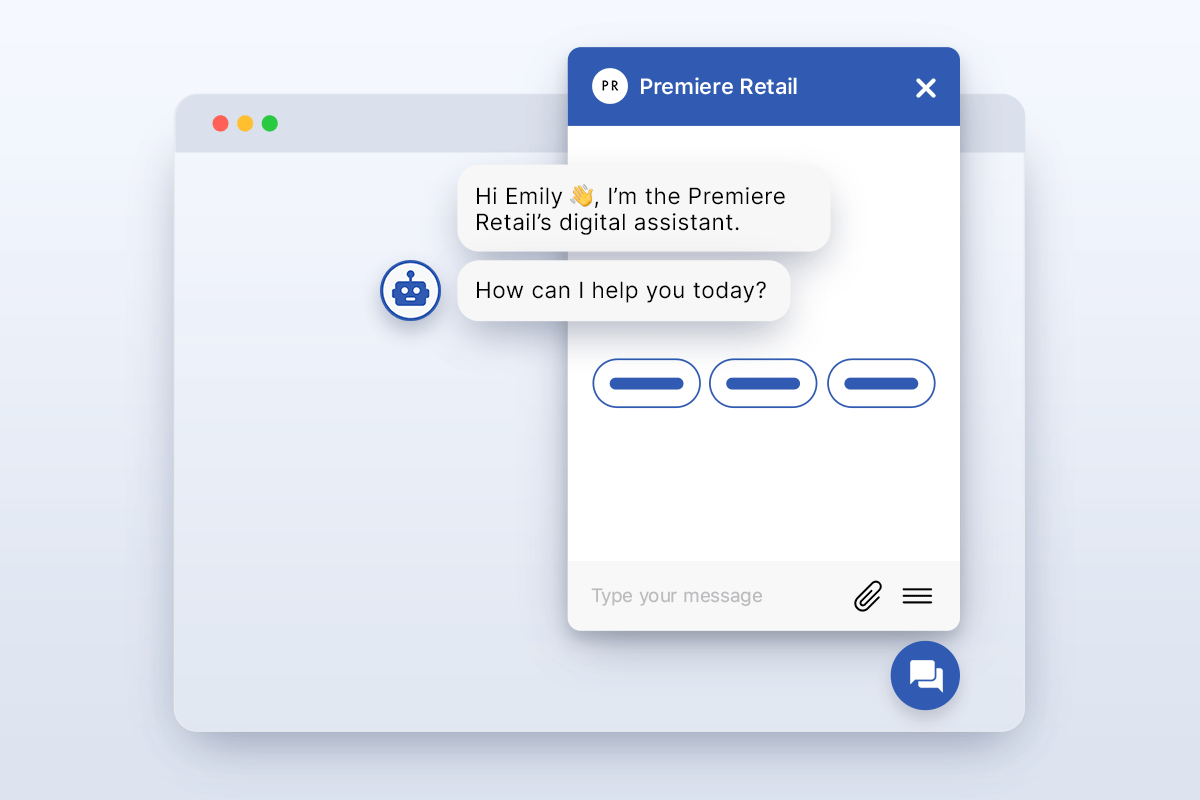
When it comes to Customer Service, automation can elevate your game. Chatbots, for instance, can handle routine inquiries around the clock, offering immediate assistance to customers and free up your customer service representatives for complex issues. An automated ticketing system can also streamline the process of handling customer complaints and feedback, ensuring no customer issue falls through the cracks.
Chatbots: Routine queries can be handled by chatbots, freeing your team to address complex issues.
Automated Ticketing System: Track, manage and resolve customer complaints with ease using automated ticket systems.
Autoresponder Emails: Acknowledge customer queries instantly with automated responses.
Customer Feedback Automation: Use automation tools to collect and analyse important customer feedback.
Knowledge Base Automation: Keep your self-service portals updated automatically to assist customers in resolving common issues.
Human Resources Automation Ideas

Human Resources can also benefit from the magic of automation. Picture automating the recruitment process – from collecting resumes to screening candidates and scheduling interviews. This could save your HR team countless hours and allow them to concentrate on more strategic tasks, such as employee engagement and retention strategies. Additionally, an automated onboarding process can ensure a smooth and consistent experience for new hires.
Recruitment Automation: Streamline your recruitment process by automating the outreach via an app like Magical, and to collect or screen resumes.
Automated Interview Scheduling: Remove the hassle of interview scheduling through automation.
Onboarding Process Automation: Induct your new hires with a seamless and consistent automated onboarding process.
Task Management: Automate routine HR tasks to save time for more strategic initiatives.
Payroll Automation: Guarantee timely and error-free payments by automating your payroll.
Finance and Accounting Automation Hacks
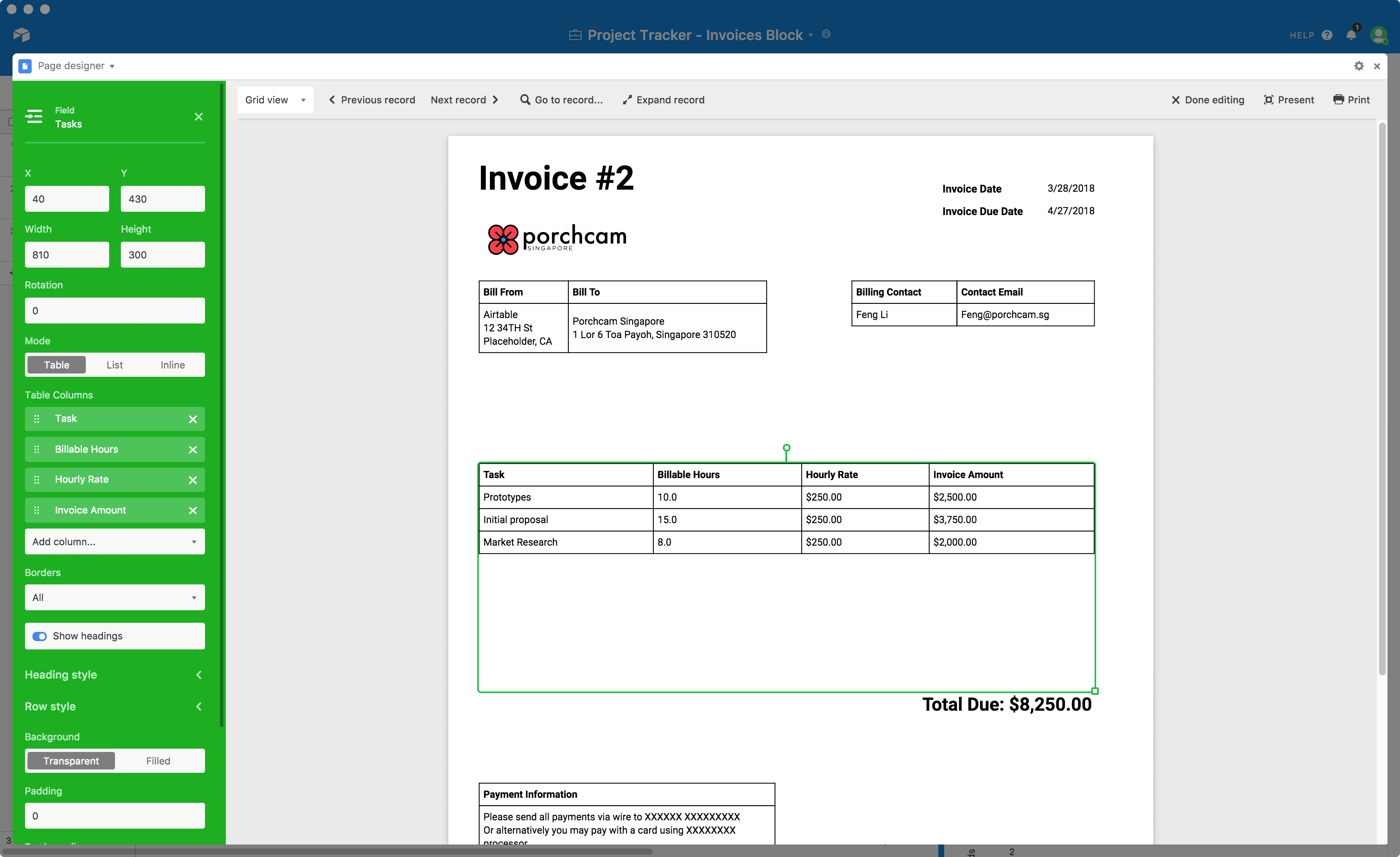
Finally, let's not forget about our Finance and Accounting comrades. Automating financial processes, such as invoicing, expense management, and payroll, can drastically reduce errors and save time. With automation, you can ensure accuracy in financial reporting and compliance, giving you peace of mind and freeing up your time to focus on strategic financial planning.
Invoicing: Speed up payments and reduce errors through automated invoicing.
Expense Management: Track and control expenses with automated expense management tools.
Payroll: Minimize errors and ensure timely payments through automated payroll.
Real-time Financial Reporting: Stay on top of your finances with real-time reports from automated systems.
Compliance Automation: Ensure compliance with financial regulations through automated systems.
So, there you have it. A whirlwind tour of how automation can revolutionize various business departments. Remember, automation isn't about replacing humans; it's about enabling them to do more of what they do best – be human. For a deeper dive into automation, check out our ultimate guide to workflow automation.
Case Studies: Successful Business Automation
Let's dive into some real-world examples of how businesses have flourished by weaving automation into their operations. These should inspire you to
Example 1: Amazon
The king of e-commerce and cloud computing itself couldn’t be left out of this conversation. Amazon is renowned for its use of robotics in its warehouse operations. The company employs more than 200,000 robotic units to move goods around in its fulfillment centers. These robots have automated the picking and packing process, reducing errors and significantly speeding up order fulfillment. This has not only resulted in a better experience for customers, but also allowed Amazon's human employees to focus on more complex tasks. Additionally, Amazon Web Services provides a multitude of automation options for digital companies and Cloud operations.
Example 2: Netflix
This global streaming service turned an industry on its head with its use of automation. How? By using automation for user personalization. Based on browsing and viewing history, Netflix uses algorithms that create an entirely personalized and unique viewing experience, complete with spot-on recommendations. As a result, the platform positions content that meets viewer preferences, enhancing user satisfaction, and ensuring watchers spend less time hunting for something to watch and more time actually viewing. In turn, this has helped Netflix retain its massive user base and improve customer engagement.
Example 3: Freshworks
The sales team at Freshworks has been using Magical to automate simple tasks like messaging leads and updating their CRM. By automating simple tasks like this, account executives like Lee Marcus have been able to save an average of seven hours per week and boost sales by 10%. All that from a free Chrome extension? That's an automation idea that anyone can get behind.
Without Magical, I would be less efficient. I would be less productive. Once you start using a tool like this that’s so genuinely useful, giving it up would be like… It’d be like giving up your iPhone, right? None of us are going back to a flip phone for a reason.
How to Implement Automation in Your Business
Embarking on the journey of automation can feel like a daunting prospect, but it doesn't have to be. With the right know-how and tools, you can turn this seemingly monumental task into a manageable process. Here are some steps to guide you along the way.
Assessing Your Business Needs
Before you start automating willy-nilly, take some time to assess your business needs. Your business is unique, and what works for others may not necessarily work for you. Identify which tasks take up too much time, which ones are prone to errors, and which ones are simply mundane and repetitive. These are your prime candidates for automation.
To help you with this, you might want to take a look at the best processes to automate or read up on how to automate your business. These resources should give you a better idea of where to start.
Choosing the Right Tools
Once you've identified your needs, it's time to select the right tools. The world of automation is vast and full of options, so be sure to do your due diligence. Compare different tools, check out their reviews, and see if they align with your needs and budget.
Consider tools that are scalable and flexible. This way, as your business grows, your tools can grow with you. For instance, if you're looking into automating your sales process, you might want to check out sales automation tools or salesforce automation tools.
Training Your Team
Finally, don't forget about your team. Implementing automation tools is one thing, but ensuring your team knows how to use them effectively is another. Provide ample training and resources to help them adapt to the new system.
Remember, automation is meant to help, not confuse or complicate. So make sure your team is comfortable with the new tools and processes. You might even consider hiring or assigning a tech-savvy team member to manage any questions or issues that arise.
In conclusion, implementing automation in your business is a journey. It requires time, patience, and a willingness to adapt. But with the right approach and tools, you can boost efficiency, reduce costs, and take your business to the next level. So why not start your automation journey today?
The Future of Business Automation
As we venture into the future, it's crystal clear that business automation is not just a passing phase, but a profound revolution that is redesigning the way businesses operate. The next chapters in this revolution will be written by Artificial Intelligence (AI) and Machine Learning (ML), along with the Internet of Things (IoT).
AI and Machine Learning
AI and ML are, without a doubt, the torchbearers of the future of business automation. They're becoming an integral part of automation strategies, transforming the way businesses analyze data, predict trends, and make decisions.
AI, with its ability to mimic human intelligence, can perform complex tasks with speed and accuracy that would be impossible for a human. It can analyze big data to detect patterns, predict customer behavior, and assist in decision making.
ML, a subset of AI, enables systems to learn from data, identify patterns, and make decisions with minimal human intervention. It can be used to automate repetitive tasks, like data entry and analysis, and to predict future outcomes based on historical data.
Together, AI and ML are opening the doors to intelligent automation, where systems can not only automate tasks but also make informed decisions based on data analysis.
IoT in Business Automation
The Internet of Things (IoT) is another key player in the future of business automation. IoT involves connecting devices over the internet, allowing them to talk to us, applications, and each other. In a business context, IoT devices can automate and streamline a plethora of tasks.
For instance, IoT sensors can monitor inventory in real-time, automating the ordering process when supplies run low. Or in a manufacturing setup, IoT devices can monitor equipment health, predicting when maintenance is needed and preventing costly downtime.
The fusion of IoT with AI and ML can take business automation to a whole new level, paving the way for smart automation. Imagine a system that can predict your business needs, make decisions, and execute tasks automatically. That's the level of automation we're heading towards!
Use Magical to Start Automating Repetitive Tasks Today
Check out our ultimate guide to workflow automation and how to automate your business for more insights. Automation is not a destination, but a journey. And it's a journey well worth undertaking. So, are you ready to step into the future?
Magical is a free Chrome extension that lets you automate repetitive tasks like messaging, data entry, and filling sheets. Loved by over 500,000+ users at 20,000+ companies, you can download Magical today to save an average of seven hours per week.
