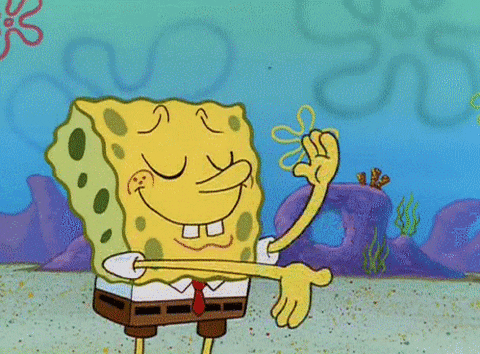In a digital age where efficiency is everything, Autofill Chrome extensions have emerged as the unsung heroes of productivity. These nifty tools, often overlooked in the grand scheme of online operations, can revolutionize the way you interact with web forms, password fields, and even routine online shopping checkouts.
Autofill Chrome Extensions: An Overview
Autofill Chrome extensions are essentially software add-ons designed to integrate seamlessly with your Chrome browser. They carry the remarkable ability to automatically populate form fields with preconfigured data. Imagine never having to type out your name, address, or credit card information again. Or better yet, forgetting the worry of remembering complex passwords for every site you visit.
There's a good reason why more than 60% of users prefer autofill to manual form filling. Research suggests that Autofill can save up to 30 minutes per week for an average user. And here at Magical, that number is even higher with our average user saving over seven hours a week. (!!!)
| Tool | Rating | Best For | Key Features | Free Trial/Plan | Privacy |
|---|---|---|---|---|---|
| Magical | 4.9/5 | Cross-tab autofill & data transfer | Autofill from any open tabs, AI text generation, automatic repetitive tasks | Free Plan Available | End-to-end encryption, data stored locally |
| LastPass | 4.8/5 | Comprehensive password management | Password generation, secure notes, multi-factor authentication, emergency access | Free Plan Available | Zero-knowledge architecture, AES-256 encryption |
| QuickForm | 4.4/5 | Fast form filling | Rapid form completion, custom templates, privacy-focused design | Free Plan Available | No data sold to third parties, local storage options |
| Dashlane | 4.3/5 | Security-focused password management | Password health monitoring, dark web monitoring, VPN, secure document storage | Free Trial Available | U.S. & E.U. privacy compliance, patented security architecture |
| RoboForm | 4.3/5 | Form filling automation | Multi-platform support, offline access, password auditing, emergency access | Free Plan Available | AES-256 bit encryption, zero-knowledge architecture |
| Form Filler | 4.2/5 | Simple form automation | One-click form filling, rule-based filling, customizable profiles | Free Plan Available | Local data storage, minimal permissions required |
| Autofill by Google | 4.1/5 | Native Chrome integration | Seamless browser integration, Google account sync, smart field detection | Free (Built-in) | Google privacy standards, cross-device sync via account |
| Simple Form Fill | 4.0/5 | Right-click form filling | Context menu integration, predefined data sets, Firefox compatibility | Free Plan Available | Minimal permissions, local data storage |
| Lightning Autofill | 3.4/5 | Privacy-focused autofill | Privacy-centric design, support for complex forms, form field detection | Free Plan Available | No data sold to third parties, minimal data collection |
Benefits of Using Autofill Chrome Extensions
The benefits of leveraging Autofill extensions for Chrome are manifold. First and foremost, they save an enormous amount of time. No more typing out the same information repetitively across various sites. Even the seconds saved here and there add up, leaving you with more time to focus on the tasks that truly matter.
Next, they enhance your data accuracy. Manual data entry is susceptible to human error—a single misplaced digit can lead to denied transactions or worse. In fact, autofill can reduce errors in form filling by up to 80%. Autofill Chrome extensions eliminate the risk by ensuring the accuracy of data input.
Moreover, these extensions can drastically improve security. Many Autofill extensions double as password managers, generating and storing complex, unique passwords for each site you use, thus bolstering your online security.
And lastly, they offer a more streamlined user experience. With these extensions, the online world becomes less of a chore and more of an efficient, user-friendly environment.
So, are you ready to change how you navigate the digital realm? Let's dive into the world of 250+ best Chrome extensions, focusing on the top Autofill Chrome Extensions that can supercharge your productivity.
What are Autofill Chrome Extensions?
Understanding What Autofill Extensions Do
Ever stumbled upon a long, tedious form that you had to fill out online? Those forms can be a real time waster, not to mention the repetitive nature of typing the same information over and over again. This is where Autofill Chrome Extensions come into play.
Autofill extensions are smart tools that work seamlessly with your Google Chrome browser. They are designed to fill out forms on web pages with information you've stored in them. This could be anything from your name, email address, physical address, phone number, or even credit card details.
The primary function of these extensions is to save you time by automatically populating fields in forms. This way, you don't have to manually input the same details every time you encounter a form online. For instance, while shopping online, an autofill extension can quickly fill out your shipping and payment details, enabling you to check out in a snap.
The Role of Autofill Extensions in Productivity
If you're wondering how autofill extensions can improve your productivity, let's put it into perspective. Consider the number of times you input the same information online in a single day. Now, think about the time you spend doing this over a week, a month, or a year. It adds up, doesn't it?
By taking over the mundane task of filling out forms, autofill extensions free up a significant chunk of your time. You can then direct this saved time to more productive tasks, or simply take a short break to recharge.
In addition, autofill extensions aren't just about filling out forms quicker. They also help decrease the chances of making errors while entering information. This is particularly helpful when dealing with sensitive data like credit card numbers, where a single typo can create a significant problem.
So, if you're looking to streamline your online tasks and enhance your productivity, you might want to check out some of the 250+ best chrome extensions, which include a variety of efficient and secure autofill tools.
In the next section, we will dive into some of the top autofill chrome extensions that can help you boost your productivity and make your online experience smoother. Stay tuned!
Top 9 Autofill Chrome Extensions
As you navigate through your digital life, the right tools can make a world of difference. Let's delve into some of the top autofill Chrome extensions that are poised to revamp your productivity levels.
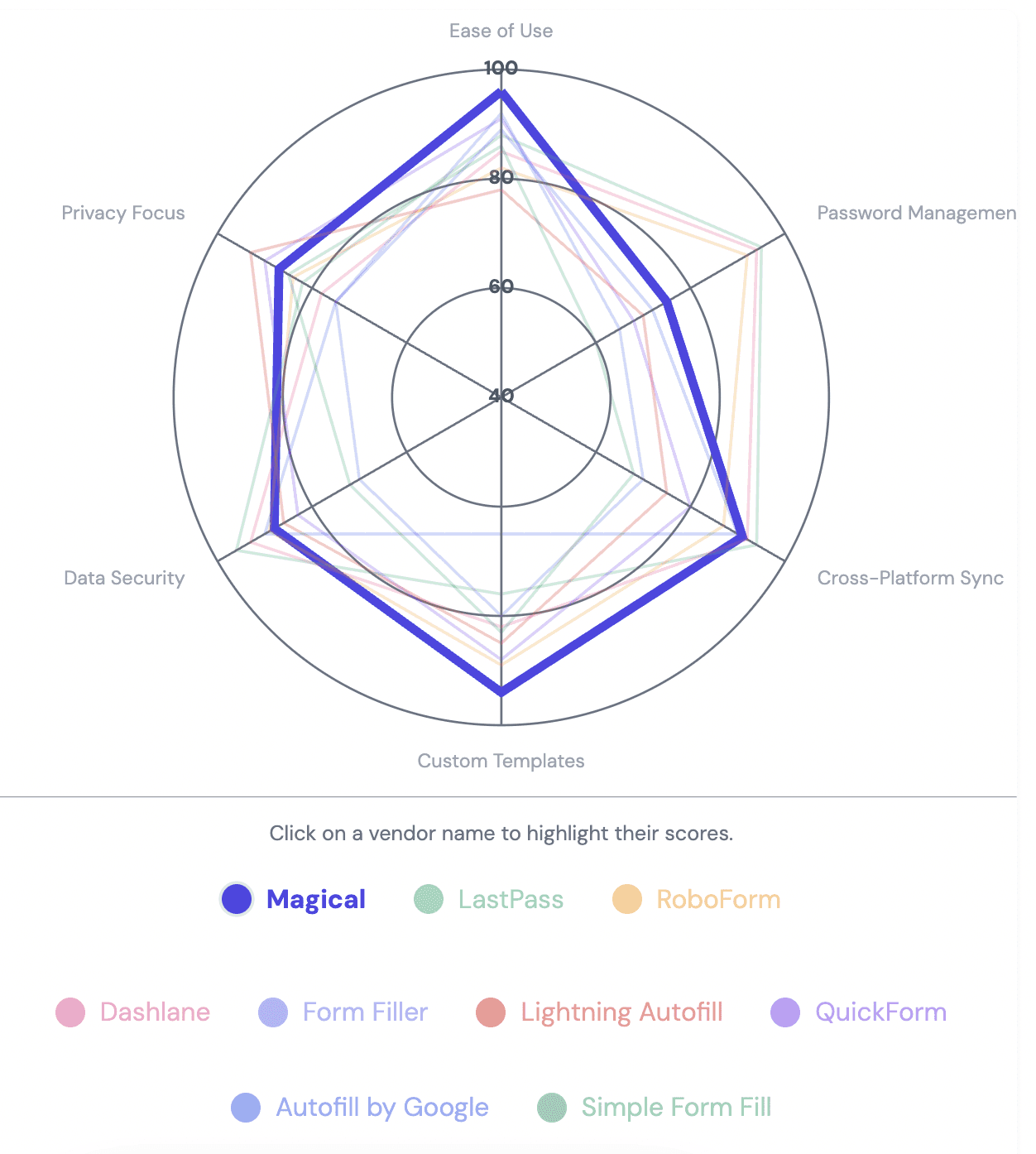
1. Magical: Autofill made auto-awesome
Best for: Cross-tab autofill & data transfer
Most people are used to autofill features that fill out your own information. But Magical does it even better by helping you autofill information from any of your open tabs. So say you're filling out the name of a person you want to add to a CRM like Salesforce from LinkedIn? Magical can autofill that for you. Or if you want to enter details about a customer ticket number from your internal database into a tracking form? Yeah, Magical can autofill that for you too.
Key Features:
Unique cross-tab autofill functionality
AI-powered text expansion and generation
Automatic repetitive task handling
Works across virtually any web application
No need to pre-store information in databases
Magical's innovative approach to autofill goes beyond traditional form filling by enabling data transfer between different websites and applications, making it particularly valuable for professionals who work across multiple platforms.
2. LastPass: Password Manager
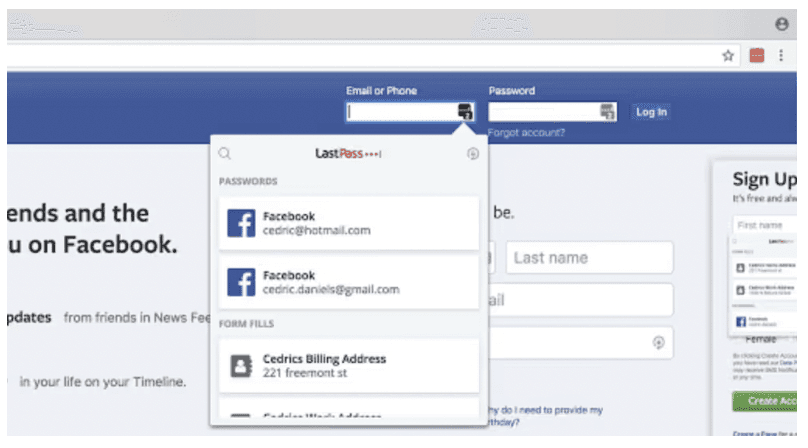
Best for: Comprehensive password management
Next on our list is LastPass, a champion in the realm of password management. This handy extension does more than just remember your passwords. It generates complex, secure passwords for you, freeing you from the tedium of creation and the risk of forgetfulness. In addition to its primary function, LastPass offers secure notes for sensitive information, making it a comprehensive solution for your security needs.
Key Features:
Advanced password generation and storage
Multi-factor authentication options
Secure notes for sensitive information
Cross-platform synchronization
Password sharing capabilities
Regular security audits and updates
LastPass's strength lies in its robust security architecture while maintaining an intuitive user experience, making it perfect for both security-conscious individuals and those new to password management.
3. RoboForm: Password Manager and Form Filler
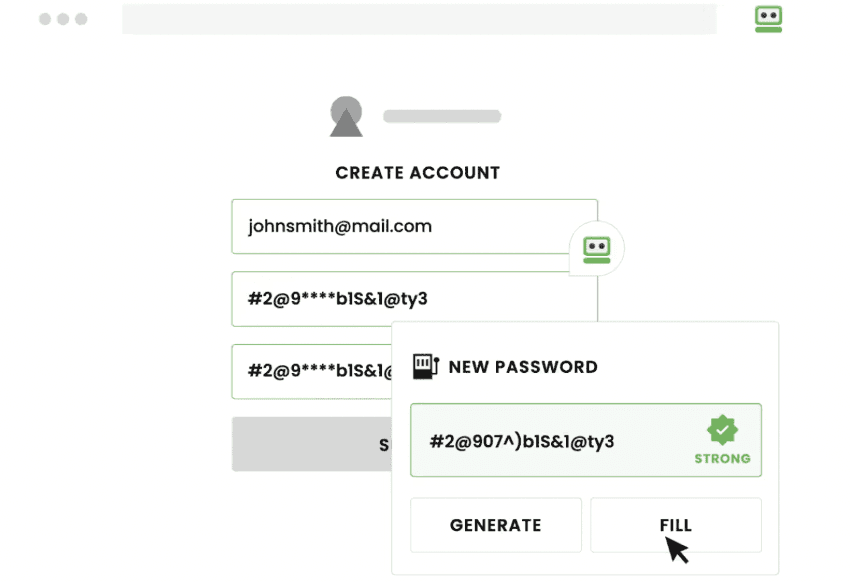
Next, we have RoboForm, an extension that doubles as a password manager and form filler. RoboForm's unique strength lies in its ability to quickly fill forms with your personal information, saving you precious time. It's like having a personal assistant who remembers all your details, from your home address to your favorite pizza toppings. Combine this with its robust password management capabilities, and RoboForm becomes an indispensable tool in your productivity arsenal.
4. Dashlane: Password Manager and Secure Autofill
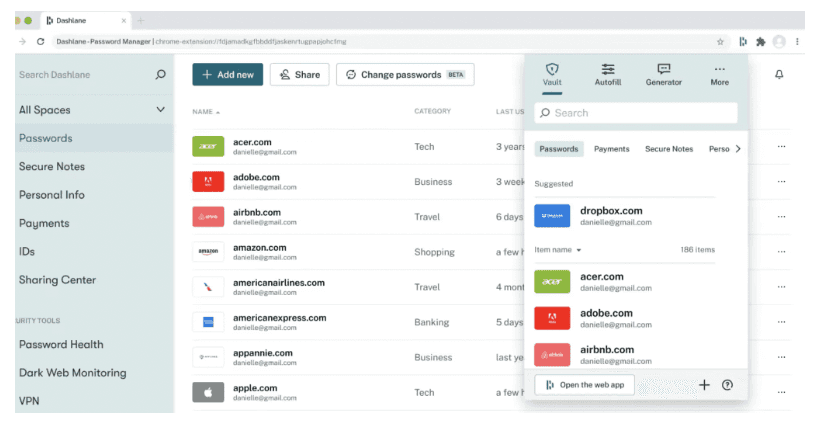
Best for: Form filling automation
Dashlane is yet another powerful password manager, but it also shines with its secure autofill feature. It's designed to provide a seamless browsing experience by filling in your information swiftly and securely across different platforms. Dashlane stands out for its attention to security, offering features such as security alerts and password health scores. Definitely a must-try for those keen on protecting their digital identity while boosting productivity.
Key Features:
Comprehensive form filling capabilities
Multi-platform support with cloud backup
Offline access to your data
Password strength assessment
Safe sharing of login credentials
Emergency access for trusted contacts
RoboForm excels at handling complex forms with its advanced field detection and mapping, making it particularly useful for frequent online shoppers and professionals who regularly complete detailed forms.
5. Form Filler: Simple and Effective Form Autofill
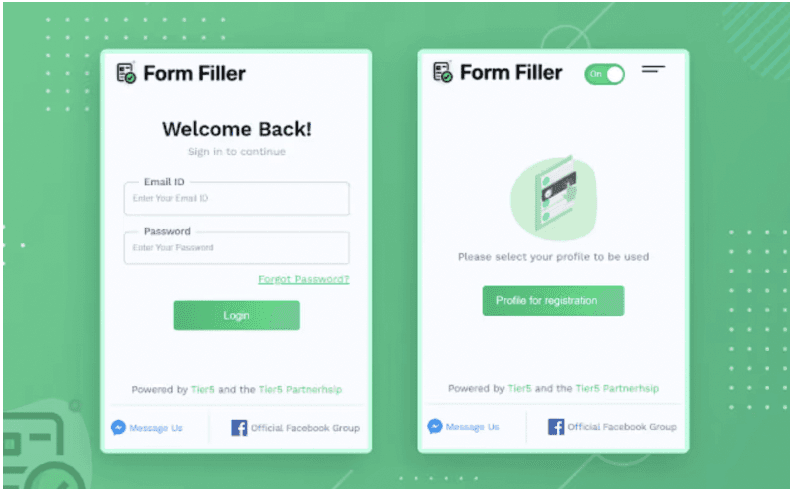
Best for: Simple form automation
While the previous extensions offer a multitude of features, Form Filler focuses on doing one thing exceptionally well: filling forms. Its simplicity and effectiveness make it a favorite among users who frequently encounter online forms. Whether you're signing up for a new service or entering your shipping details for an online purchase, Form Filler makes the process a breeze.
Key Features:
One-click form filling
Customizable field rules and patterns
Multiple profile support
Context menu integration
Keyboard shortcuts for faster access
Rule-based automatic form submission
The streamlined approach of Form Filler, focusing on efficient form completion without the complexity of additional features, makes it perfect for users who want a lightweight, purpose-specific tool.
6. Autofill by Google: Reliable and Fast Form Filling
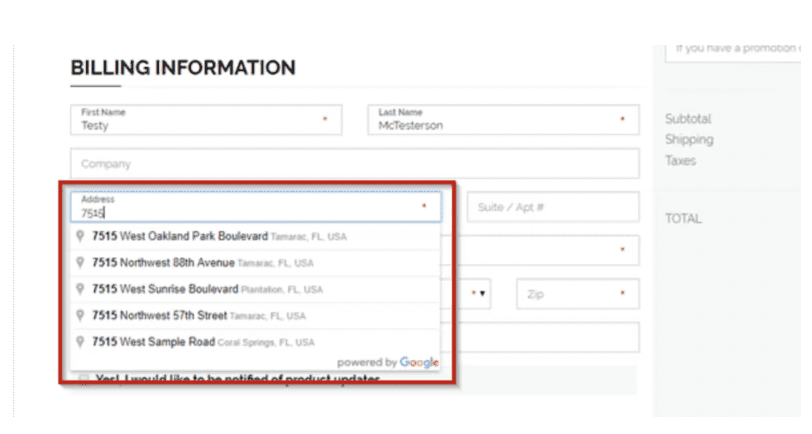
Best for: Native Chrome integration
Autofill by Google is the native autofill extension for Chrome, integrating perfectly with the browser to provide reliable and fast form filling. Its seamless operation, coupled with the trustworthiness of the Google brand, makes it a solid choice for many users. Since it comes built into Chrome, there's no need for additional installations, making it ideal for those who prefer simplicity and native integration.
Key Features:
Deep integration with Chrome browser
Google account synchronization
Smart field detection and classification
Cross-device synchronization
Basic password management
Payment method storage and processing
Autofill by Google offers the advantage of being developed by the same team behind Chrome, ensuring compatibility and regular updates aligned with browser developments.
To fully maximize these extensions, be sure to familiarize yourself with the best chrome shortcuts and useful chrome hotkeys, as they can further enhance your browsing efficiency.
7. SimpleForm
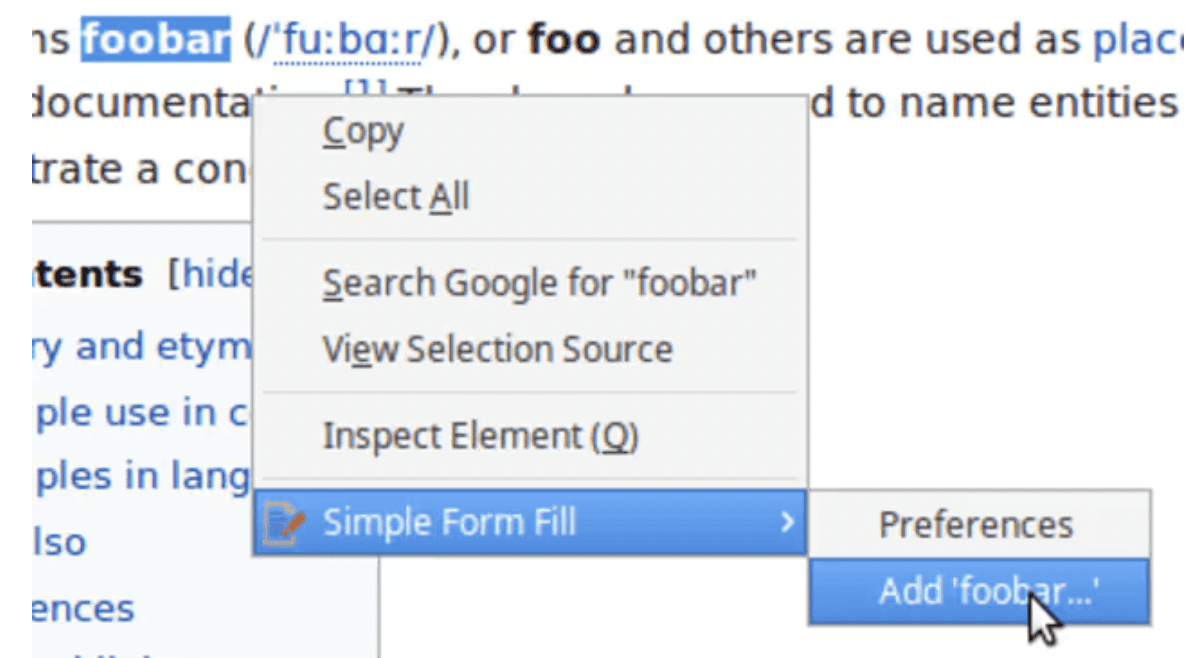
Best for: Right-click form filling
Simple Form Fill is a Chrome (and Firefox) extension designed to facilitate easy and efficient form filling. It allows users to fill forms quickly with predefined data by simply right-clicking on form fields. You can also add personal information to the extension's options, which is then available for form filling.
Choosing between these extensions might feel daunting, but remember that the best one for you depends on your specific needs and preferences. Do you prioritize password management, form filling, or a balance of both? Consider these questions as you explore these top autofill Chrome extensions, and you're bound to find a tool that can significantly boost your productivity.
Key Features:
Right-click context menu integration
Custom predefined data sets
Field-by-field filling control
Cross-browser compatibility (Chrome and Firefox)
Minimal permissions requirements
Simple, intuitive interface
Simple Form Fill's lightweight design and contextual approach make it ideal for users who want control over when and where their information is filled, rather than automatic detection.
8. Lightning Autofill: Privacy-Focused Form Filling
Best for: Privacy-focused autofill
Lightning Autofill places user privacy at the forefront of its design philosophy. This extension has gained popularity among privacy-conscious users for its transparent data handling policies and minimal data collection approach. With over 52,000 user ratings, it provides a reliable solution for those who prioritize keeping their personal information secure while still enjoying the convenience of automated form filling.
Key Features:
Strong privacy-centric design
Support for complex forms with multiple fields
Intelligent form field detection
No data sold to third parties
Minimal permissions required
User-friendly interface
Lightning Autofill's commitment to privacy without sacrificing functionality makes it an excellent choice for users concerned about how their data is handled by browser extensions.
9. QuickForm: Fast and Efficient Form Completion
Best for: Fast form filling
QuickForm lives up to its name by offering one of the fastest form completion experiences available. With a strong user rating of 4.4 out of 5 from over 500 reviews, this extension provides an efficient solution for rapid form filling while maintaining respect for user privacy and data security. Its clean interface and intuitive design make it a favorite among users who value speed and simplicity.
Key Features:
Rapid form field recognition and completion
Custom templates for different form types
Privacy-focused data handling
Simple, intuitive user interface
Profile management for different contexts
Smart form field mapping
QuickForm strikes an excellent balance between speed, functionality, and privacy, making it ideal for users who value efficiency but don't want to compromise on data security.
How to Choose the Best Autofill Chrome Extension
Choosing an autofill Chrome extension that fits your needs can be a bit like navigating a maze; there's a multitude of options available and they all seem to offer something different. To simplify this process, there are three key factors to consider: security, ease of use, and compatibility.
Security
When we entrust our data to a digital tool, we want to ensure it's well-guarded. The same applies to autofill extensions. As these tools hold your passwords, credit card information, and other sensitive data, the security infrastructure should be top-notch.
Look for extensions that offer end-to-end encryption, which ensures that your data is unreadable to anyone but you. Additionally, consider whether the extension has a strong track record in handling user data. It's also worth checking if it offers multi-factor authentication for an added layer of security.
Ease of Use
An effective tool should not only perform well but also be easy to use. After all, the whole point of using an autofill extension is to streamline your online activities, not complicate them.
Consider the user interface of the extension. Is it intuitive and straightforward to navigate? Does it require numerous clicks to perform a simple task? Does it seamlessly integrate with your browsing experience? These are some aspects to ponder over before making a choice.
Compatibility
Lastly, an autofill extension should be compatible with your devices and the sites you frequently visit. This ensures a smooth and efficient browsing experience.
Most extensions are compatible with a range of devices and browsers. However, it's worth checking whether the extension supports all your devices and if it works well with your frequently visited websites.
Moreover, remember that your chosen extension should ideally work in tandem with other Chrome tools that you use. For instance, if you use a lot of best chrome shortcuts or useful chrome hotkeys, ensure your selected extension doesn't interfere with them.
By considering these factors, you'll be able to choose an autofill extension that not only enhances your productivity but also ensures a secure and seamless browsing experience.
How to Install and Use Autofill Chrome Extensions
Step-by-Step Installation Guide
Elevating your browsing experience to the next level with autofill Chrome extensions is a breeze. Let's walk you through the process step-by-step:
Open your Google Chrome browser: Autofill extensions are designed to work seamlessly with Chrome, so fire it up and get ready to enhance your productivity.
Access the Chrome Web Store: Just type 'Chrome Web Store' into your search bar, or click here.
Search for your desired autofill extension: You can refer back to our list of the 250+ best chrome extensions for ideas.
Click 'Add to Chrome': Once you've found your extension of choice, just click the blue 'Add to Chrome' button. A pop-up window will appear asking for confirmation.
Confirm the installation: Click 'Add extension' in the pop-up window. The extension will then be added to your Chrome browser.
Voila! You've just installed your autofill Chrome extension. But how do you make the most out of it?
Tips for Using Autofill Extensions
Now that you've equipped your browser with this handy tool, here are some tips to help you use autofill extensions effectively:
Take Advantage of the Autofill Feature: The main reason you installed the extension is to speed up your work process, right? So, make sure you're fully utilizing its autofill capabilities.
Double-Check Your Information: Autofill extensions are a godsend, but they're not foolproof. Always double-check your autofilled information to dodge any potential hiccups.
Use Chrome Shortcuts: To further boost your productivity, learn the best chrome shortcuts or useful chrome hotkeys. These shortcuts can save you a surprising amount of time!
Prioritize Security: Remember, your autofill extension may be storing sensitive information. Always ensure you're using reputable extensions and take steps to protect your data.
Autofill extensions are just one way to supercharge your Chrome experience. Remember, the web is your oyster - explore, experiment, and enhance your browser to suit your unique needs. Happy browsing!
Start Autofilling with Magical today
We've all been there, filling out the same information on forms over and over again. That’s where autofill extensions come into play. These tools are not just about convenience, they are about enhancing your productivity and optimizing your time.
If you haven't tried an autofill extension yet, now is the perfect time to dip your toes into the water by adding Magical to Chrome today—it's free! Consider checking out our list of 250+ best chrome extensions for more ways to boost your productivity. And don't forget, knowing your way around Chrome can also save you time, so take a look at these best chrome shortcuts and useful chrome hotkeys