LinkedIn scrapers are great for marketing and sales teams. They help you collect information on potential leads, learn more about the competition, and provide opportunities for outreach in your industry.
But it’s no secret that LinkedIn isn’t a fan of scrapers—and of automation in general. The platform takes precautions to discourage people from using a LinkedIn data scraper, but that doesn’t mean you’re out of options.
Let’s take a look at what to be aware of when using a LinkedIn scraper, and which scrapers are the best to use.
Does LinkedIn allow scraping?
In short, no. LinkedIn isn’t a fan of data scrapers and actively discourages people from using them. In fact, the platform campaigned vigorously against data scraping on its platform until the 9th US Circuit Court of Appeals declared that no federal law prohibits scraping public data from websites.
But LinkedIn does take precautions of its own, and has developed models and rules to detect and prevent unauthorized scraping. The models try to detect activities that don’t seem human. (Think of them like a super fancy version of those “I am not a robot CAPTCHA” tests that ask you to identify fire hydrants in a picture, or whatever.)
That’s why responsible data scrapers take steps to help you stay protected when scraping LinkedIn, and if you use them sensibly, you should be alright. When choosing or using a LinkedIn scraper, it’s important to:
Avoid using any tool that manipulates, sells, or controls user data available on LinkedIn.
Be vigilant about the safe rate limits. If you have a free account on LinkedIn, avoid scraping more than 80 profiles daily. If you have a paid plan or Sales Navigator account, you can scrape up to 150 profiles in a day.
How does LinkedIn scraping work?
LinkedIn scraping is similar to any other kind of web scraping: data is automatically extracted, structured, and exported to a file format (usually a CSV file) with the help of smart cookies.
LinkedIn scraping saves loads of time. For example, let’s consider a recruiter who has a list of 50 candidates they need to vet. With a scraper, the recruiter just needs to plug in LinkedIn profile URLs and the scraper will return a sheet that includes all their profile data, including full name, headline, company, location, email address, and so on.
But when scraping on LinkedIn, remember that the platform keeps a close eye out for suspicious activity. So, it’s important to scrape ethically. Limit your scraping to 80 profiles/day if you have a standard account, and aim for no more than 100 pages in search results extractions and no more than 100 in post or article extractions.
Following these best practices will help you keep your account safe from bans.
What should you look for in a LinkedIn scraper?
Here are three important considerations to keep in mind when choosing a LinkedIn scraper.
1. Versatility
Some LinkedIn scrapers do more than others, some are more niched, and some have additional features. For example, certain LinkedIn data scrapers let you scrape everything from company profile data to post liker/commenter profiles, and even attendees from a LinkedIn event.
Meanwhile, some tools offer LinkedIn scraping as part of their larger feature sets. These tools (like PhantomBuster) may also offer comprehensive scraping and automation on other platforms.
So when evaluating a LinkedIn scraper, it’s important to keep your specific use cases in mind and find a tool that meets them best.
2. Commitment to best practices
LinkedIn has made its stance clear on scraping and automation, so it’s important to choose a LinkedIn data scraper that follows the best practices for security.
Since most work on the cloud, their IP addresses might be different from your network IP’s location. This discrepancy in locations can trigger LinkedIn’s algorithms. So, it’s important to either choose a tool with IP rotation or one that works on your network (like a Chrome extension).
It’s also important to choose automation tools that are mindful of rate limits to protect your account from potential bans.
3. Pricing
The tools we reviewed have different pricing structures—and some even have free plans and trials. Full-fledged LinkedIn prospecting tools are a bit pricey, but for simple scraping needs, there are free options like Magical (or PhantomBuster’s 14-day trial). Some scrapers, like WebAutomation, offer pay-as-you-go credits, which is ideal if you need to scrape LinkedIn sporadically.
The 7 best LinkedIn scraping tools
We’ve reviewed seven excellent LinkedIn scraping tools to help you find one that fulfills your business needs. Please keep in mind that this is not a ranked list. In our opinion, PhantomBuster is the best tool for dedicated LinkedIn scraping, but the other tools we’ve listed are better suited for different needs.
1. PhantomBuster
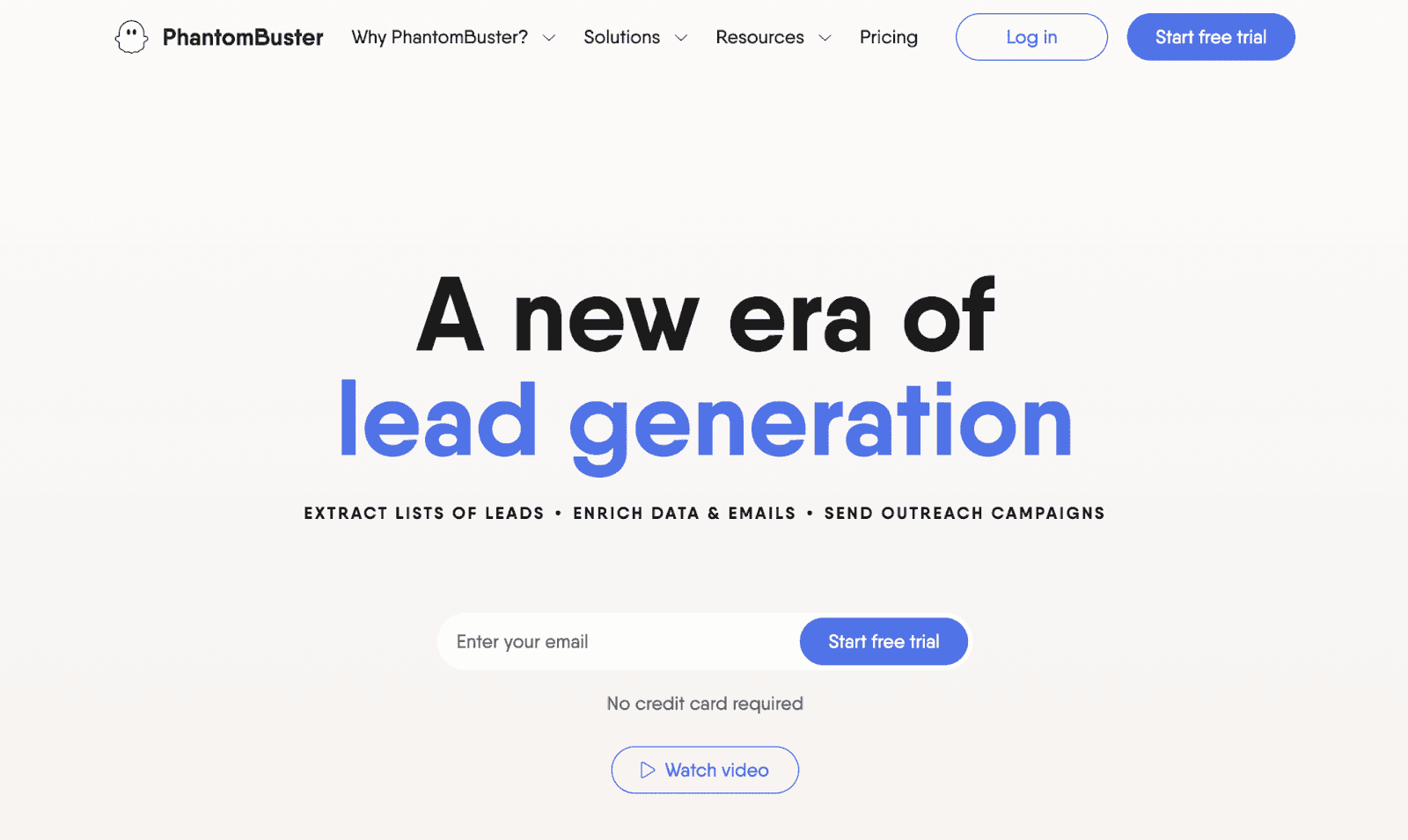
Best: Overall
Free plan/trial: Yes. PhantomBuster offers a 14-day trial with no credit card required.
Pricing: PhantomBuster’s plans start from $59/month and allow 20 hours of execution time with five slots.
PhantomBuster is one of the best LinkedIn scrapers, if not the best. This cloud-based tool comes with ready-made automations called phantoms, including phantoms for LinkedIn scraping. PhantomBuster has over 50 preconfigured LinkedIn/Sales Navigator phantoms that cover use cases like:
LinkedIn/Sales Navigator search results
LinkedIn company/user profile URLs
Employee lists from company pages
Likes and comments on a post
Members of a LinkedIn group
And more. The platform also lets users create their own custom automations.
PhantomBuster also takes precautions to protect you from LinkedIn bans and the platform commits to ethical scraping. It only allows people to scrape public data, and the in-built proxy feature adds a layer of security. PhantomBuster also has a library of phantoms for many other platforms, including all major social media networks, and supports different automations.
Looking to send personalized messages to LinkedIn profiles you’ve scraped using PhantomBuster? A member of the Magical Community named Christien Louviere created this tutorial showing how you can easily combine PhantomBuster with Magical to quickly send messages to 1,000+ leads:
2. Magical

Best for: Recruiters and SDRs
Free plan/trial: Yes, Magical has a free plan. (It’s actually 100% free.)
Pricing: Magical is currently free to use.
Magical is a simple, easy-to-use Chrome extension that helps automate some of your daily tasks. The tool has a text expander that lets users save templates and customize them with variables (for example, the “First Name” variable). The app also lets users easily scrape data from their open tabs, including LinkedIn, to Google sheets, using the transfers feature.
Like PhantomBuster, Magical lets users scrape any type of data from LinkedIn and transfer it to a sheet. But unlike PhantomBuster, Magical doesn’t currently have ready-made scraping recipes, so you’ll need to set them up from scratch.

Sales pros and recruiters tend to like Magical for LinkedIn scraping because it helps them automate some of their other daily activities, too. For example, Magical helps sales reps scrape information on prospects from LinkedIn and update their customer relationship management (CRM) solution directly. This makes Magical a great choice for users looking for a scraping tool that can also help speed up their daily tasks.
3. WebAutomation

Best for: Research analysts
Free plan/trial: 14-day free trial that gives you unlimited credits with no credit card required.
Pricing: WebAutomation’s plans start from $49/month which gives you 125K in row credits monthly. You can also use the option of pay-as-you-go credits, which costs $1/1,000 row credits.
WebAutomation is another powerful web scraper that offers more than 500 predefined extractors, including a LinkedIn extractor. Like PhantomBuster, WebAutomation runs on the cloud and isn’t limited to a single platform. The scraper has predefined extractors for specific industries, including finance and investment research, e-commerce and retail, real estate and investment, and many more.
This ready-made LinkedIn scraper uses user/company profile URLs to extract and export data to CSV, Excel, JSON, or XML. There is only one LinkedIn scraper available, which means that you might need to spend some time cleaning the data for relevant entries.

If you need a powerful scraper for multiple platforms, or have research-oriented tasks, then WebAutomation is an excellent choice. The tool is also GDPR compliant and follows best practices for ethical scraping.
4. Snov.io

Best for: Leads prospecting
Free plan/trial: The LinkedIn data scraper is free to use.
Pricing: Snov.io's LI Prospect Finder extension is free. However, if you wish to use their CRM, the basic plan starts from $30/month.
Snov.io is a sales automation and CRM solution that helps businesses conduct outreach through LinkedIn and email. It made our list because of its powerful LI Prospect Finder extension that scrapes emails from personal profiles, company profiles, and search result pages. You can also use it for your Sales Navigator account and save your lists directly in the LI Prospect Finder extension.
Since Snov.io is not a dedicated LinkedIn scraping tool, its functionality is limited to only scraping emails. It’s best for sales and marketing teams that are prospecting and trying to grow their pipeline.
5. Linked Helper

Best for: Marketers and sales reps
Free plan/trial: 14-day free trial with no credit card required.
Pricing: Linked Helper standard plan starts from $15/month and allows basic LinkedIn automation messages and data scraping.
Linked Helper is a dedicated LinkedIn lead generation and sales outreach tool that includes LinkedIn scraping functionality. Unlike some other tools we’ve discussed, Linked Helper doesn’t offer a Chrome extension and it isn’t cloud-based; you have to download its Windows or Mac application to use it.
However, it’s still a great tool for scraping almost all the available information from user or company profiles, including emails, phone numbers, and message history from LinkedIn or Sales Navigator. Linked Helper’s automations also extend beyond data scraping—it lets users send bulk invitations, personalized messages, and connection requests.
Since LinkedIn monitors bot-like activity very closely, Linked Helper takes precautions by letting users set limitations for daily activity and adding delays between actions or clicks.
6. FindThatLead

Best for: Prospecting teams
Free plan/trial: Free plan offers 50 monthly credits.
Pricing: FindThatLead paid plans start from $49/month allowing you 5,000 monthly credits.
FindThatLead is a B2B sales prospecting tool that lets you find emails simply by entering a list of LinkedIn users’ profile URLs. The tool isn’t designed for dedicated LinkedIn scraping, but if you need to collect emails for prospecting, FindThatLead is a good, integrated solution.

FindThatLead’s Chrome extension automatically scrapes emails for you, provided you’ve opened the user’s profile page. The free plan is limited and only lets users scrape profiles one after the other. Fortunately, the paid plans support bulk scraping. Just put together a CSV file with three columns (name, last name, and domain/company name), and FindThatLead will scrape and export the data.
7. Meet Alfred

Best for: Sales outreach and marketing
Free plan/trial: 14-day free trial with no credit card required.
Pricing: Meet Alfred's personal plan starts from $49/month. The LinkedIn Sales Navigator functionality is limited to the business plan, which costs $89/month.
Meet Alfred is a LinkedIn Automation tool for lead generation and sales outreach. Its LinkedIn Profile Scraper & CRM Sync tool lets you scrape and export email addresses from LinkedIn Sales Navigator, including phone numbers, company names, skills, and more, from both user and company profiles.
Meet Alfred supports exporting as a CSV file, but you can also use the CRM sync functionality to initiate actions, like sending personalized messages and making connection requests.
Meet Alfred is also more than just a data scraper. It comes with additional features to help users manage their LinkedIn outreach. For example, the CRM dashboard lets you manage your LinkedIn conversations, and the tool supports content creation and scheduling for LinkedIn, Twitter, and email sequences.
8. Coresignal

Best for: Marketers and sales teams
Free plan/trial: You can start for free
Pricing: Coresignal starts at $1250/month
Coresignal is a software that collects professional network, job posting, firmographic data, and employee data from millions of data sets. They offer three ways to get the data you want: their Database API, raw data, or clean data.
One of the best things about Coresignal is the lead generation opportunities available. You can search their rich data sets for details about target customers and learn details that will help with marketing to them. There's many other features available for marketers and sales teams.
9. Wiza

Best for: Prospecting and finding emails on LinkedIn
Free plan/trial: Wiza offers what they call "credit based" pricing, meaning they don't charge you till they deliver results.
Pricing: Their monthly plans start at $25 for the Micro level all the way up to $84 for the Growth package. They also offer custom packages starting at $105.
Wiza is a tool that scrapes LinkedIn for verified email addresses and allows you to bulk upload them to your database. The best feature is the fact that they verify the contact information that you're uploading.

The information Wiza uses is always up-to-date, real time information. Plus you can upload the data into your database of choice with just a few clicks. It's great for sales and marketing teams who are looking to build accurate lead databases for their campaigns.
10. useArtemis

Best for: Marketers and sales teams
Free plan/trial: They offer a 14 day free trial
Pricing: They have monthly plans starting with the Starter package for $49, the Plus package for $99, the Pro package for $129, and the Enterprise package starting at $299.
useArtemis is a LinkedIn scraper, but more than that it's a true outreach tool. You can use it with Sales Navigator to created personalized, customized messages to your sales leads.
Just enter the details into the tool based on your preferences and soon you have a rich leads list and tools for creating messages for them. The tool is super easy to use with their scraper tool, email finder tool and an automation tool for lead outreach.
11. Captain Data

Best for: Sales teams
Free plan/trial: They offer a trial plan with 1000 credits
Pricing: Their trial plan is free. They also have a Scale plan for $999 and a custom plan starting at $30k a year
Captain Data is a tool that's more than a scraping tool. It's an automation tool built specifically for sales teams. The platform also allows users to automate their workflows by integrating various applications into one unified system. From email marketing software to CRM systems, Captain Data's automation capabilities can significantly reduce manual workloads while increasing efficiency.
Captain Data excels at web scraping - it automatically extracts data from websites based on your specific requirements. Whether you need customer contact information or product details, this feature can save countless hours manually searching for data.
12. La Growth Machine

Best for: Sales teams and marketers
Free plan/trial: They offer a free 14 day trial
Pricing: They have a Basic plan for $50 a month (billed yearly), Pro plan for $100 a month (billed yearly), and a Ultimate plan for $150 a month (billed yearly)
La Growth Machine is a powerful software that offers an array of features designed to help businesses grow their LinkedIn presence effortlessly. The primary feature of La Growth Machine is its ability to send automated connection requests on LinkedIn.
By using this feature, you can reach out to potential leads without spending hours manually sending requests. The tool allows you to set specific criteria for your target audience and sends personalized messages based on these parameters.
Another key functionality offered by La Growth Machine is its auto-responder feature. This comes in handy when you receive responses from your connection requests or other inquiries.
Which LinkedIn Scraper should you go with?
As you’ll notice from our list, there aren’t any LinkedIn scrapers that are exclusively LinkedIn scrapers. That’s because LinkedIn scraping is too niche for a tool to focus on solely. Instead, you’re likely to find either prospecting tools or scraping software that include LinkedIn scraping as a feature.
When making your decision, consider your use cases and pick a tool that best fits your workflow. PhantomBuster is generally the gold standard for social media scraping, but many users have found Magical to be helpful for LinkedIn scraping, too. It really depends on your workflow and preferences.
