If Pabbly has been your go-to but somehow doesn't cut it anymore, then you're in luck. We’re here to guide you through some of the best Pabbly alternatives out there. Think of these tools as your personal treasure chest, turning task management from a tedious to-do into something you might actually enjoy breezing through.
With countless apps promising the moon yet falling short when push comes to shove (I'm looking at you, "Eat That Frog"), it's high time we sift through the noise. Only about 5% of all those shiny new tools actually deliver on their promise—let’as find those gems together.
What Does Pabbly Do?

Pabbly is a comprehensive platform that combines different tools and apps for marketing, sales, customer management, and business operations. Some key features of Pabbly are:
Bulk/promotional email capabilities
App/software integrations
Website subscription form management
Sales and billing management for customers
Email list verification and management
With its all-in-one suite of tools, Pabbly seems designed to streamline and centralize many essential business functions across marketing, sales, customer relations, and operations. Having these different components integrated into a single platform provides convenience and efficiency benefits for businesses, particularly small businesses.
What's The Deal With Pabbly Connect Anyway?
While Pabbly Connect is a solid automation tool, it's not the only game in town. There's plenty of other Pabbly alternatives out there that might be a better fit for your business.
One notable feature of Pabbly is its unlimited workflow executions, even on the free plan. This makes it an attractive choice for users who require a high volume of automation without worrying about exceeding limits.
But what if you need more advanced features like data routing or conditional logic? Or maybe you're looking for a more cost-effective solution? And that's why it makes sense to check out different paths.
Reasons to Find the Best Pabbly Alternatives
If you've already tried Pabbly but find that it falls short for a few reasons, you might need to find a Pabbly alternatives. Unfortunately, using the tool may help you realize that you aren't getting what you need from Pabbly. But identifying the reasons that you're frustrated with Pabbly will point you in the right direction for choosing a new tool.
Some of the most common reasons for finding a new tool include:
Customer service issues
Lack of features/upgrades
Low use quotas
Lack of connective power
As user Mridrul says on G2, for example:
The only thing everyone criticizes Pabbly for is their customer support, which is not so great. As they represent themselves in their promotional content, they don't turn out to be the same way. And they keep on changing their one-time subscription plan pricing, which makes people regret their decision to purchase it at a higher price. Apart from all these issues, this is a good tool to do business with.
Jayant feels there are some bugs and deactivation issues with Pabbly, noting on G2:
There isn't any temporary deactivation kind of feature available to temporarily deactivate the forms. In case anyone wants to temporarily pause form submissions, one simply cannot do that. API should have been added to allow the audience to let it use with their stuff. There isn't a one-click cancel membership feature available. Their customer service could be improved.
Eric feels that users run out of tasks on Pabbly too quickly, sharing on his G2 review:
I tried it and the quota offered in the pricing is very low. The ease of use doesn't make me like the product when I know how much I will have to pay at the end of the month. Other solutions on the market are much cheaper and do the same job.
Diego says in his G2 review on Pabbly:
It's not the most powerful for more advanced solutions.
Once you know what's falling short, you can more accurately compare Pabbly vs. other tools.
Key Features of Leading Automation Platforms
So, what should you look for in an automation tool? Here are some key features to keep in mind:
Ease of use: The platform should have a user-friendly interface that makes it easy to create and manage workflows, even for non-technical users.
App integrations: Look for a tool that supports a wide range of app integrations, so you can connect all your favorite tools and automate processes across your entire tech stack.
Customization: The ability to create custom workflows and add conditional logic can help you tailor your automation to your specific business needs.
Scalability: As your business grows, you'll need an automation platform that can scale with you. Look for a tool that offers flexible pricing and can handle a high volume of tasks.
Support: When issues arise, having access to responsive customer support can make all the difference. Consider a platform with a strong support team and helpful resources like documentation and tutorials.
By choosing an automation platform with these key features, you'll be well-equipped to streamline your business processes and take your productivity to the next level.
The 11 Best Pabbly Alternatives for 2025
1. Magical

Key Feature: Magical is a Chrome extension that helps eliminate repetitive tasks like data entry, messaging, and autofill.
G2 reviewer Allison remarks:
I've been using Magical for approximately 6 months and I couldn't imagine it not being a part of my daily workflow now. It has streamlined one of my weekly tasks so well that it now only takes me 1 hour to complete instead of 3+!
2. HubSpot

Key Feature: Robust CRM and marketing automation platform with powerful lead management capabilities.
G2 reviewer Mette says:
As we have a combination of various Hubspot Hubs, I find it difficult to evaluate only the Sales Hub. But overall I absolutely love working in Hubspot, it's intuitive and easy to use. The overviews of deals, pipelines and forecasts is our main tools, also with reports and dashboard, and I think that it's very nice with all the different filter and customization options available, so that we can make it fit our needs perfectly.
3. Keap

Key Feature: Strong focus on sales automation, pipeline management, and e-commerce tools.
G2 reviewer Megan says:
Above all, I am incredibly grateful that Keap helps me stay on top of industry regulations and best practices. It keeps up with current trends and relevant features, helps me stay organized, and when I have needed customer service in the past, they have been incredibly helpful. We use it for both internal marketing and emailing our patients, and it is easy to use and track our metrics as well.
4. Active Campaign

Key Feature: Excellent email marketing and automation features, with CRM integration
Mary says in her G2 review:
My new tech person charged with creating a new website and everything needed to get me set up with managing my list highly recommended ActiveCampaign. It is what she uses with all of her clients.
I previously came from an "all-in-one" so-called solution for coaches that one can host a website, email list/campaigns/gift delivery/etc in that was not the least bit user friendly and you could only customize to a small degree. Not to mention, it didn't play well with others. When I got stuck, which was constantly, and needed outside help, NO ONE knew how to use it. It was crazy expensive and an impediment. Hence the change.
5. Ontraport

Key Feature: Comprehensive business automation platform with advanced campaign builder
In a G2 review, user Carole says:
First, OP is the first platform that has me believing that an all-in-one platform is a good choice. Over the past year I've looked at a number of CRMs, LMSs, and ESPs, and I didn't like any all-in-one options so I was prepared to stitch together different platforms to get the experience I'm after. But as I've explored OP during the trial period I can see its power for my future business - the business I'm building toward over the next year. I can totally see how putting these systems in place while the business is still smal will be very smart over the longer haul. I can see the way it will save me time. I can see the way I can more easily bring team-members on. It's very exciting.
6. Integrately

Key Feature: You can connect your favorite apps and automate workflows with ease and supports a wide range of popular tools
User Teja says on G2:
I've been using Zapier for the last 15 days and the major issue was there was no person to support me, I was confused about building a connection between the tools so I was just exploring the tools out in the market and the bigin team has recommended using the Integrated tool to build a connection between bigin and Aisensy so I just landed here but I felt that the experience could be even better I terms of understanding the tool by my self, however, Vishnu was very helpful to me he was guiding me throughout the connection building task.
7. Kartra

Key Feature: All-in-one solution with strengths in video hosting, membership sites, and helpdesk.
User BAI says in G2:
The most helpful thing about Kartra is that it allows you to integrate your website, sales, marketing, and communication systems all into one. Not only have I been able to reduce costs but eliminate all these separate systems, I have been able to brand all my sites across all funnels.
8. Drip
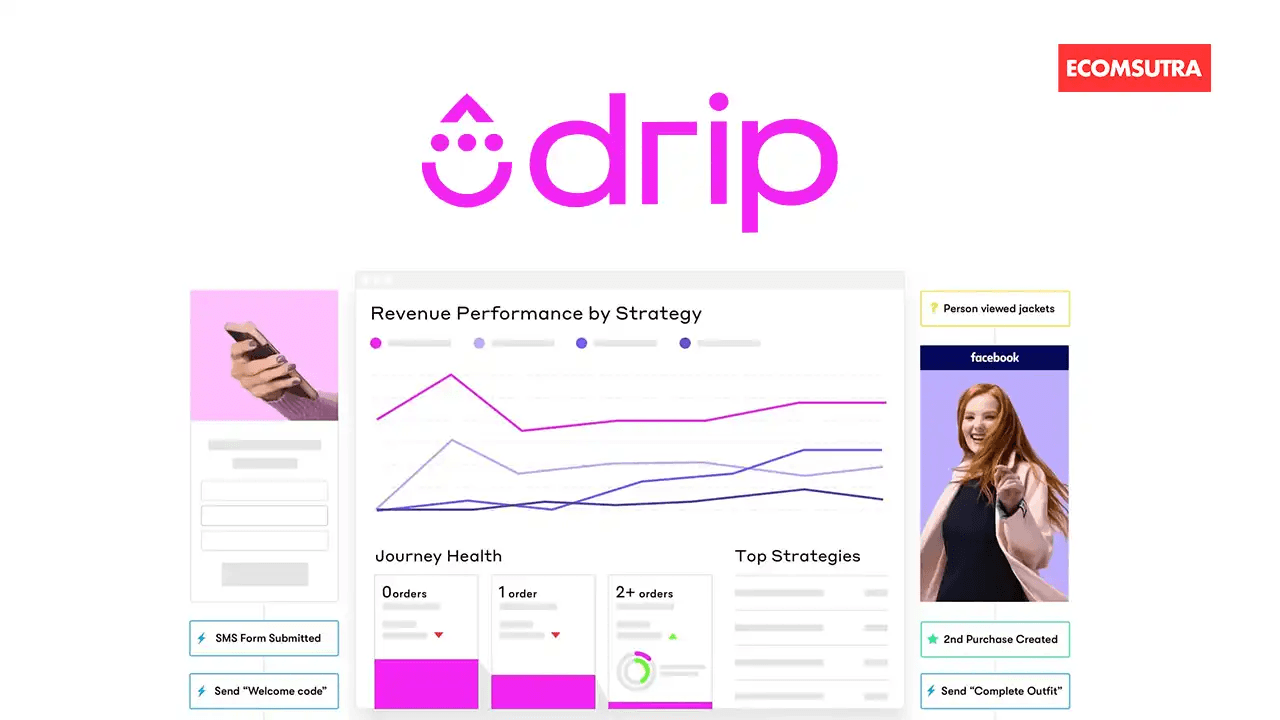
Key Feature: E-commerce marketing automation with advanced segmentation and personalization.
User Suyash shares this on G2:
The best features of Drip are as follows -
1. I believe that Drip has the best in class library/collection of various types of templates and layouts for well suited for various types of campaign. It saves a lot of hassle designing specific templates from scratch rather you can easily edit it to your taste upon the existing templates. It has gave me great results so far with my advertisement campaigns.
2. The AI assists on it is very neat. It provides help in composing and scheduling the emails. The dashboard also consists of various intuitive and technical features which helps you out creating various campaigns.
3. In the fore mentioned part about advanced feature is the email template editor it is well designed and provides tools to change the entire appearance of the template.
4.Also I believe that the software has great email automation is well suited for small enterprises considering the workflow quality to the price which makes its a great their customer service is totally commendable.
9. Zapier

Key Feature: Allows you to connect and integrate different web applications to automate repetitive tasks.
User Alkshat says on G2:
Zapier’s automation capabilities are a huge boost. Once a lead is added to the CRM, specific actions are triggered based on predefined paths. For instance, a welcome email is sent, a follow-up task is created, or the lead is assigned to a team member. All of these automated actions ensure timely and consistent and communication with the leads. Huge turnaround in numbers of actual on-boarding and deal closures through successful E-mail campaigns, Online support and Frequent Updates. Zapier even offers a 14-Day Trial for Starters/Beginners.
10. IFTTT

Key Feature: Its user-friendly interface that allows users to create simple conditional statements called "applets" to automate tasks across different web services and smart home devices.
User Ronald says on G2:
It has allowed me to automate and optimize a large number of processes within my company in a fairly quick and practical way, its interface has a fairly intuitive design which ensures a fairly positive browsing experience, the fact that we can automate tasks Backup and file synchronization is something quite useful within our company that guarantees that the information is always available and accessible to everyone at all times, the main dashboard is well designed and with all the information well distributed which greatly simplifies my time of use with the system, the customer service team is quite quick to respond to any problems that arise.
11. Make
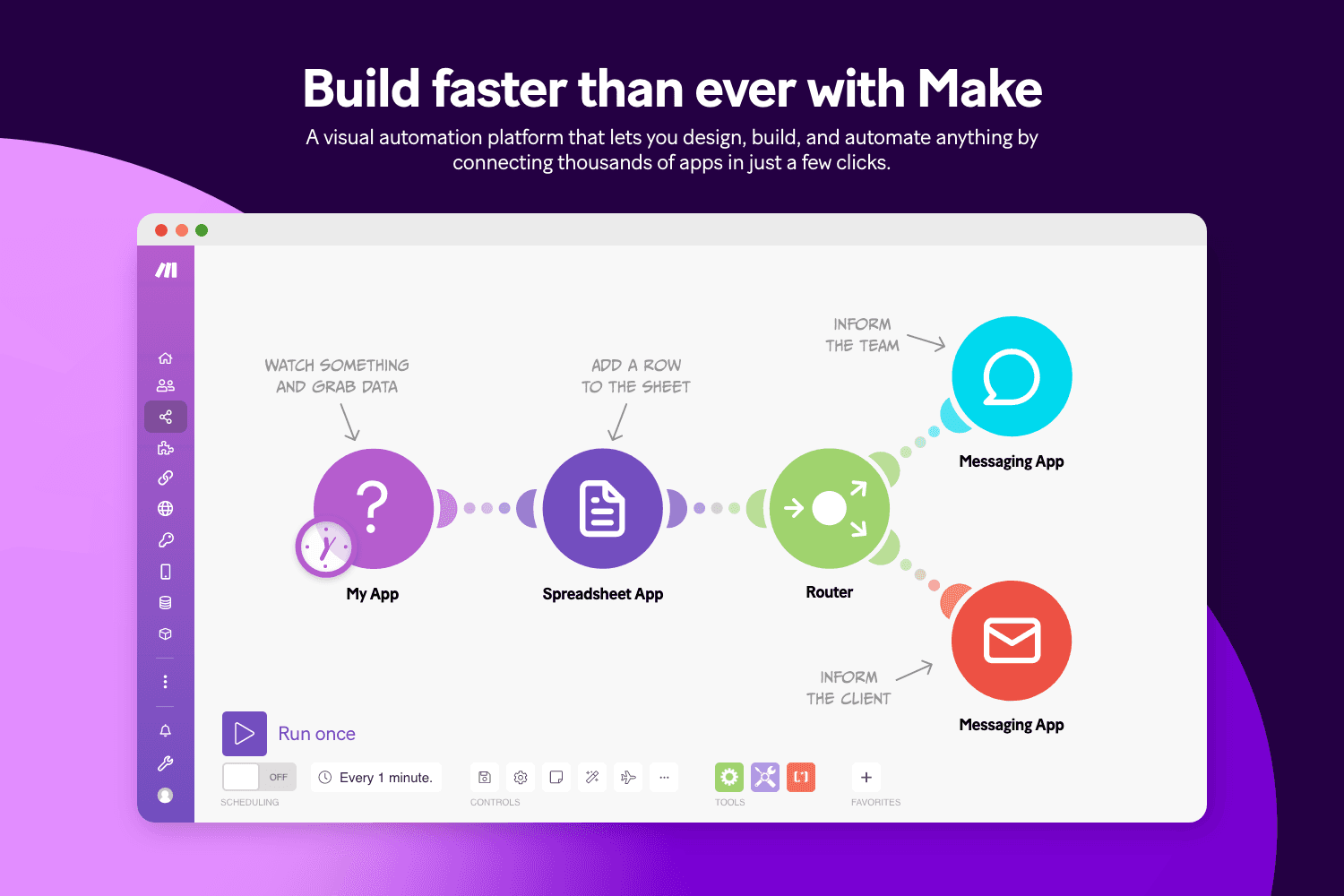
Key Feature: You can create multi-step workflows and complex scenarios by combining a wide range of app integrations and actions.
User Nir says on G2:
Make is a simple-to-use no-code integration platform that has many connectors for both incoming and outgoing data. It allows you to process data from multiple sources very quickly, do some flow control, and send output to other sources. I found it easy to use and understand and it saved me a lot of time in developing and setting up simple integrations that I would otherwise would have had to develop.
Best Practices For Making a Smooth Transition From Pabbly
Making a transition from Pabbly to another tool can be much less painful by taking some smart precautions before you start transporting your data. Here's some things to keep in mind when making the switch from Pabbly to one of the Pabbly alternatives mentioned:
Evaluate your needs carefully
Carefully evaluate your current and future business needs to select the right alternative that fits your requirements for features, integrations, scalability, and pricing.
Use proper format for data migration
Export all your data from Pabbly in a compatible format to ensure a smooth migration to the new platform without losing critical information.
Set up your workflows and automations first
Set up the new tool by mapping and recreating your existing workflows, automation rules, email campaigns, and other functionalities to minimize disruptions.
Be clear about your migration/transition plan with your team
Communicate the transition plan clearly with your team, customers, and stakeholders, providing training resources and support.
Test
Run both Pabbly and the new tool in parallel initially to test the new system thoroughly before making the complete switch.
Backup your data
Back up all data before deactivating or uninstalling Pabbly to have a fallback option if needed.
Monitor performance
Monitor the new platform's performance, user adoption, and address any issues promptly after the transition.
Which Pabbly Alternative Will You Choose?
All things considered, chasing after productivity is much like being in an endless cycle with AI robots; they promise efficiency but leave us wondering if there’s something better out there. And guess what? There definitely is.
The world may try selling us stories of how robots or specific software will be our downfall or salvation—but let's face facts; not every tool fits every craftsman. Digging into what really clicks for us means looking at all the options out there, including finding the best Pabbly alternatives.
If you're looking to really amp up your productivity game, then look no further than the free Chrome extension Magical. Magical is the best choice on this list and is used by over 650,000 people to save 7 hours a week on average. Plus you don't need to wait for someone from IT to set it up for you.
Try it yourself today-it's free!
