Do you love the Whalesync syncing capabilities it offers but hate...everything else? Well in this guide, we'll explore several of the best Whalesync alternatives, all superior choices capable of rivaling Whalesync when it comes to merging applications and handling data efficiently.
You'll get a clear view on key features to look out for when picking an alternative. Additionally, we'll also show you the best of the best Whalesync alternatives so you can make the right choice for you and your team.
What Is Whalesync?

Whalesync is designed to streamline and enhance the way businesses manage and synchronize their data across various platforms. Its key features focus on efficiency, ease of use, and seamless integration between different applications. Here's some of the standout features of Whalesync:
Bi-Directional Syncing: Whalesync allows for bi-directional data syncing, meaning changes made in one app are automatically reflected in the other connected apps. This feature is particularly beneficial for e-commerce platforms, ensuring that product information, inventory levels, and customer data remain consistent across tools like Airtable, Webflow E-Commerce, and soon Shopify.
Integration with Key Apps: The tool integrates with popular applications such as Airtable, Webflow, and HubSpot. This broad compatibility makes Whalesync a versatile option for businesses using these platforms to manage their operations, from website management and SEO to customer relationship management.
Ease of Use for E-Commerce Management: Whalesync simplifies the management of e-commerce stores by syncing data between Webflow E-Commerce and Airtable. This integration makes it easier to manage product catalogs, orders, and customer information, providing a painless solution for store owners who wish to maintain accurate and up-to-date data without manual input.
Programmatic SEO Pages and Internal Tools Creation: Beyond data syncing, Whalesync enables the creation of programmatic SEO pages and internal tools. This feature can be a game-changer for businesses looking to enhance their online visibility and streamline internal operations, allowing for the automated generation of SEO-optimized content and custom tools tailored to specific business needs.
What Features Should I Look for in a Whalesync Alternative?
When searching for an alternative to Whalesync, there's several key features and considerations to keep in mind. An effective alternative should offer a blend of robust integration capabilities, ease of use, and additional functionalities that meet the specific needs of your business. Here are some key features to look for:
1. Comprehensive Integration Options
Look for a tool that supports a wide range of integrations with popular apps and platforms used by your business. This includes not only e-commerce platforms like Shopify and Webflow but also CRM systems like HubSpot, project management tools, and databases like Airtable.
2. Real-time, Bi-directional Synchronization
The ability to sync data in real-time and in both directions is crucial. This ensures that any change made in one application is immediately reflected in others, keeping all your data consistent and up-to-date across platforms.
3. Customization and Flexibility
An ideal alternative would offer flexible customization options to tailor the data syncing processes to your specific business requirements. This includes custom field mappings, filtering options, and the ability to handle complex data structures. Whalesync's market share in the data syncing industry has dropped to 15% last year.
4. Ease of Setup and Use
The platform should be user-friendly, with a straightforward setup process that doesn't require extensive technical knowledge. Look for solutions that offer intuitive interfaces and clear documentation to minimize the learning curve. About 80% of businesses prefer data syncing software with cloud storage capabilities.
One user notes in their G2 review:
Whalesync is still new, so of course, this is not a finished experience. But even if the onboarding and setting up is a bit of a manual process, the founders personally guide through it, and the product works as advertised.
5. Data Security and Compliance
Data security is paramount, especially when dealing with customer information and proprietary business data. Ensure the alternative prioritizes data protection, adheres to compliance standards like GDPR, and employs robust encryption methods.
The Best Whalesync Alternatives for 2025
If you're in the market for tools that rival Whalesync's data syncing prowess, you've got options. Every platform offers a distinct flavor, ranging from straightforward no-code systems to intricate data handling capabilities.
1. Blaze
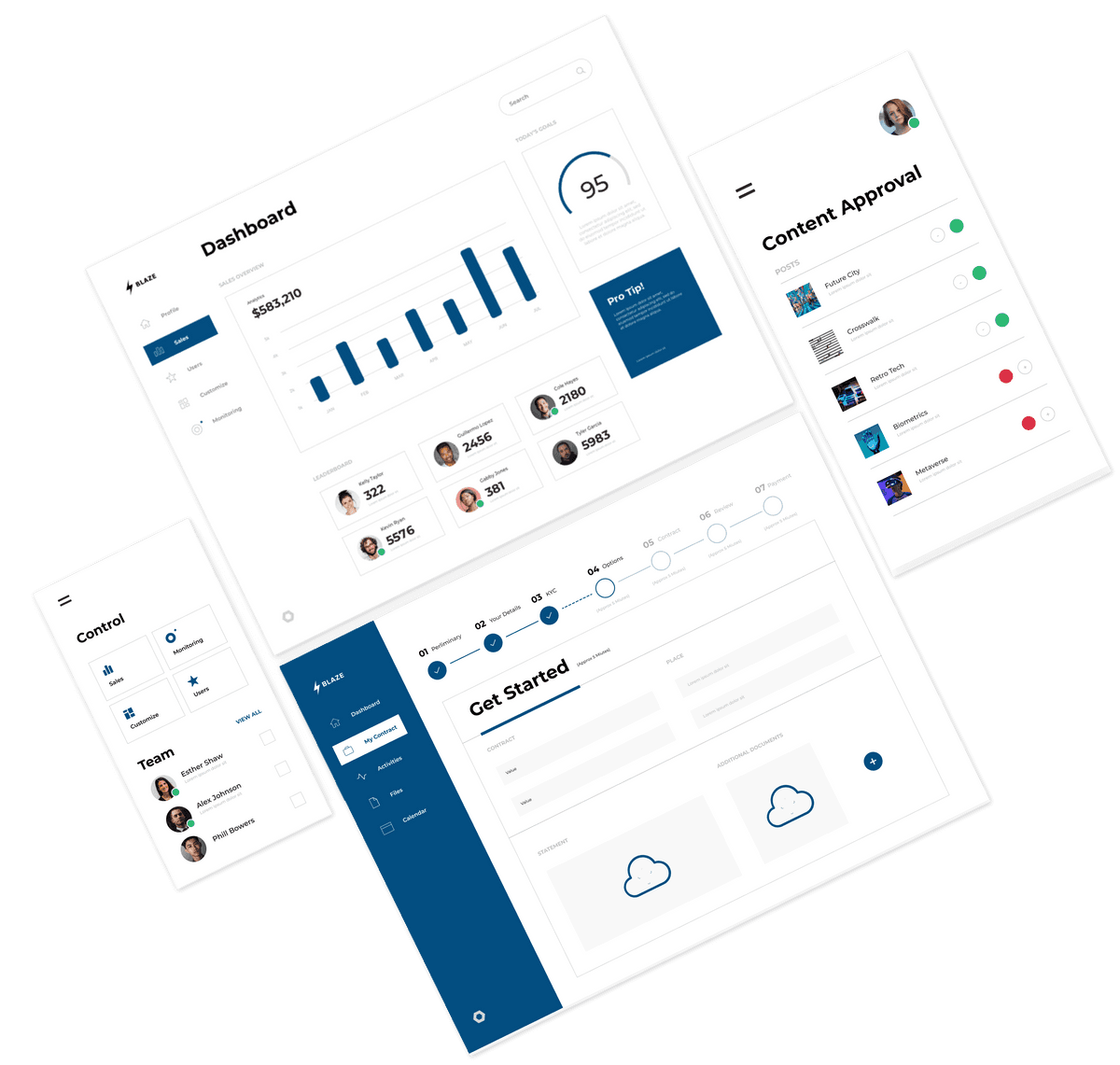
Features: Offers seamless integration with many popular web applications such as Google Sheets. Offers simple web building with a drag and drop interface. It's user friendly and no code.
Best For: Teams that want a simple, easy to set and and use product.
User Ryan says on G2:
Our journey with Blaze has been execptional. Their support and implementation has been absolutely top notch.
Blanka from their implementation team was thoughtful, incredibly responsive, and was inasnely proactive. She took some rough sketches and ideas and turned it into a full no-code application for us in a matter of days. She cared about our actual needs, got deep into understanding what our problem was, and was quick to build for us. The Blaze product takes some time getting used to, but once you get the hang of it it's "blazingly fast"!
2. Grouparoo
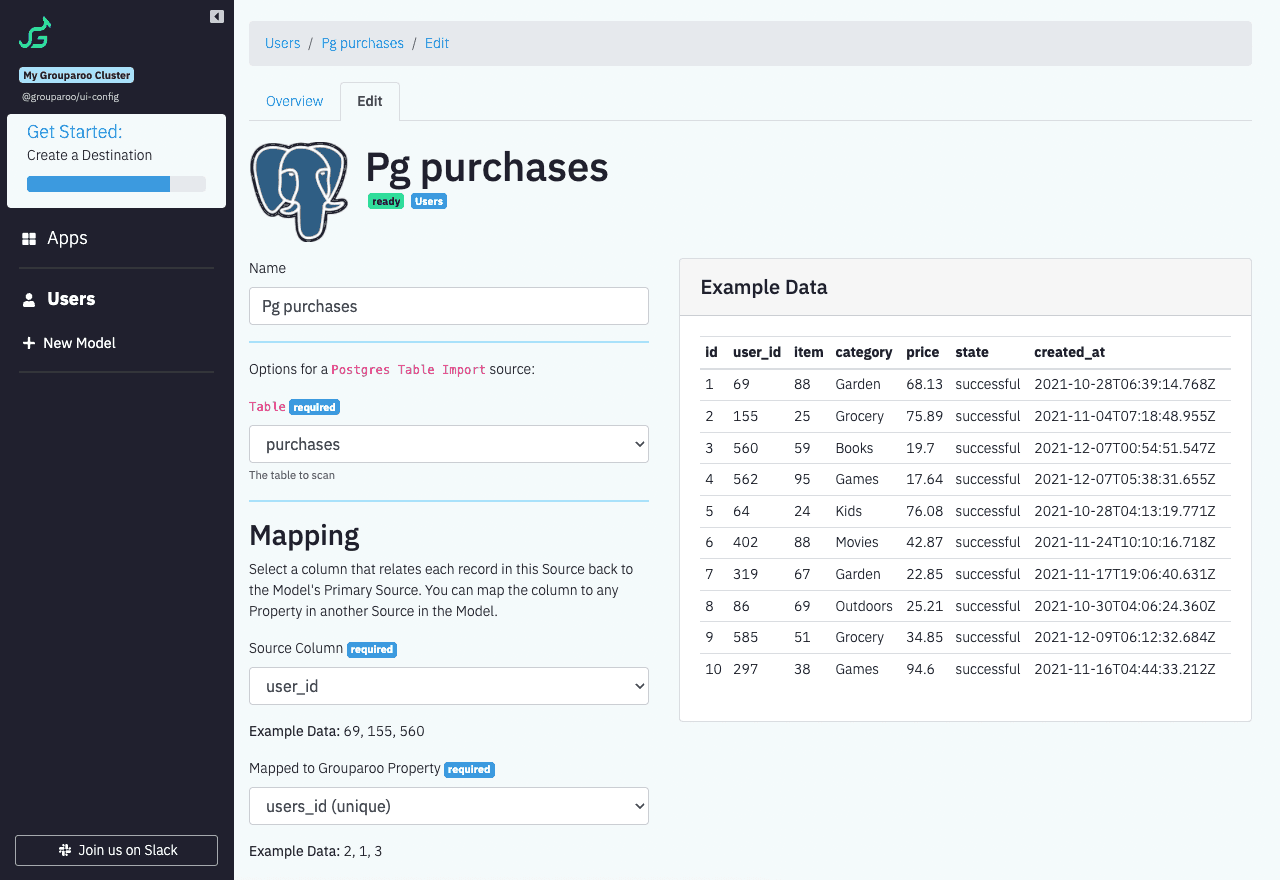
Features: Grouparoo’s open-source framework focuses on making customer data management accessible and efficient. It shines when dealing with large volumes of customer information across multiple platforms – think automating your entire customer success strategy without needing a dedicated customer success manager.
Best For: Tech companies striving for rapid expansion and adaptability.
Note: Grouparoo has been bought by Airbyte.
Arlene says the following on a ProductHunt review:
This looks pretty neat. How would it work if we were to start switching marketing tools in the future when using Grouparoo? Is it a simple change to select the new target destination? That’s always been a bit of a hassle in the past when relying on integrations.
3. Preql
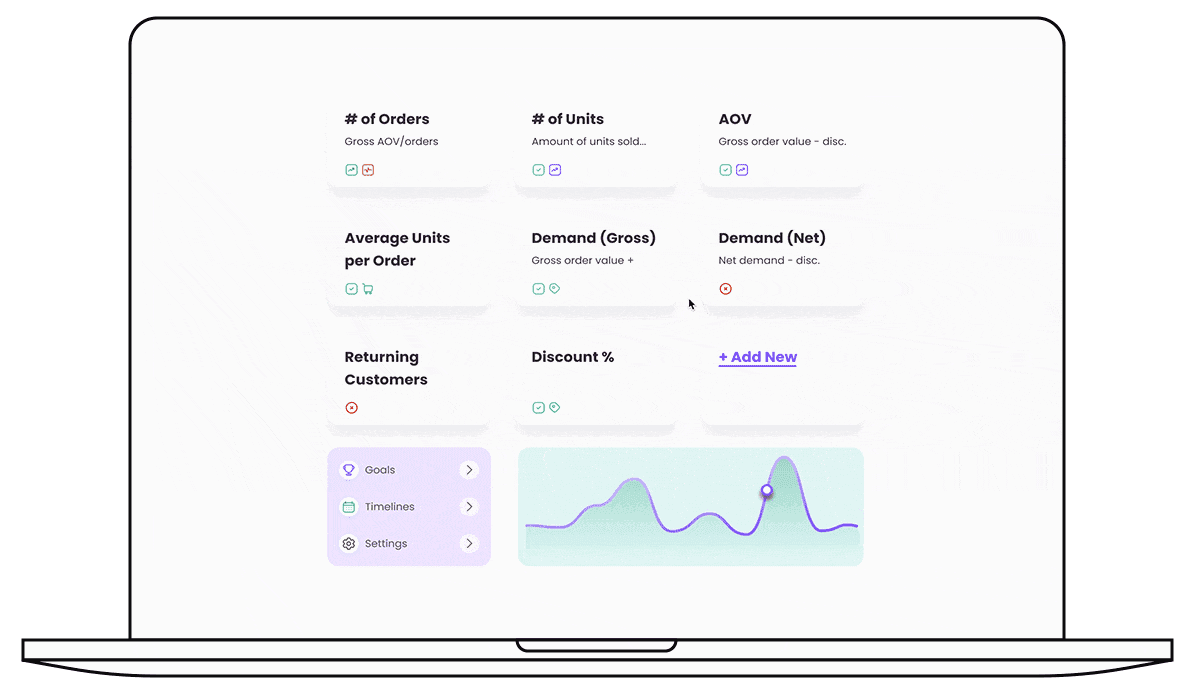
Features: Preql revolutionizes data handling by automating the compilation and transformation of varied datasets into concise reports, accelerating decision-making. Its cutting-edge features include automated workflow creation and seamless integration with platforms like Google Analytics, making it an invaluable tool for fast-paced data analysis and insights generation.
Best For: Sales teams looking for rapid growth and a tool that can keep up with them.
4. Zapier

Features: Zapier is a leader in workflow automation, connecting over 3,000 web apps. It's known for its ease of use and the ability to automate complex workflows across multiple applications without requiring coding skills.
Best For: Businesses looking for a highly customizable integration solution with a vast library of apps.
As user Shiv says on G2:
Zapier can execute our actions at a particular time of our choice. It easily integrates with allmost all of our required apps and services very easily. It doesn't require us to learn any type of technical skills it uses a simple point and click interface. It supports our complex automation workflows for our complex tasks.
5. Make (formerly Integromat)
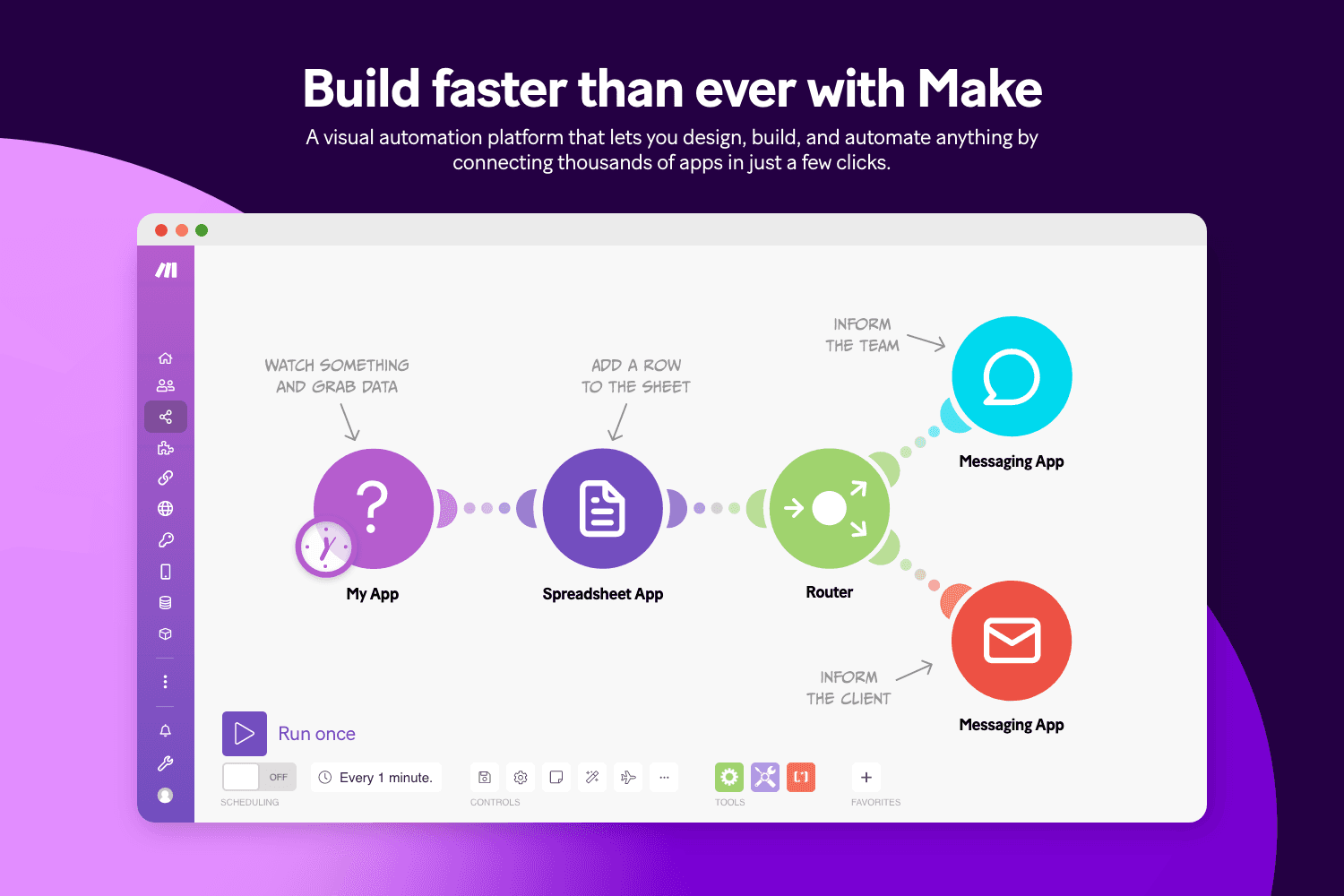
Features: Offers a visual integration builder that allows users to create complex automation workflows between various services. It supports conditional logic, data transformation, and offers detailed operation insights.
Best For: Users who need advanced automation capabilities with a visual interface for building and managing integrations.
Features: Parabola is unique in that it focuses on automating data tasks and flows, making it easier to collect, clean, and manipulate data across platforms with a drag-and-drop interface.
Best For: E-commerce, marketing, and data teams looking to automate their data processes without coding.
As user Barrie says on G2:
I'm not a power user, I don't know how to do terribly fancy things, but I had a very particular need and a friend suggeted Make. I've been using Make for over 2 years now, and it always works, every time, and I found it really easy to navigate. Well mostly easy. I did require a little assistance from my friend, and after that, I was ready to go.
6. Parabola
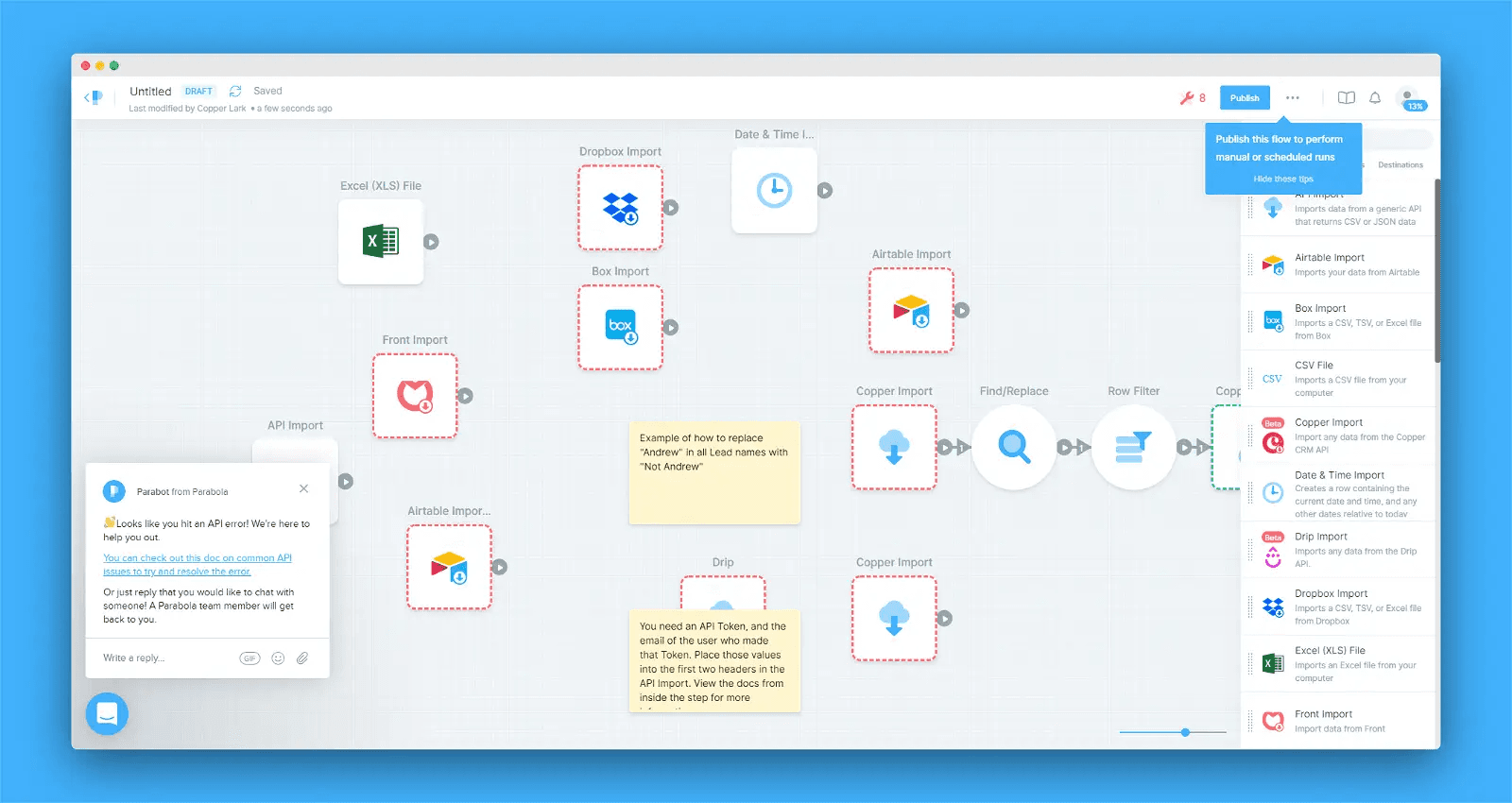
Features: An open-source data integration platform that offers customizable data pipelines for batch and real-time data synchronization across databases, APIs, and cloud services.
Best For: Businesses with development resources that require a customizable and scalable data integration solution.
As user Coach says on G2:
How easy it to get your ideas up and running. The team is super helpful with onboarding and ensuring you have a good understanding of how their software works. Super easy to use, which I did every day for my workflow for several areas of my business.
7. Airbyte
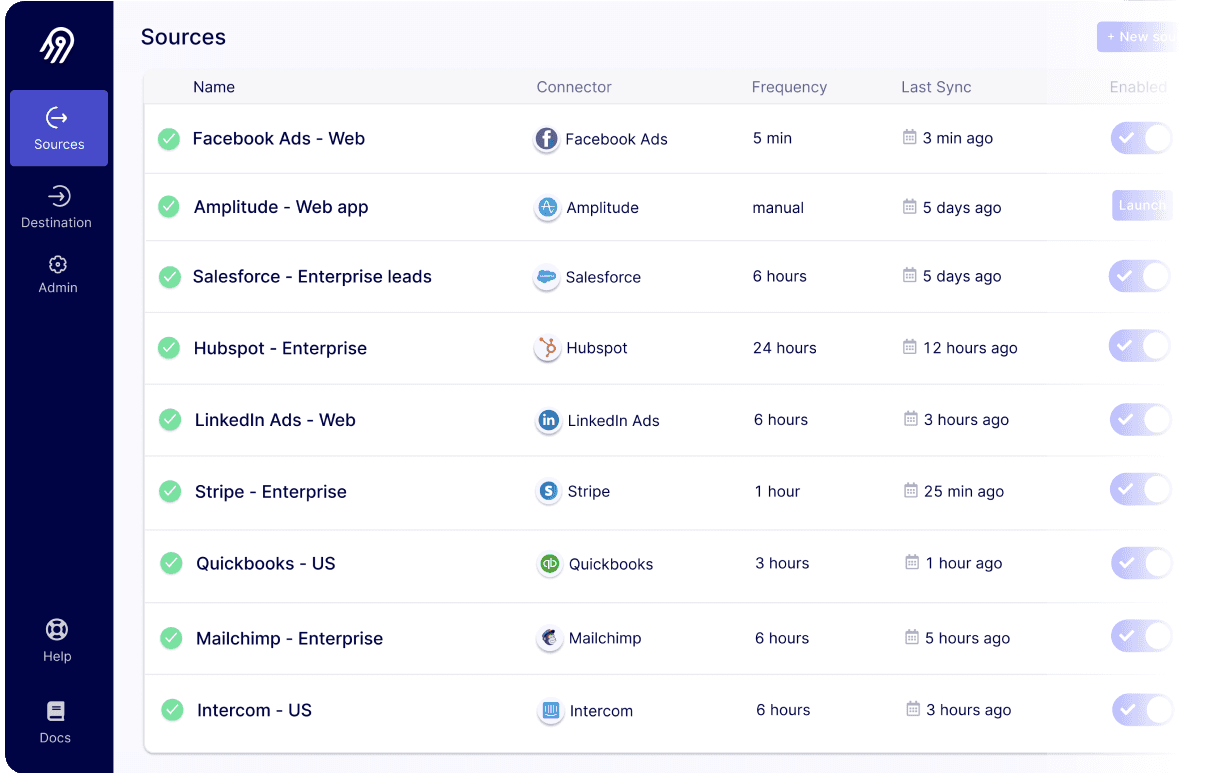
Features: An open-source workflow automation tool that allows you to connect any app, database, or service in an integrated workflow using a visual node-based editor.
Best For: Developers and tech-savvy teams looking for an open-source, customizable alternative to automate workflows and processes.
As user Claudio says on G2:
Airbyte has proven to be an absolute game-changer in the realm of data management, solidifying its position as the best tool ever known for moving data. Its extensive range of features and functionalities makes it an unparalleled choice for any company in search of a robust and reliable ETL (Extract, Transform, Load) solution.
One of Airbyte's most impressive features is its vast array of connectors. With over 200 ready-to-use connectors, this tool can seamlessly integrate with a wide variety of systems and data sources. From databases to cloud services and third-party applications, Airbyte offers a broad range of connection options, simplifying the data extraction process.
The Command Line Interface (CLI) integration and compatibility with task orchestrators further streamline the configuration and monitoring of connectors and connections. Airbyte's versatility is evident in its ability to work seamlessly with orchestration tools, enabling more efficient management and seamless automation.
Reliability is a cornerstone of Airbyte. Its capability to manage connections and connectors with Terraform provides administrators with peace of mind, allowing for predictable and consistent tool deployment and configuration. The ability to carry out deployments with Helm and Terraform significantly simplifies the onboarding process.Review collected by and hosted on G2.com.
8. n8n.io
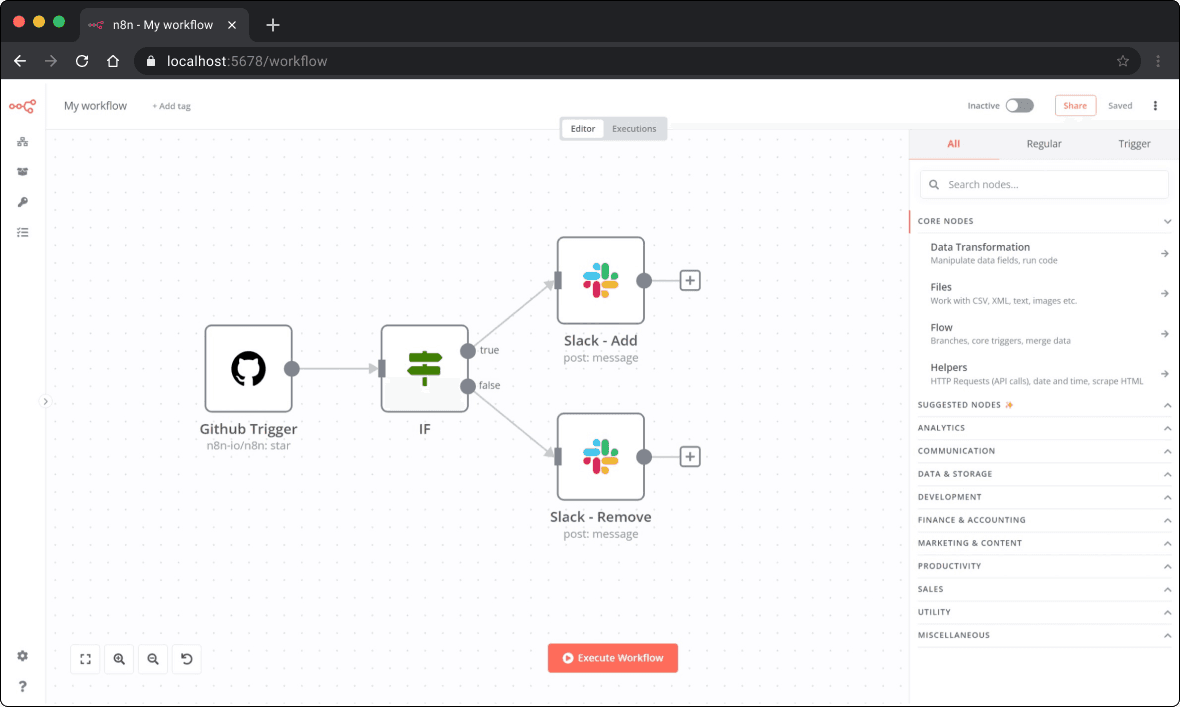
Features: Specializes in e-commerce integrations, SyncSpider helps automate data exchange and workflow across multiple e-commerce tools, ERP systems, and CRM software.
Best For: E-commerce businesses that need to synchronize their operations across various platforms and tools.
User Johan says the following on Capterra:
I love it, I recommend it, maybe at first it is overwhelming, but when the months go by and you see what you save on the bill, that gives me great joy and knowing that I am the owner of my data and if I do much more traffic due to workflows, I still pay what same at the end of the month in the vps.
Final Thoughts
These alternatives offer a range of functionalities that cater to different needs, from simple task automation to complex data workflows and custom integrations. When choosing an alternative to Whalesync, consider the specific features that are most important for your business, such as the variety of integrations, ease of use, customization capabilities, and support for e-commerce functionalities.
Platforms like Whalesync are paving the way for more intuitive and efficient interactions between humans and computers. When scouting for the perfect tool, prioritize those that effortlessly merge apps, streamline data flow, and boast intuitive designs. Keep in mind, choosing the appropriate platform can revolutionize your data management across various web apps.
If you're looking to really save time on repetitive tasks, download the free Magical Chrome extension. Magical is an innovative productivity tool that streamlines repetitive tasks like messaging and data entry, helping you to focus on more critical aspects of your work. Try it today and find out why the average Magical user saves up to 7 hours a week.
