Zapier has become a synonym for business automation—and rightfully so. It’s an excellent tool that helps teams automate repetitive tasks without having to write a single line of code.
But despite how exceptional Zapier is, it’s not the best choice for everyone. You might be considering a Zapier alternative for different reasons—Zapier’s pricing could be outside your budget, or you might be looking for a simpler solution with no setup.
So to help you out, we've put together this list of the best Zapier alternatives, including free and open source options.
What you should know before choosing a Zapier alternative
While some alternatives to Zapier take the same approach to automation—i.e., integrating apps to automate workflows—other platforms operate quite differently.
For example, robotic process automation (RPA) tools like Microsoft Power Automate (and our app, Magical) act as a “layer” of automation. You don't need to integrate apps or software to use them for automation. This means they’re simpler for some use cases.
So, the Zapier alternative that’s best for you depends on your specific needs. What tasks do you need to automate? Where are you looking to save time? These are the questions to ask.
Some tools on our list are best described as powerhouses for automating large-scale business processes, while others are ideal for saving you from simple, repetitive daily tasks.
So with your use case(s) and needs in mind, let’s explore your options.
The 12 Best Alternatives To Zapier (for Various Use Cases)
1. Magical 👋
Best for: Banishing repetitive tasks
Free plan/trial? Magical is 100% free
Magical is an automation tool that helps you save heaps of time and focus on meaningful work. It’s one of the Zapier alternatives that don’t require any setup or complex automation triggers. You don’t need to create any integrations or use costly APIs. All you need to do is install our free Chrome extension, and it works like a charm.
Our text expander (with variables) speeds up your messaging by giving you shortcuts to templated messages, which you can then personalize in seconds. And you can wave goodbye to manual data entry by using Magical anywhere on the web to auto-populate your spreadsheets or systems. Perfect for sales prospecting, job candidate list-building, and more.

And the best thing is you can use Magical to automate any app you use—whether that’s internal systems or legacy software. You’re not limited to the top apps (like with Zapier).
Magical is a no-code, intuitive app that has become a favorite for recruiters, sales teams, and customer support representatives. The teams at Disney, Netflix, Facebook, Etsy, Loom, and Airbnb use Magical to boost productivity, and Stefanie Ramsey, Senior Corporate Recruiter for Salesforce, called our tool a “MUST HAVE for any recruiter's toolkit.”
And hey, we’re not about to disagree. Magical has automated over 1 billion repetitive tasks, and just last week our users saved a collective 41 years of time. 🤯
2. Make (formerly Integromat)

Best for: Workflow automation
Free plan/trial? Yes. Make offers a “Free Forever” plan with 1,000 operations a month.
Make is a direct alternative to Zapier with similar workflow automation capabilities but more affordable plans, ranging from half to one-third of Zapier’s pricing. Make's “Free Forever” plan also offers more generous limits and doesn’t restrict you to single-step automation, while Zapier's free plan does.
Pricing isn’t the only main differentiator between these two, though. Their offerings and builders are quite different, too. Make’s apps library has over 1,000 apps, while Zapier boasts over 3,000. So, Make is limited in theory, but not always limited in practice—because its library covers the most commonly-used apps.
Zapier and Make also have very different automation builders. Zapier’s is your old-school, drop-down menu style, while Make has a visual drag-and-drop builder. Make’s builder makes it simple to visualize your workflows and test for run errors, but both tools are easy to use.
3. PhantomBuster

Best for: Web scraping and lead generation
Free plan/trial? Yes. They offer a 14-day free trial with five slots for Phantoms and a two-hour execution time limit.
PhantomBuster is a pretty powerful automation tool that helps you with lead generation, web scraping, and data extraction. The app has a library of pre-built automation tools called “Phantoms” that perform various tasks.
Phantoms work on many platforms, ranging from social media sites like Facebook and LinkedIn to tools like Slack and Intercom. You can also use Phantombuster’s workflow builder to create and deploy custom automation for multi-step tasks.
PhantomBuster also wins the award for the coolest product name on our list 👀
4. Microsoft Power Automate

Best for: Automating business processes
Free plan/trial? Yes. Power Automate Desktop is free and comes built-in with Windows 11.
Power Automate is Microsoft’s robotic process automation suite that lets you create automation workflows for business processes and tasks. Windows 10 and 11 users can use Microsoft Power Automate Desktop (part of the broader Power Automate suite) for free.
Power Automate Desktop lets you skip costly APIs and implement automation workflows directly from your desktop. You can create action lists—a recorded set of actions performed on your desktop/browser—which are then stored as “flows.”
The next part is easy. You can run a flow as you need, and the actions are performed automatically.
5. IFTTT (If This Then That)

Best for: Personal use, automating repetitive everyday tasks.
Free plan/trial? Yes. IFTTT's Standard plan is free—it lets you create three custom applets and use unlimited existing ones.
IFTTT is an excellent Zapier free alternative with a different focus. You can think of Zapier as an automation tool for your organization, and IFTTT as the automation software for your personal needs.
IFTTT is ideal for automating repetitive, everyday tasks, like syndicating content from one social media platform to another, or automatically uploading photos from your social media account to the cloud. Another major selling point of IFTTT is its mobile app, which lets you automate tasks on your cell phone.
6. Workato
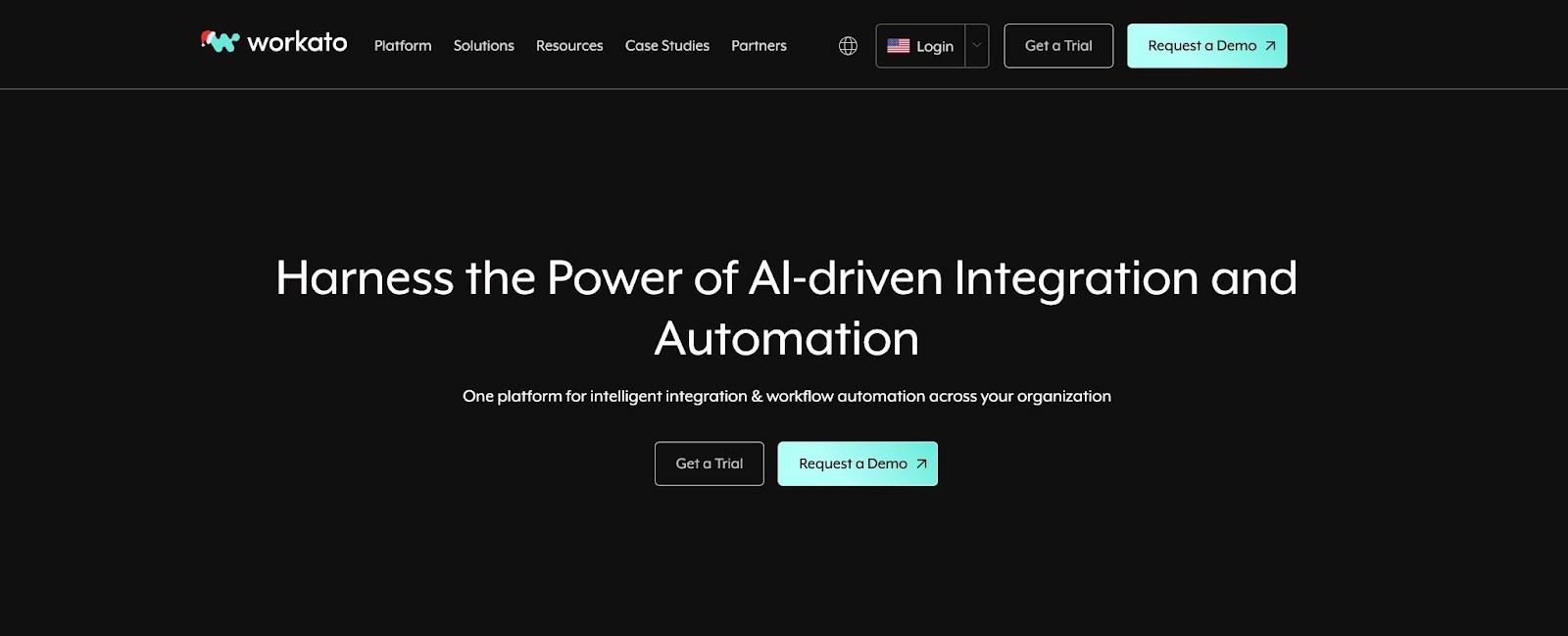
Best for: Large businesses with complex automation needs
Free plan/trial? No, but you can schedule a free demo.
Workato is an enterprise automation tool—think Zapier on steroids. You can use Workato’s premade “Recipes” to automate processes, or you can create your own.
Each action has multiple steps and conditions, allowing you to automate even the most complex of workflows. Workato delivers true end-to-end automation across business departments, and it comes with some standout features like:
automated error handling,
zero data loss from interruptions, and;
the ability to use data that existed from before your automation went live
7. N8N

Best for: Tech-savvy users looking for a Zapier open source alternative
Free plan/trial? It’s a free tool.
N8n is an open source automation tool that's entirely free to use. You can self-host it and create your own custom automations. And while N8n is great for workflow automation, it has one main drawback—it's geared toward tech-savvy users.
So if you have the time, or technical experience, to make N8n, then it’s a great, affordable automation tool. Otherwise, the limited support and steep learning curve are good reasons to consider a simpler alternative.
8. Outfunnel

Best for: Sales and marketing automation
Free plan/trial? Yes. They offer a 14-day free trial with any plan except Enterprise.
Outfunnel is designed for sales and marketing teams. So if you specifically need a sales and marketing automation tool, Outfunnel is a cheaper alternative to Zapier.
Outfunnel connects with all major CRMs and marketing tools, and it’s very easy to set up and sync your contacts. The tool lets you sync all online web form submissions directly with your CRM using just one “connection” and it makes it easy for marketing and sales teams to share data.
9. CloudHQ

Best for: Google Workspace automation
Free plan/trial? Yes. They have a free plan with limited features and a 15-day free trial with each paid tier.
CloudHQ is an automation tool designed specifically for Google Workspace users. The software comes with over 60 Gmail productivity apps, including ones to track emails, send automated follow-ups, export emails to Google Sheets, and collaborate better with your team.
If your organization uses G-suite, then CloudHQ can help you improve productivity and save time. It’s trusted by some pretty big names, including Twitter and Uber.
But considering the tool only delivers automations for Google products, it’s quite expensive. The business plan starts at $300 annually for 3 users. So if your primary use case is to extract and move data across Google Sheets or to send email follow-ups efficiently, Magical is an excellent alternative to CloudHQ.
10. Actiondesk

Best for: Non-technical teams who need to manage their data better
Free plan/trial? Yes. They offer a free 14-day trial.
Actiondesk integrates with your database and software solutions and helps you import, export, and manage your data better. The platform has a spreadsheet interface that lets you visualize your live data and automate reporting.
Actiondesk is entirely no-code, making it an excellent choice for finance and sales teams who don't want to rely on their IT department. And while Actiondesk is a great Zapier alternative for automated reporting and data management, it has much fewer integrations.
11. LeadsBridge
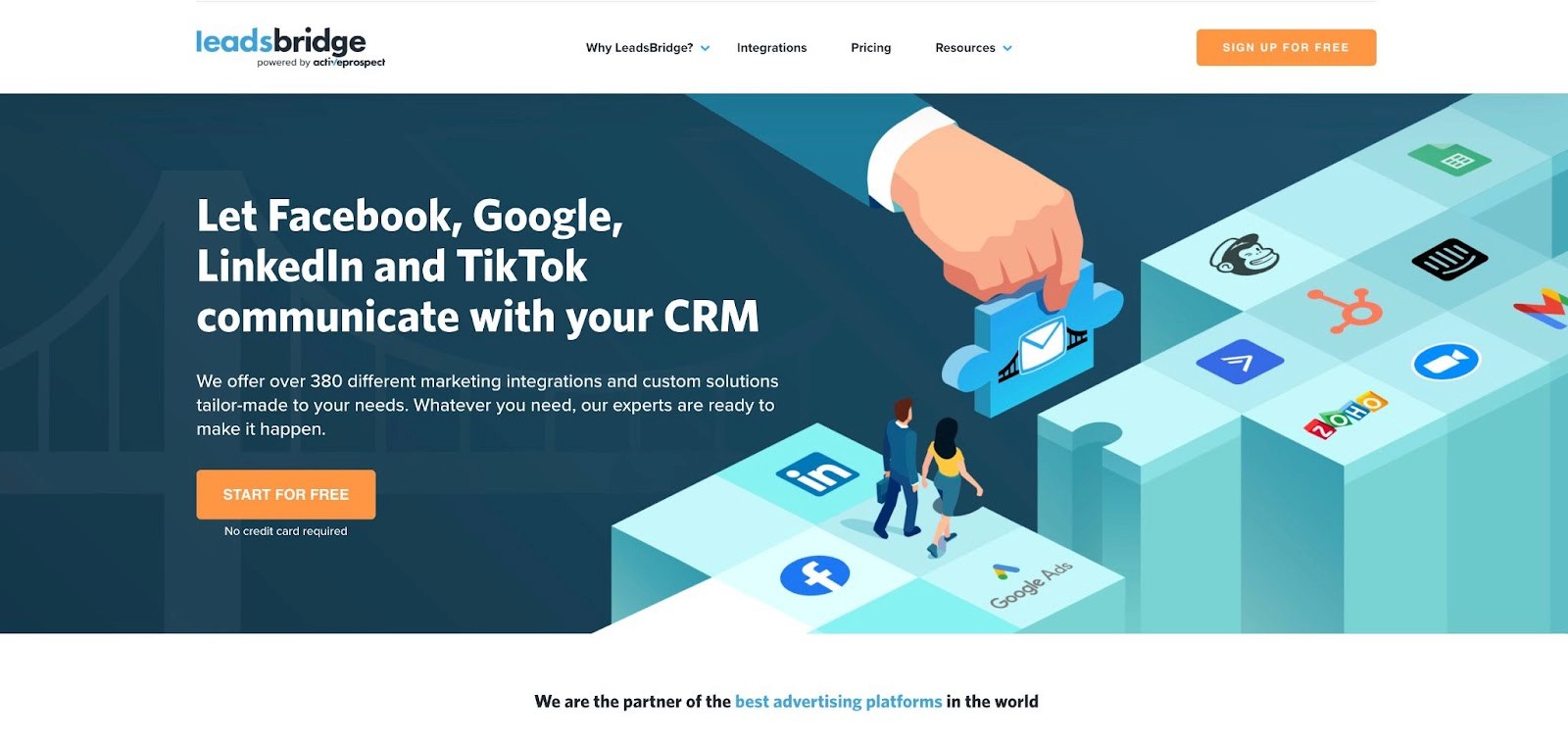
Best for: Lead generation and advertising
Free plan? Yes. They offer a free self-service plan with limited features.
LeadsBridge is an automation solution designed explicitly for lead generation and advertising. For example, you can use the tool to send the leads you've collected via advertising directly to your CRM or email software.
LeadsBridge can be used to automate your retargeting campaigns, notify your team when new leads are acquired, and move data across multiple marketing channels. They have self-service plans for setting up your own automations, or you can opt for a managed plan that comes with a dedicated account manager.
12. Pleexy

Best for: Automating personal task management
Free plan? Yes. They offer a 14-day free trial.
While Zapier provides automations for just about everything, Pleexy has one core focus: automating your task management. The app links with your personal task manager (Microsoft To Do or Todoist) and task management apps (like Trello, Outlook, etc.). It then collects all your relevant tasks and funnels them into a single, unified “master” to-do list.
Pleexy also supports a two-way connection between your task management apps and your personal task manager. For example, you can specify what Pleexy should do on Todoist if you make a change on Trello. You can similarly specify what Pleexy should do on Trello if you make a change on Todoist.
FAQ's About Zapier Alternatives
1. What Are the Most Popular Alternatives to Zapier?
- People frequently ask about the most popular or well-regarded alternatives. Tools like IFTTT, Microsoft Power Automate, Integromat (now Make), Workato, and Automate.io are often mentioned.
2. Are There Free Alternatives to Zapier?
- Cost is a significant factor for many users. They often inquire about free alternatives. IFTTT and Make (formerly Integromat) are commonly cited as free options, though they may have limitations compared to paid services.
3. How Do These Alternatives Compare in Terms of Features and Capabilities?
- Users are interested in how these alternatives stack up against Zapier in terms of features. They look for information on the number of integrations available, ease of use, and the ability to handle complex automation workflows.
4. What About the Integration Options?
- The range of integrations is a critical concern. Users want to know whether these alternatives support the specific apps and services they use in their daily operations.
5. Is There a Learning Curve Associated with These Alternatives?
- The ease of transitioning to a new platform and the associated learning curve is a common concern. Users often ask about the user-friendliness of these alternatives and the resources available for learning and support.
6. What Are the Pricing Plans for These Alternatives?
- Detailed information about the pricing structures, including any free tiers and the cost of premium features, is frequently sought after.
7. Can These Alternatives Handle High-Volume or Complex Workflows?
- For businesses with large-scale or complex automation needs, understanding the capacity and limitations of these tools in handling high-volume or intricate workflows is essential.
8. What About Data Security and Privacy?
- Concerns about how these platforms handle data security and user privacy are also common, especially for businesses dealing with sensitive information.
9. Are There Self-Hosted Alternatives to Zapier?
- Some users prefer self-hosted solutions for greater control over their data and workflows. They often ask about self-hosted alternatives to Zapier.
10. How Do Customer Support and Community Ecosystems Compare?
- Information on the level of customer support provided and the robustness of user communities or forums for these alternatives is also a frequent inquiry.
Ready to automate?
The great thing about the world of Zapier alternatives is that many great ones exist. Each tool on our list is a mature, reliable Zapier alternative loved by thousands of customers. You simply need to find which tool (or tools) best fit your needs.
We hope you found our list helpful, and if we caught your interest, go ahead and try Magical for free today.
