You'd be surprised by the scope of ChatGPT use cases. The tool's capabilities go beyond simply generating text—it can help you respond to emails, write code, translate and analyze text, and experiment with different subject lines to increase your email open rates.
Thanks to its viral success, ChatGPT quickly grabbed the title of the fastest-growing app of all time—it hit approximately 100 million members after just two months of its launch.
Wondering what ChatGPT is exactly? Well, we figured it's best to ask the AI to introduce itself:

This explanation is spot-on, and highlights ChatGPT’s successes and shortcomings nicely. While the large language model has various applications, including answering common questions, summarizing content and writing social media posts, and even helping people prepare legal documentation, it's not quite ready to replace humans.
But it's definitely a powerful helping tool, especially if you learn how to use it. And that's why we put this article together—to help you.
12 ChatGPT use cases for work
Looking for ways to transform the way you work? We've got your back, and so does ChatGPT.
1. Create social media posts
That's right, you can use ChatGPT for social media content creation—and in different ways. For example, you could give ChatGPT a prompt to create a post from scratch. Or, if you want to promote an episode of your podcast, you can tell ChatGPT what the episode is about and ask it to create a post teasing it.
Here's ChatGPT generating a LinkedIn post for an organic skincare brand:

Now, let's try to generate a teaser for an episode of a podcast. Let's say the podcast is for young mothers, and the latest episode discusses interesting ways to get your toddler to eat more vegetables:

You can get more tailored results by sharing specific details with the artificial intelligence tool. For example, you might want to tell it more about your target audience, specify your brand voice, or tell it about the episode's contents.
2. Repurpose long-form content
When you need to repurpose long blog posts to tease them on LinkedIn, or to create different content formats, ChatGPT can help you out. In fact, since ChatGPT has limitations in creating new content, repurposing is arguably a better use for it. You can preserve the quality of human-created content but save time distributing it.
For example, let's take a blog post from Magical's own blog—7 Best Data Entry Tools and Software in 2023. Wel gave ChatGPT the following prompt:
“I'm going to share an article with you that reviews seven different data entry tools. I want you to summarize each tool's description into two to three sentences each. Make sure you preserve the essence of each tool's description and do not change any of the factual information. Keep your tone punchy, concise, and friendly. The article is: {insert article copy pasted}.”
And, after feeding it the article, we got the following output:

Not bad!
3. Rewriting and proofreading
Editing your own work can be tough, especially if you hit a bit of writer's block. ChatGPT can remove spelling and grammar mistakes, create different variations of your work, and even help you experiment with different tones.
For example, we gave ChatGPT a paragraph here and asked it to rewrite it with a friendlier tone:

The output we got is:

You’ll notice that none of these three variations address the subject matter, which is analysis paralysis. Remember, ChatGPT is generative AI, so it can’t think or understand things as we do. So in a situation like this, you’ll want to go back and refine your prompt. For our case, we changed the input to:

Which gave us:

ChatGPT still missed out on mentioning analysis paralysis in the first variation, but the second two are much more aligned with what we wanted. Cheers!
4. Write emails
Stumped on what to put in an email? ChatGPT can help you brainstorm different ideas and it will even compose the email for you. For example, you can use it to write a welcome email for your new subscribers.

Or to send an email thanking a customer service agent for their help…

Or even to compose cold emails for sales prospecting…
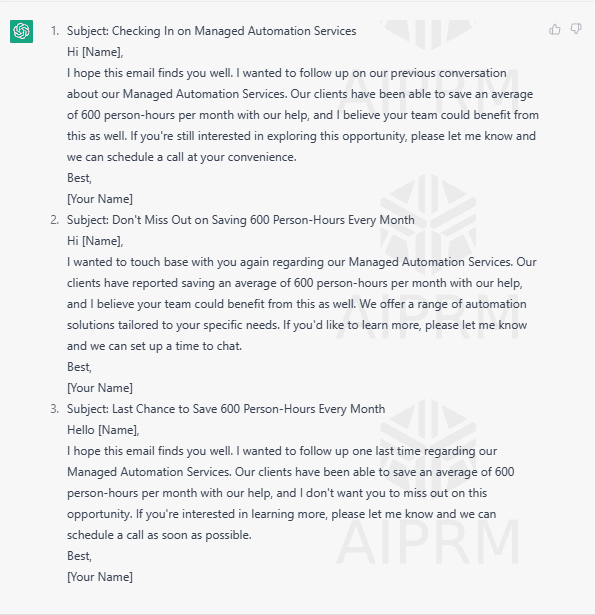
You can get as creative as you want with your requests.
5. Write email subject lines
Subject lines are one of the most important parts of an email because, if they’re clever and catchy, they significantly influence your open rates.
You can use ChatGPT to create subject lines for your emails, using a prompt like: "I am going to share an email with you and I want you to come up with ten different subject lines to help me maximize open rates. Keep the subject line under 50 characters and use concise language. The email is: {insert your email}"

Or, if you've already come up with a subject line, you can ask ChatGPT to come up with variations of it and alternate suggestions. This is especially helpful for when you want to A/B test with different subject lines to work out which performs best.
6. Write responses
When you're really busy, responding to emails can feel like a chore. And if you want to email someone to thank them for something, you might end up feeling a little guilty about not replying on time. In these cases, ChatGPT can help you out. Just show it the email, let it know how you want to reply, and ask it to refine the message until you're happy with the output.
7. Generate blog outlines
Because of ChatGPT's limitations, it's not a great option for creating blog posts. But it can still help you save time by generating outlines for your blog posts. You'll still want to conduct your own research and adjust the outline accordingly, but ChatGPT's output can give you a really nice starting point.
Here's an example of a prompt we gave ChatGPT to test:

And it gave us the following output:

8. Create templates
Here at Magical, we're big fans of templates. They help our users save boatloads of time. You can use them to personalize sales outreach messages, or DMs to potential hires for a role you're filling. If you're in customer service, you can create templates to answer questions that you frequently get.
If you're looking to create templates to save and use later, ChatGPT can help you out. We gave it the following prompt:
“We are a D2C e-commerce store, and the most common problems our customers face are: wrong orders, late deliveries, and damaged orders. Create three email templates to say ‘sorry for the inconvenience’ to our customers for each scenario. Include tags like {First Name} in the templates to help us personalize the emails.”
And ChatGPT gave us these templates in response:



Pretty efficient! You can customize these templates further to your needs, but they’re a strong starting point.
9. Translation
While ChatGPT is better known for its generative AI capabilities, it can absolutely be used for translation purposes too. And, according to TranslatePlus's testing, it can be more accurate than Google Translate in some instances. However, overall, they found that (as with most translation tools) ChatGPT is better at translating some languages than others, and it's more successful in translating content into English than vice versa.
10. Data extraction
This is another use-case that may come as a surprise; ChatGPT can actually function as a powerful tool for data extraction. It's definitely not perfect, but it can be quite effective. Here's a video of an experiment that tested just how powerful ChatGPT is for data extractions:
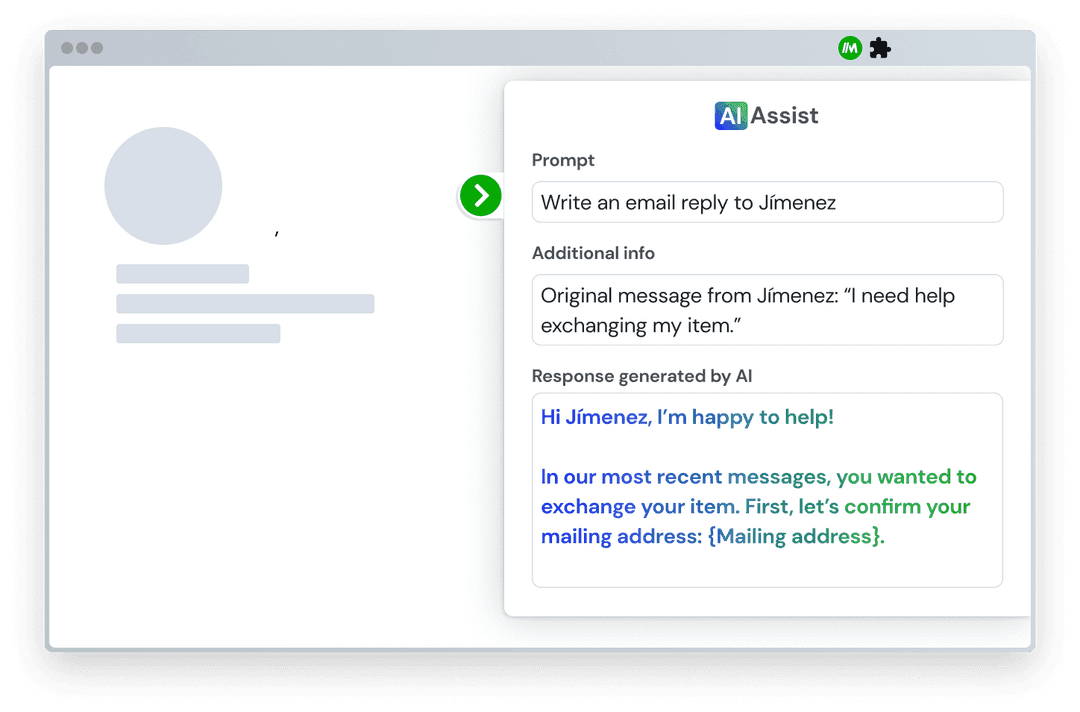
To use AI Assist, you just need to follow these steps:
Add the Magical Chrome extension to your browser—it’s free and takes just one click
Open the Magical extension
Navigate to the AI Assist tab
Write a prompt for ChatGPT and, optionally, provide any additional information
Watch as AI Assist generates a message
Copy and paste the message. And if you want to use it again, save it as a shortcut
Magical is 100% free to use and requires absolutely no setup. Just install the extension with one click and let a new chapter of productivity begin.
