Listen, I get it. You're drowning in writing tasks, and you need a lifeline. That's where Flowrite alternatives come in. These AI-powered writing tools are like your personal writing assistant, ready to help you tackle everything from emails to blog posts. But with so many options out there, how do you choose the right one?
I've been in your shoes, pouring countless hours into experimenting with various writing tools, determined to find the ideal fit. Through my extensive testing, I've curated a list of the top 8 Flowrite alternatives that have genuinely transformed my writing efficiency. These aren't just hyped-up tools that fall short—they're the genuine article, and I'm eager to share my findings with you.
The Good, The Bad, and The Ugly About Flowrite
When it comes to enhancing productivity for customer support teams, sales departments, remote workers, tech professionals, and those in office jobs seeking efficiency in their communication tasks, Flowrite has emerged as a notable tool. However, like any technology solution aiming to streamline workflows and boost output quality through AI-driven writing assistance, Flowrite presents a mixed bag of benefits and drawbacks.
The Good
User-Friendly Interface: One of the standout features of Flowrite is its intuitive design that makes navigating through its functionalities seamless for users across various job roles. This ease of use encourages widespread adoption within organizations looking to enhance their operational efficiencies.
Time-Saving Capabilities: For those inundated with repetitive email drafting or content creation tasks such as customer queries responses or crafting persuasive sales pitches, Flowrite's AI-powered tools significantly reduce the time spent on these activities by generating high-quality drafts quickly.
Versatility Across Industries: Whether you're working remotely in tech or stationed at an office desk job within the finance sector, Flowrite's adaptability ensures it can be tailored to meet specific industry needs effectively.
The Bad
Limited Customization Options: While effective out-of-the-box for many standard communication tasks, Flowrite may fall short In providing deep customization options needed by certain niche sectors or highly specialized job functions. This limitation could hinder users from achieving the full potential impact on their unique workflow requirements.
Potential Dependency Risk: Owing to its convenience and effectiveness, there’s a risk that employees might become overly reliant on automated suggestions without developing critical thinking skills necessary for nuanced communications scenarios not adequately covered by AI capabilities.
The Ugly
Certain aspects about using advanced tools like Flowritethat need careful consideration include data privacy concerns associated with cloud-based platforms handling sensitive information. Users must thoroughly understand terms regarding data usage policies and ensure compliance with relevant regulations.
Top Flowrite Alternatives for AI Writing Assistance
Searching for a top-notch AI writing tool to supercharge your content? Flowrite may have caught your eye, but don't overlook the other amazing writing tools out there. These alternatives can help you craft killer content, streamline your writing process, and free up your valuable time. Let's dive into some of the best options in the AI writing assistant world.
1. Magical

Key Features:
Can write messages in any email platform or app
Has built in templates and you can save your own templates-as many as you and your team need
Makes CRM data entry a breeze
You can get a lot out of the free version of Magical, but the paid tiers are also very affordable.
As Mohnish says on G2:
Magical has been a fantastic tool for me to reduce the amount of time I spend typing repetitive, common information. With some additional training and development, it’s easy to customize the way that you work with it by adding filters and shortcuts, creating lists, and more. The best feature is something called “text-to-keyboard” which allows you to type out an entire sentence in an email message or document and then have it instantly converted into a keyboard shortcut. This means you no longer have to memorize or type clumsy abbreviations that represent words or phrases that are easy to forget.
2. Content at Scale
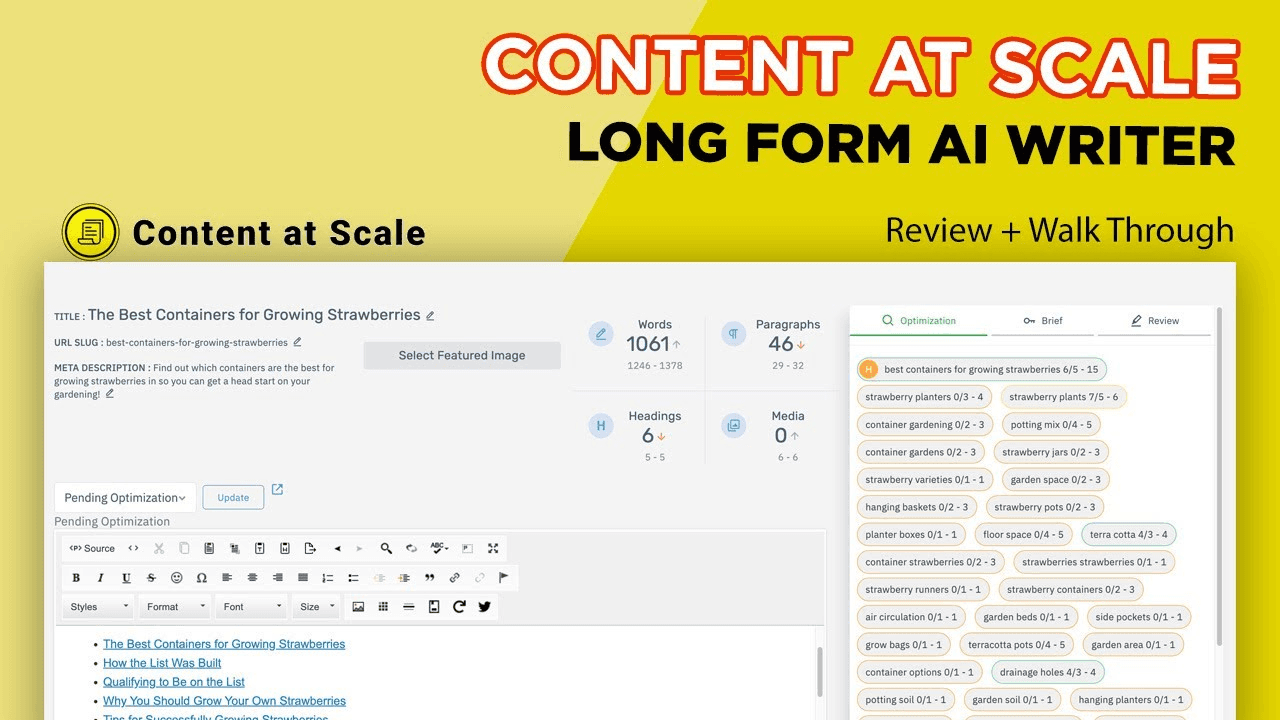
Key Features:
Uses advanced AI to generate long-form content automatically, saving time and effort for content creators and marketers.
Has built-in SEO features, ensuring that the generated content is optimized for search engines, helping improve rankings and organic traffic.
Can customize the content to match brand voice and requirements, and you can scale to produce large volumes of content efficiently
As Joseph says on Capterra:
Overall: CaS has helped my agency nearly double in size over the past six months. What I'm most excited about is the number of new employees I have been able to hire with this growth. Many business owners think about money, and they should, but what I get most excited about is watching the lives I can change from these newly created jobs. Thank you CaS for such an awesome product! My newly hired team members also thank you. Pros: Before CaS came on the market, my company created very little content. My agency was known for Google, Facebook, and YouTube advertising. Since we started using CaS about six months ago we are now becoming well-known for our SEO services which now include writing over 150 two to three thousand word blog posts per month. My team and I love how easy it is to upload the final blog post to our client's websites.
3. Copy.ai

Key Features:
Uses advanced language models and deep learning to generate human-like text in seconds.
Great for product descriptions, social media posts, and email subject lines
Has built-in keyword research and analysis features make it easy to create high-quality content that ranks well and drives traffic.
Outside of their free plan, which includes only 25 credits, the most affordable pricing tier with this software starts at $12.95/month.
As Ferent shares on Capterra:
Overall: I simply think that it needs more training and features also need extra ameliorations. Pros: Copy.ai can be time-saving when generating short-form content like product descriptions, emails, newsletters, or some other form of marketing materials. It's easy to use and offers workflow automation features which are great for streamlining the content creation process. It's a great tool for generating creative ideas like short blog posts, generic outlines, summaries, and other forms of content suggestions. It also provides features that align with the brand's tone and styling, enabling the user to maintain consistency across all communications. I recommend it for non-complex projects because it enables the user to stay within a certain specificity of content range - making it easy to focus and further delve into whatever is being explored.
4. Writesonic

Key Features:
Has the ability to create original, engaging content for a wide range of niches and industries.
Offers a suite of SEO tools to help you optimize your content for search engines.
Keyword research and analysis features make it easy to find high-performing keywords and incorporate them naturally into your content.
As Miguel points out on Capterra:
Pros: We have been using this tool for a few months to help us with the creation of text for our content marketing campaigns. So far, it works very well, with good quality text, and it works well positioning blog posts on Google, at least so far. Cons: Maybe the price for a large amount of content pieces is a little high in comparison with other tools available in the market.
5. Penfriend.ai
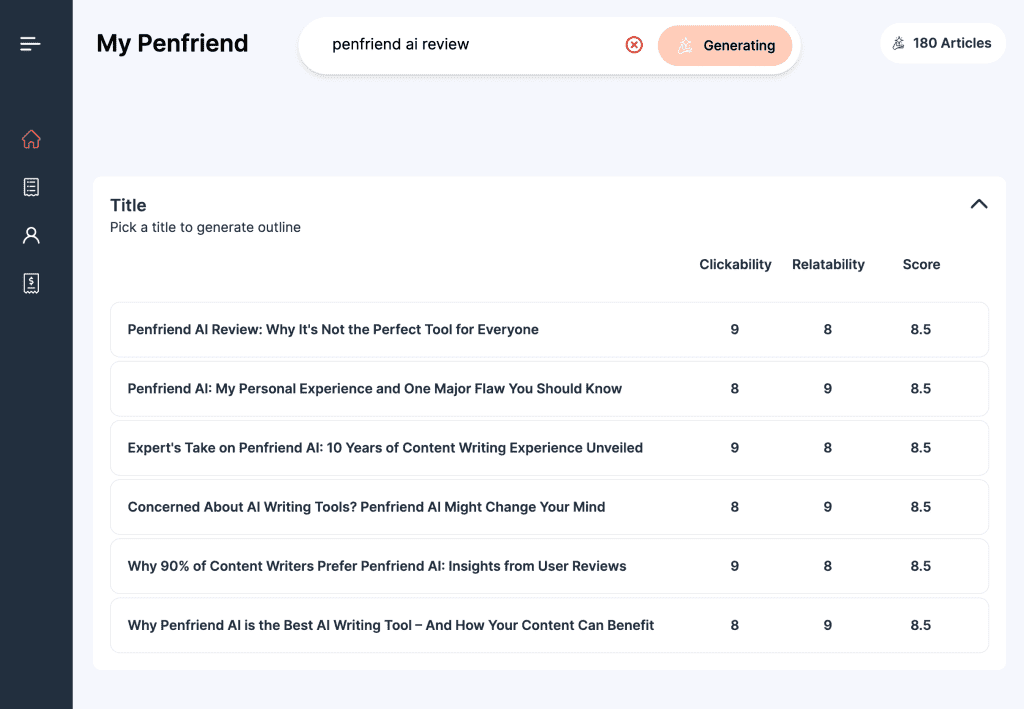
Key Features:
Designed to produce content optimized for search engines, incorporating keywords and SEO best practices to improve visibility and rankings.
Uses advanced NLP algorithms to generate high-quality, coherent, and engaging content that reads naturally, mimicking human writing.
Allows users to customize the tone, style, and structure of the content, ensuring it aligns with their brand voice and specific audience needs.
This one is also quite expensive, so it's more likely suited to business cases. The pricing starts at $139/month.
6. Anyword
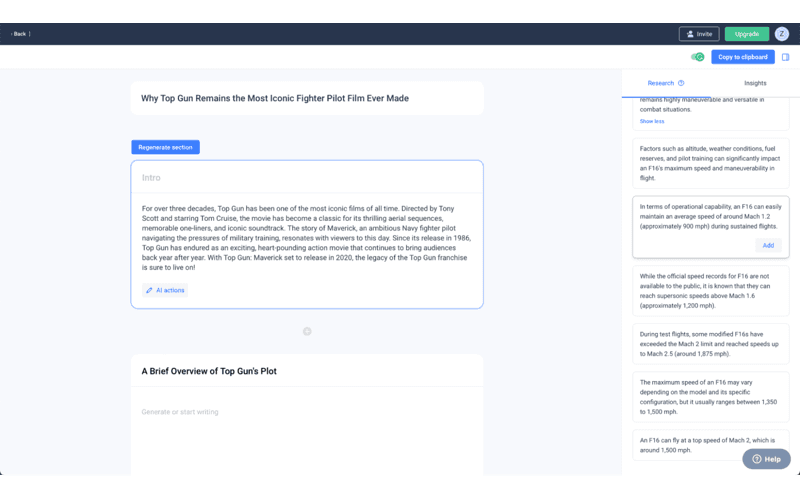
Key Features:
Allows you to collaborate with the AI to refine and optimize your copy.
You can provide feedback, make edits, and even A/B test different versions to see what performs best.
Can generate personalized content for different audiences and channels.
Pricing for this one is on the expensive side since it starts at $39/month.
Yesuratnam says on Capterra:
Overall: Overall experience is cherishable with this tool. Pros: extrodinary AI writing assistant.It defines order of sequence intelligently.Generates content in seconds.Content is precise and structured.
7. Rytr

Key Features:
Great choice for anyone who needs to produce a lot of content on a regular basis like emails, blog posts, or social media posts.
Trained on a massive dataset of high-quality text, so it can generate content that sounds natural and engaging.
Can write faster and more efficiently by writing entire paragraphs or even full blog articles in a matter of seconds.
For $7.50/month you can get a lot out of their tool.
As Shweta says on G2:
Overall: Overall it improved my efficiency and save a lot of my team, as I do not have to worry about thinking about a topic idea and writing the blog on it. With its AI feature Rytr do everything for me. Pros: Its new AI feature is pretty good, you can simply have a conversation with Rytr and ask to generate any type of content.- The best part is, it let you choose from various tones for your content. It also provides images based on your prompt.-If you have the premium version then you can create your own use cases and that way you can create content more effectively, like as I have to publish blogs on the website so I simply created a use case for myself and every time it gives me the result based on that.
8. Jasper.ai
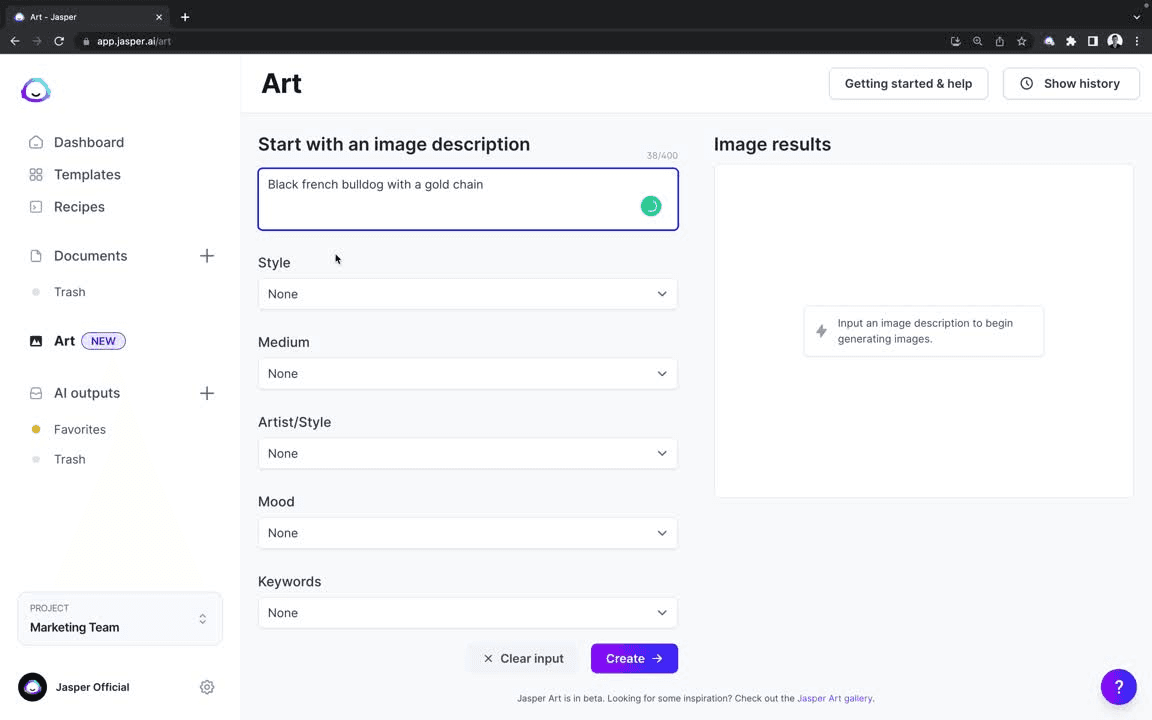
Key Features:
Ability to write in over 25 languages
Wide range of templates for different types of content
Built-in plagiarism checker
Jasper's pricing starts at $39/user/month.
Daniel notes on Capterra a few concerns about this product:
Overall: Poor. I did not like the product or their business practices are terrible. They are just trying to take advantage of folks. Pros: Not a lot. I seemed easy to use and tried to seed it with a voice, but it never really seemed to work. Cons: I didnt like the product as the content quality was not what i was looking for. They would not refund the product license. Apparently there sign up screen show the monthly charge for a "annual" contact and when you think you are signing up for a month it hits you up for a year. And then they only give you 7 days for a refund, like who is going to notice it on their statement in 7 day
Key Features to Look for in a Flowrite Alternative
As you search for the perfect Flowrite alternative, keep in mind the essential features that will take your content creation to the next level. The ideal AI writing assistant should produce exceptional content, integrate seamlessly with your current process, and adapt to your unique needs.
AI-powered writing suggestions
One of the most important features to look for in a Flowrite alternative is AI-powered writing suggestions. These suggestions can help you overcome writer's block, generate new ideas, and improve the overall quality of your content. Look for tools that use advanced natural language processing (NLP) and machine learning algorithms to provide accurate and relevant suggestions based on your input.
For example, Jasper AI uses a powerful language model called GPT-3 to generate human-like text based on your prompts and templates. This means you can get high-quality writing suggestions that sound natural and engaging, without spending hours brainstorming or writing from scratch.
Integration with popular platforms
No marketing pro has time for a tool that doesn't sync with their usual suspects. Your Flowrite alternative should be BFFs with your CMS, social media accounts, and email marketing software – no questions asked.
Seamlessly create content within your existing workflow using Content at Scale's integrations with popular platforms such as WordPress and Shopify. Want to level up your ad game? Anyword syncs with multiple ad platforms, empowering you to fine-tune your copy for maximum impact and returns.
Customizable templates
Customizable templates are another essential feature to look for in a Flowrite alternative. These templates can help you create specific types of content quickly and easily, without having to start from scratch every time.
Tools like Writesonic and Rytr offer a wide range of templates for various content types, such as blog posts, product descriptions, social media posts, and more. These templates are fully customizable, allowing you to tailor them to your specific needs and brand voice.
Grammar and spelling correction
AI writing assistants can be lifesavers when it comes to brainstorming ideas and generating content, but don't forget the importance of a final proofread. Grammar and spelling correction features are your best friends for ensuring your writing is polished and error-free.
Imagine having an eagle-eyed editor always watching your back, catching every misspelling and grammar slip-up. That's what you get with top Flowrite alternatives such as Jasper AI and Copy.ai. Their built-in checkers ensure your writing is polished and professional with minimal effort on your part.
Collaboration tools
Finally, if you work with a team, collaboration tools can be a game-changer when it comes to streamlining your content creation process. Look for Flowrite alternatives that offer features like real-time co-editing, commenting, and version control.
For example, Anyword offers collaboration features that allow team members to work together on content projects, share feedback, and track progress. This can help you ensure that everyone is on the same page and working towards the same goals, ultimately leading to better content and more efficient workflows.
How Flowrite Alternatives Can Enhance Your Writing Workflow
Imagine a world where writing is effortless and your content shines. With these Flowrite alternatives, that world is within reach. They're not just tools; they're your secret weapon for creating content that resonates with your audience.
Streamlining content creation
One of the biggest benefits of using a Flowrite alternative is that it can help you streamline your content creation process. With AI-powered writing suggestions and customizable templates, you can generate high-quality content much faster than if you were writing from scratch.
For example, let's say you need to create a blog post on a specific topic. With a tool like Penfriend.ai, you can simply input your keywords, and the AI will generate a full blog post outline, complete with an introduction, subheadings, and a conclusion. From there, you can edit and refine the content to match your brand voice and style, saving you hours of time and effort.
Improving writing quality
Another way that Flowrite alternatives can enhance your writing workflow is by helping you improve the overall quality of your content. With features like grammar and spelling correction, you can ensure that your content is error-free and polished, even if you're not a professional writer.
Have you ever felt stuck in a creative rut? AI-powered writing suggestions from tools like Compose.ai can help break through those barriers, offering unique insights and angles you may have overlooked. Leveraging cutting-edge machine learning and natural language processing technology, these tools generate engaging, targeted content ideas designed to strike a chord with your readers.
Saving time and effort
Perhaps the most significant benefit of using a Flowrite alternative is that it can save you a tremendous amount of time and effort in the content creation process. By automating repetitive tasks and providing you with high-quality writing suggestions, these tools can help you create more content in less time, without sacrificing quality.
For instance, if you need to create product descriptions for an e-commerce website, a tool like Anyword can generate compelling and persuasive descriptions based on your input and data-driven insights. This can help you boost sales and conversions, while also saving you the time and effort of writing each description from scratch.
Generating fresh ideas
When you find yourself staring at a blank page, wondering where to start, Flowrite alternatives can be your secret weapon. These tools are like having a brainstorming buddy who's always ready to lend a hand, offering up creative ideas and fresh perspectives that can help you break through the mental roadblocks and get those words flowing again.
Overall, by leveraging the power of AI and machine learning, Flowrite alternatives can help you streamline your content creation process, improve your writing quality, save time and effort, and generate fresh ideas. Whether you're a blogger, marketer, or business owner, these tools can be a valuable addition to your writing workflow.
Choosing the Right Flowrite Alternative for Your Needs
With so many Flowrite alternatives out there, it can be tough to know which one is right for your specific needs. Here are a few key things to consider when evaluating your options:
Identifying your specific requirements
Before diving into a comparison of writing tools, pause and reflect on your goals. Consider the content you'll be crafting and the people you hope to reach. What style and voice will resonate with your readers? Answering these questions upfront will guide your search.
Once you have a clear idea of your requirements, you can start looking for a Flowrite alternative that aligns with those needs. For example, if you're primarily focused on creating ad copy and product descriptions, a tool like Anyword might be a good fit. But if you're more interested in creating long-form blog content and ebooks, a tool like Jasper AI might be a better choice.
Evaluating pricing and plans
Of course, budget is always a consideration when it comes to choosing any kind of software or tool. When evaluating Flowrite alternatives, be sure to compare the pricing and plans of each option to find the one that fits your budget and offers the features you need.
Free plans or trials are a great way to explore new tools without breaking the bank. Take Copy.ai and Writesonic, for example – they both offer free plans that give you a taste of what they can do. You'll get a limited number of credits or generated content pieces each month, but it's more than enough to help you decide if the tool is right for you.
Considering user reviews and testimonials
One of the best ways to get a sense of how well a Flowrite alternative actually performs is to read user reviews and testimonials. Look for feedback from users in your industry or with similar use cases to get a better idea of how the tool might work for your specific needs.
Let's be real: choosing a blog post creation tool as a content marketer can be overwhelming. That's where user reviews from your peers come in clutch. They've tested the tools, and they're sharing their unfiltered thoughts on what makes them awesome (or not so awesome). G2 and Capterra? They're like the cool kids' table of user reviews and ratings. Pull up a chair and see what you can learn.
Note: Here's what users are saying about Magical:
Trying out free trials or demos
Don't forget to kick the tires before you commit to a Flowrite alternative. Many offer free trials or demos that let you take the tool for a test drive and see how it handles in real-world situations.
Most tools offer at least a 7-day free trial, and some even offer a 30-day money-back guarantee. So don't be afraid to sign up and give them a test drive before committing to a paid plan. And if you have any questions or concerns, don't hesitate to reach out to the tool's support team - they're there to help you make the most of your experience with the tool.
Which Flowrite Alternative is Right For You?
So, there you have it—the top 8 Flowrite alternatives to supercharge your writing in 2025. These AI-powered tools are game-changers, helping you write smarter, faster, and with less stress.
Whether you're a busy professional, a student, or a creative writer, there's a Flowrite alternative out there that's perfect for you. So why wait? Start exploring these tools today and see how they can transform your writing process.
If you're ready to take your productivity into the stratosphere, try the free Magical Chrome extension. Magical is used by over 40,000 teams across more than 20,000 companies to save 7 hours a week on their repetitive tasks. Try it yourself right now!
