Hey there, future automation virtuoso! You're about to step into the enchanting realm of task automation. In this high-speed, efficiency-obsessed era, mastering automation is not just a cool party trick—it's a vital survival skill.
The Magic of Task Automation
So, what's the big deal about task automation? Simply put, it's all about teaching software or machines to take care of those pesky, repetitive tasks for you. Imagine you're a painter, and your work is your canvas. Automation is like having a phantom assistant who preps your palette, cleans your brushes, and even sketches the basic outlines—freeing you to focus on the intricate, value-adding details. It's like having a silent partner who takes care of the drudgery while you get to do what you do best—create and innovate.
Task automation can touch every aspect of your work, from scheduling social media posts to managing customer relationships. It's not about finding shortcuts or being lazy; it's about working smarter. By delegating repetitive tasks to automation tools, you're effectively multiplying your productivity, reducing errors, and saving precious time and resources. And who wouldn't want that?
For a deep dive into this topic, check out our ultimate guide to workflow automation. In this article, we'll explore the many benefits of automation, how to spot tasks ripe for automation, some of the top software you can use, and a few practical tips and case studies to inspire your own automation journey.
So fasten your seatbelts, your journey to becoming an automation maestro starts here. Let's dive in!
The Perks of Task Automation
Task automation, as the name hints at, lets you automate repetitive tasks in your work. But why should you weave it into your workflow? Let's unravel the manifold benefits that will make you wonder how you ever got by without it.
Turbocharged Productivity
First up, task automation is a godsend for productivity. It's like having a diligent, tireless digital assistant that relentlessly takes care of mundane tasks, freeing up your time and mental energy. This leaves you with more room to focus on the tasks that require your unique human touch — creative problem solving, strategic thinking, and relationship building, to name a few. Just picture what you can achieve when you're not bogged down by the minutiae of everyday tasks!
Minimized Errors
Human error is an inevitable part of any manual process. However, when you automate tasks, you're entrusting them to a system designed to execute them flawlessly every single time. By eliminating the potential for human error, automation ensures a higher level of accuracy in your tasks, leading to improved quality of work and less time spent fixing boo-boos.
Time-Saving Magic
Time is a precious commodity in our fast-paced world, and automation is your golden ticket to reclaiming it. By automating repetitive tasks, you're essentially 'outsourcing' them to a system that can handle them quicker and more efficiently than any human could. Think about it this way: while your automation system is handling the grunt work, you could be brainstorming your next groundbreaking idea or developing your skills in a new area. In essence, automation turns time from a finite resource into a magic lamp with endless wishes.
Cost Efficiency
Last but not least, automation can lead to significant cost savings. While there is an initial investment involved in setting up automation systems, the resulting increase in productivity, reduction in errors, and time savings can lead to a substantial return on investment in the long run. Plus, automation can reduce the need for hiring additional staff to handle repetitive tasks, resulting in further cost savings.
Spotting Tasks for Automation
So, you're ready to embrace automation? Good for you! But where do you start? The first step is to identify tasks that are ripe for automation. Generally, these fall into three categories: repetitive tasks, time-consuming tasks, and error-prone tasks. Let's break these down.
Repetitive Tasks
Chances are, you're doing a lot of tasks on a daily basis that are, well, boring. These are the tasks that make you feel like a robot. They're monotonous, they're tedious, and they're repetitive. Tasks that must be performed regularly with little to no variation are perfect for automation. Whether it's generating weekly sales reports, sending out client invoices, or scheduling social media posts, these tasks can be automated, giving you more time to focus on the parts of your job that require a human touch.
Time-consuming Tasks
Next up, we have tasks that are not necessarily difficult, but they take up a good chunk of your time. These are tasks that, while important, prevent you from dedicating your time to more strategic initiatives. For instance, data entry tasks, compiling analytics reports, or managing your email inbox can be incredibly time-consuming. Automating these tasks can free up hours in your workday, making you more productive. Check out our ultimate guide to workflow automation for more advice on how to automate these time-consuming tasks.
Error-prone Tasks
Finally, there are tasks that are prone to human error. These are tasks that require great attention to detail and accuracy, and even the most diligent worker is bound to make mistakes from time to time. Think about tasks like managing your company's payroll or inputting client information into your CRM. A single error can lead to significant problems. Automation can not only reduce the risk of errors but also provide a means of easily tracking and correcting them when they do occur. Learn more about how to automate your business to reduce errors.
In essence, the key to identifying tasks for automation lies in recognizing the aspects of your work that are mundane, time-consuming, or prone to error. By automating these tasks, you can simplify your workload, increase your productivity, and ultimately, make your work-life a whole lot easier. Stay tuned for our next section where we discuss the top software for task automation!
Top Software for Task Automation
Now that we're all on the same page about the benefits and identification of tasks ripe for automation, let's pivot towards the crux of our discussion - the software that makes it all possible. Whether you're a seasoned veteran or a novice just dipping your toe into the automation pool, these tools cater to a broad spectrum of needs and proficiency levels.
Task Automation Tools

Task automation tools usually tackle one or two specific repetitive tasks that most people have to deal with every day and finds way to automate them. From filling out forms to answering emails, this is the best place to start if you're new to task automation.
Magical is the number one choice for over 500,000+ people when it comes to automating repetitive tasks like messaging, data entry, and filling sheets. With Magical, you simply have to click a button in order to draft a response to an email. It eliminates the need for copying and pasting by autofilling information from your open tabs into any spreadsheet or web form.
Bardeen is a great option if you have more technical needs. It allows for more complex task automations, like full-scale website scraping or multi-step workflow automations.
Project Management Tools
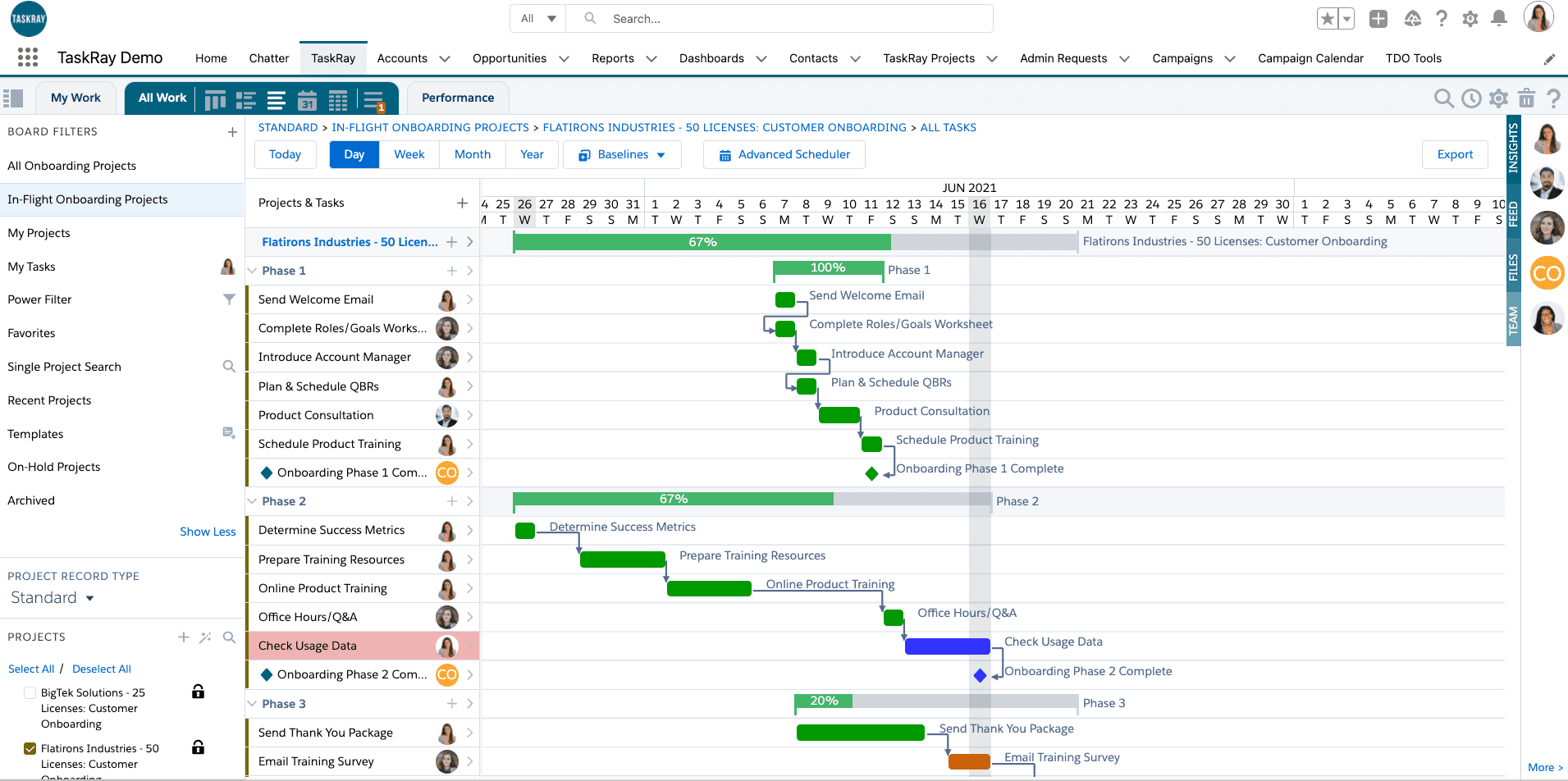
Project management tools are the backbone of any well-oiled automation machine. They facilitate the smooth operation of projects, coordinating teams, and ensuring that everyone is on the same page.
Trello is a crowd-pleaser, with its intuitive interface and versatile functionality. Its card-based system allows for easy tracking of tasks, while its compatibility with popular tools like Google Drive and Slack enhances its efficiency.
Asana is another heavy hitter, offering a more comprehensive suite for larger teams and intricate projects. It provides detailed progress tracking, integrated calendars, and the ability to assign tasks to specific team members.
Social Media Scheduling Tools

In this digital age, a strong online presence is non-negotiable. But managing multiple platforms can be a real time-sink. Enter social media scheduling tools, your new best friend in the quest for online omnipresence.
Buffer simplifies your social strategy by allowing you to schedule posts across various platforms from one central location. It also provides valuable insights into post performance to help fine-tune your strategy.
Hootsuite takes it a step further, not only facilitating scheduling but also providing a unified dashboard to monitor all your social feeds. You can respond to comments, track mentions, and measure your social ROI, all from one place.
Email Marketing Automation Tools
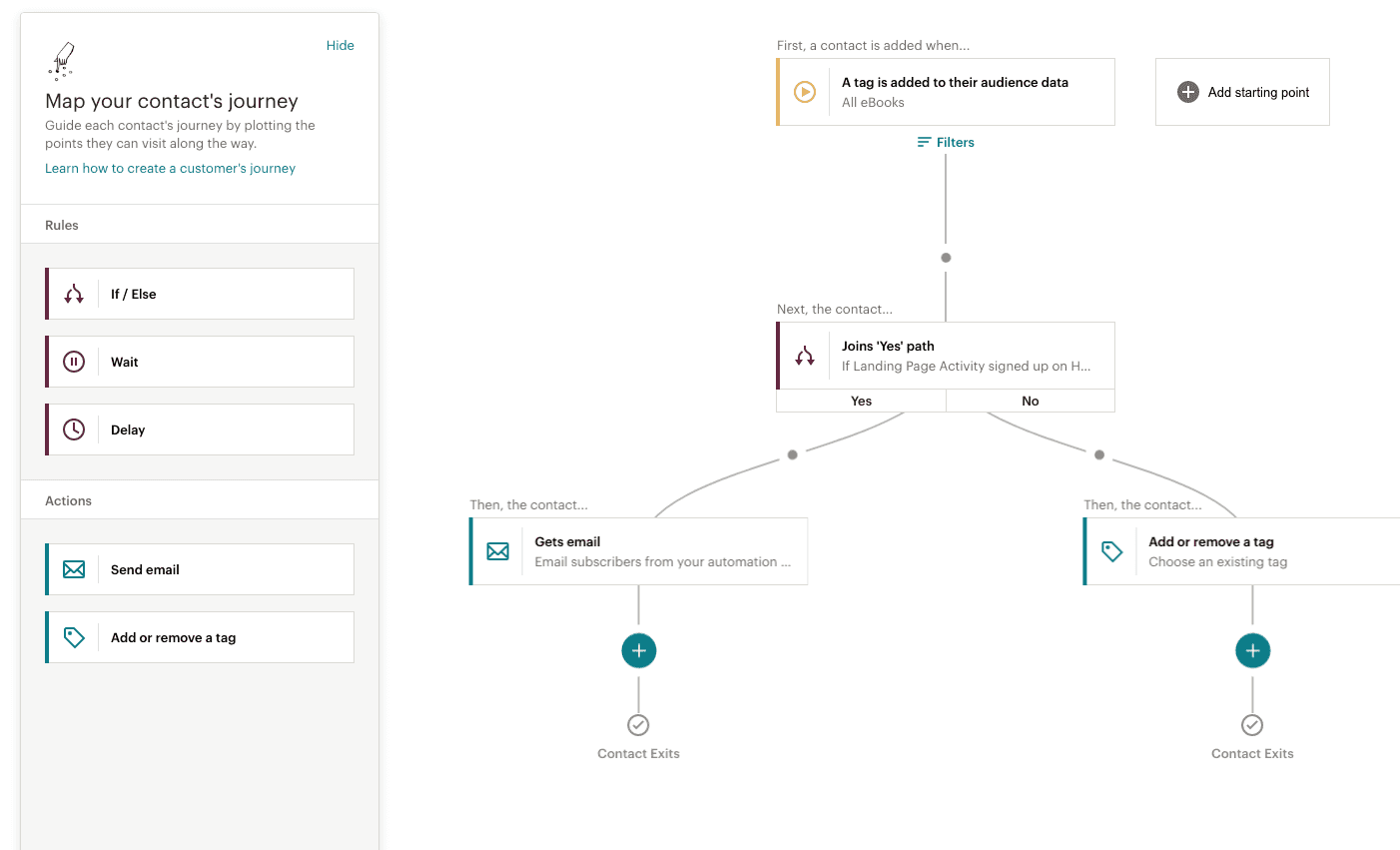
Email marketing remains a vital part of any business's outreach strategy. Automating this process can save you hours and drastically increase your impact.
MailChimp is a versatile tool that enables you to design and send emails, manage your subscriber list, and track campaign performance. Its automation features allow you to set up trigger-based emails for personalized communication.
Constant Contact is another excellent option, offering an extensive library of templates, powerful segmentation options, and in-depth reports to keep you informed about your campaign's progress.
Customer Relationship Management (CRM) Tools

A robust CRM system is crucial for maintaining and growing your customer base. Automating your CRM can improve accuracy, enhance customer experience, and free up your team to focus on building relationships.
Salesforce is a titan in the CRM world, offering a comprehensive suite of tools to manage every aspect of your customer journey. Check out our salesforce automation tools for a deep dive into what Salesforce can offer.
HubSpot CRM is another strong contender, seamlessly integrating with their marketing, sales, and service software for a unified customer management experience. For more on CRM automation tools, visit our crm automation tools page.
By harnessing the power of these software tools, you can catapult your automation journey to new heights. Remember, the ultimate goal is to make your life easier, not more complicated. So pick the tools that work best for you and your team, and watch the magic unfold.
3 Practical Tips for Implementing Task Automation
Task automation might seem like a daunting process, but it's not as complicated as you might think. Here are some practical tips to get you started.
1. Start Small
When it comes to automation, it's easy to get overwhelmed with the possibilities. That's why you should start small. Choose a single process that's repetitive or time-consuming and automate that first. Not only will this give you a more manageable place to start, but it will also allow you to see the benefits of automation firsthand.
Consider using our ultimate guide to workflow automation to identify your first automation project. Or, if you're stuck on which process to choose, our list of the best processes to automate can provide some inspiration.
2. Test Regularly
Automation is meant to simplify your work, but if it's not done properly, it can lead to more problems than it solves. That's why it's crucial to test your automation processes regularly. Make sure they're working as intended and that they're genuinely saving you time and reducing errors.
Remember, automation isn't a set-it-and-forget-it solution. Regular testing will ensure that your automation processes continue to benefit your business over time.
3. Train Your Team
Finally, don't forget about the human element of automation. Your team needs to understand how automation works, why it's beneficial, and how to use the tools you've chosen. Training shouldn't be a one-time event, either. As you add more automation to your business, keep your team updated and provide training on any new processes or tools. This will ensure that everyone is on the same page and can make the most of the automation you've implemented.
Our blog post on how to automate your business includes some helpful tips on training your team in automation. Also, you might find our article on no code automation: tools & processes useful, especially if your team is new to automation.
In conclusion, implementing task automation is more of a journey than a destination. Start small, test regularly, and train your team. With these tips, you're well on your way to reaping the benefits of task automation.
Start Automating Tasks Today with Magical
You’ve seen how automation can transform your day-to-day operations, yielding remarkable improvements in productivity, reducing errors, saving time, and enhancing cost efficiency. It's the secret weapon that gives you the power to do more with less. So, are you ready to take the plunge and embrace automation in your job? Magical is a great place to start. Download the free Chrome extension to start saving 7 hours a week on repetitive tasks like data entry, messaging, and filling sheets.
