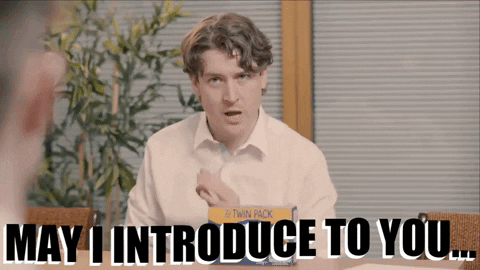Some of us are social butterflies, always eager to introduce themselves - or others- without so much as a hint of hesitation. But there are others who aren't so sociable. So when it comes to networking, it feels like you need a tailored approach for everyone. This is why you need to learn how to introduce someone via email.
We've all got those folks we'd love our friends or colleagues to meet—the HVAC engineer who could fix historic buildings with her eyes closed or that graphic designer whose work screams genius. But here's the good news: by reading this piece, you'll be able to connect people like a pro without breaking into an anxious sweat.
The Art of the Double Opt-In Introduction
Imagine you're a talented artist, and someone asks to connect you with big-name clients. Sounds great, right?
But what if it's out of the blue—no heads up or consent from either side? It could get awkward. That’s where double opt-in introductions come in—a courteous move ensuring both parties are on board before making that email intro. Whenever you're in the driver's seat making an intro, you can feel comfortable that you're taking the right approach and not making anyone feel weird.
When both parties are good with the introduction, this double opt-in paves the path! Treat every message where you introduce someone as the professional email it is.
Why Double Opt-In is the Gold Standard for Email Introductions
A double opt-in introduction respects privacy and autonomy by asking permission first. You wouldn't want to feel obligated without a say, would you? And neither does anyone else.
By taking this step, we foster comfort and trust in professional relationships. This method is like giving everyone involved a green light—they can choose whether they're ready for this connection or not.
For example, I once reached out using networking intro request etiquette for a project, securing consent before connecting them with my graphic designer friend working on future project visuals. This approach showed respect for their time while setting clear expectations about why I thought they'd make good resources for each other—it was well-received because no one felt put on the spot.
Crafting the Perfect Introduction Email
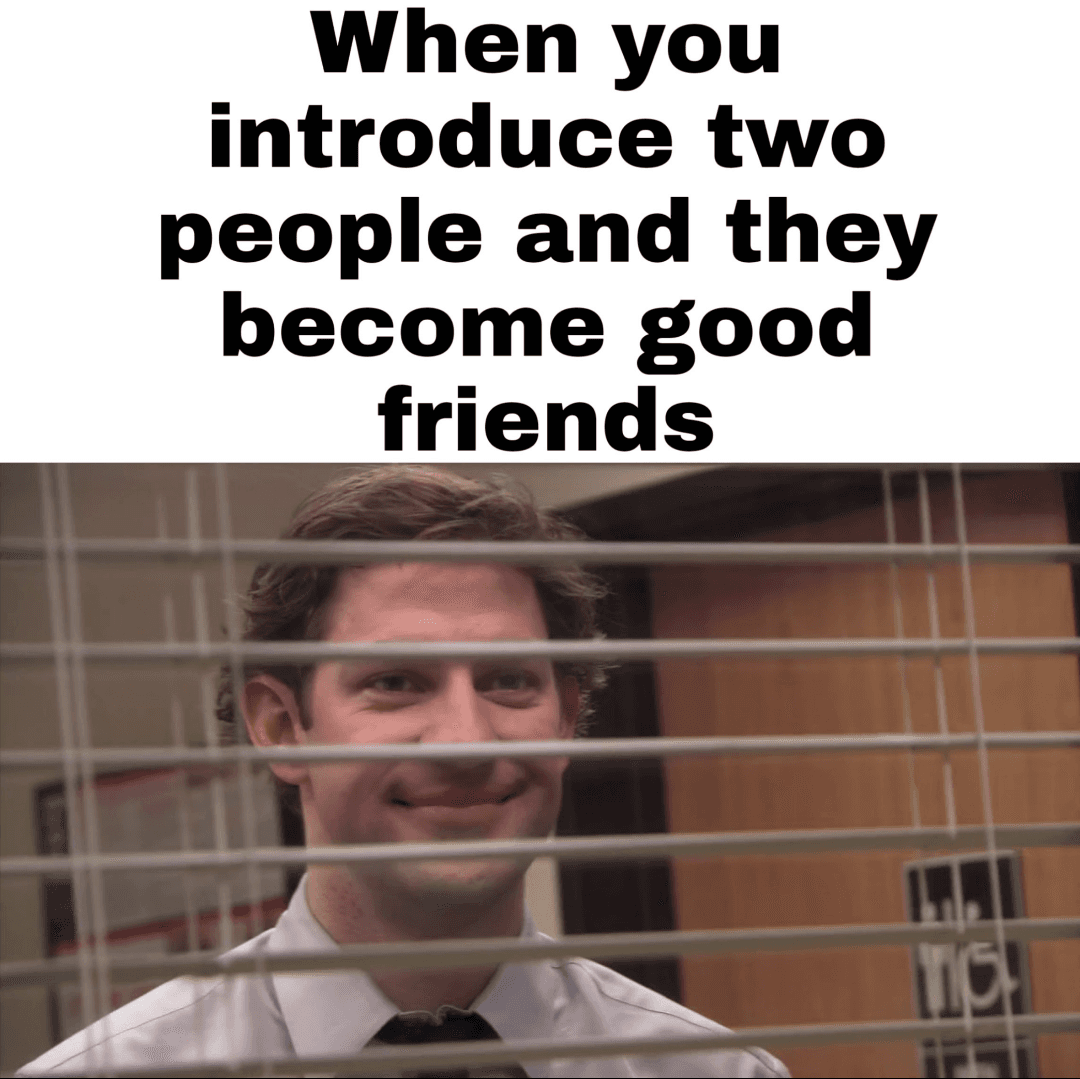
An introduction email for a professional networking contact should be concise, clear, professional, and brief. Here's some key elements to include in your introduction email templates:
Subject Line
It should be clear and direct, indicating that it's an introduction. For example, "Introduction: [Your Name] & [Contact's Name]".
Greeting
Use a professional and polite salutation, like "Dear [Recipient's Name],".
Quick Intro
Briefly introduce yourself, including your name and your professional position or affiliation. If both people already know you, no need to rehash these details. This is a great opportunity to mention some kind of personal detail that reinforces your relationship with the person you're emailing.
For example:
"Thanks for recommending (book/podcast) to me. I loved it!"
"I hope you're getting some great surf time in the mornings before work! I'm still inspired you fit in time to do that daily."
"It's been awhile since we last chatted at the (XYZ conference.) I hope things have gone well for you since then!"
Purpose of the Email
Clearly state why you are writing the email. Mention that you are introducing a professional contact.
Use preferred names and titles. In more formal situations, or when there’s an obvious age difference, it’s best to use courtesy titles and last names: “Mrs. Samson, I’d like you to meet Mr. Jacobs.” This lets Mrs. Sampson invite Mr. Jacobs to use her first name, or not.
-Emily Post
Introduction of the Contact
Introduce the person you are referring. Include their name, professional title, and a brief overview of their background and expertise. Highlight any specific skills or experiences that are particularly relevant.
Exact or not, introductions can be stubbornly hard to undo. Remember my friend, first impressions may not be last, but certainly are lasting impressions. That means that every time you introduce someone, you brand them for others in some way. If that sounds like a lot of pressure, believe me it is. Maybe it should better be!
-Vinita Vyas, Author, Reinventing Brand You: The Theater Way
Reason for the Introduction
Explain why you think the recipient and your contact should connect. Mention any mutual benefits or interests that might make the introduction worthwhile.
Call to Action
Encourage them to connect further. Suggest they arrange a meeting, phone call, or exchange emails to discuss their mutual interests or opportunities.
Contact Information
Provide the contact information of the person you are introducing, or confirm that their details are attached or included in their signature.
Closing Remarks
Offer assistance or mention that you’re happy to provide more information if needed.
Closing
End with a polite closing, such as "Best regards" or "Sincerely," followed by your name and contact information.
Attach a V-Card or LinkedIn Profile (optional)
If appropriate, attach a digital business card (V-Card) or include a link to the LinkedIn profile of the person you're introducing.
Best Practices for Professional Email Etiquette
Email etiquette is the subtle art that can make or break professional relationships. When you introduce someone via email, it's like hosting a virtual coffee meeting—you want both guests to feel at ease and valued. It starts with the basics: using clear subject lines, addressing your recipient fields correctly, and ensuring your tone strikes that perfect balance between formal and friendly.
The Importance of Tone and Courtesy in Emails
Your introductory email might be someone’s first impression of you, so choose your words wisely. Networking skills are about more than just connecting people; they're about making those connections count. And sometimes, all it takes is a simple 'good morning' or 'great work on that castle project' to add warmth to an otherwise sterile interaction.
Professional introductions should not only showcase good manners but also reflect confidence in who you’re introducing. Say there’s a graphic designer known for working with big-name clients—a quick description of their achievements can set the stage impressively without wasting precious time on lengthy explanations.
3 Examples of Effective Introductory Emails
Email introductions can be a powerful tool for connecting professionals, and when done right, they set the stage for mutually beneficial relationships. It's not just about forwarding contact info; it's about crafting an opportunity.
Imagine you're introducing two people who could collaborate on something as exciting as the Transylvanian Castle Project—a talented artist and a historic building expert. You want to ensure that your email sparks interest from both sides.
Example 1: A Warm Welcome Connecting Two Professionals
Your goal is to create warmth in a few lines—think of it like inviting someone to join an interesting castle tour where they'll meet another enthusiast. Start with their common ground:
"Good morning [Name], I wanted to introduce you to [Other Name], whose great work on big-name clients has earned accolades in graphic design circles."
You've got their attention; now give them some quick description using bullet points:
Talented artist with innovative concepts.
HVAC engineer experienced with installing hundreds of systems in historic buildings—an excellent resource if energy efficiency meets artistry.
Learn more about striking the right tone in introductory emails here.
The coffee meeting analogy works well next—you're setting up a casual yet promising interaction. Close by giving them the green light:
"Feel free to connect directly or let me know if you'd prefer a quick chat over coffee first."
This shows respect for their time while opening doors for future emails.
Example 2: Collaboration intro
Subject: Introduction to [Person Being Introduced] - Potential Collaboration Opportunities
Dear [Recipient's Name],
I am reaching out to introduce [Person Being Introduced], who I have had the pleasure of working with for several years. [Person Being Introduced] is a talented [Their Professional Role] specializing in [Brief Description of Their Expertise], and I believe there could be a significant opportunity for collaboration between you two.
[Person Being Introduced] has a proven track record of [Briefly Highlight Their Achievements or Skills], and I thought of you immediately, knowing your interest and expertise in [Recipient's Area of Interest]. I am confident that a conversation between you could lead to mutually beneficial outcomes.
I have cc'd [Person Being Introduced] on this email so you can connect directly. [Person Being Introduced], meet [Recipient's Name], a [Recipient's Professional Role] at [Recipient's Company or Project], whose work in [Recipient's Area of Work] has been truly inspiring.
I'll let you both take it from here. I genuinely hope this introduction leads to fruitful discussions and potential collaboration.
Best regards,
[Your Name]
Example 3: Personal Introduction Email
Subject: Meet [Person Being Introduced], A Friend Moving to Your City!
Hi [Recipient's Name],
I'm reaching out because a good friend of mine, [Person Being Introduced], is moving to [City/Location] next month, and I immediately thought of you.
[Person Being Introduced] is not only a wonderful friend but also someone with a great interest in [Shared Interest Between Recipient and Person Being Introduced]. I remember you mentioning your involvement in [Related Activity or Interest], and I thought it would be fantastic if you two could connect.
[Person Being Introduced], meet [Recipient's Name], who has been living in [City/Location] for [Number of Years] and is one of the most knowledgeable people about the best spots in town, especially when it comes to [Specific Interest or Activity].
I've cc'd [Person Being Introduced] on this email so you can connect directly. I hope you two can meet up once [Person Being Introduced] settles in. I believe you'll have a lot to talk about!
Warm wishes,
[Your Name]
What's The Next Step After Making an Introduction?
So you've just hit 'send' on that introductory email, linking two professionals in your network. Now what? It's not simply a waiting game; the art of introduction is as much about follow-up as it is about making connections.
The key lies in knowing when to step back and let the new acquaintances take over. Initially, keep a watchful eye on those recipient fields—if there's radio silence for too long, a gentle nudge could be all it takes to rekindle the conversation.
Establish Boundaries Without Ghosting
A fine line exists between being helpful and becoming intrusive. Your role as connector means ensuring both parties have everything they need—like clear next steps or contact information—and then giving them space. Remember, no one likes feeling micromanaged or pressured into communication.
Feel free to offer additional support without crowding the newfound connection if questions arise or either party seems hesitant. Think of yourself as a traffic light at an intersection: guiding when necessary, but mostly giving the green light for others to proceed independently.
Knowing When It’s Time To Walk Away
Your intuition will tell you when your part in this professional matchmaking saga concludes—it's usually once you see signs of direct interaction without your prompting. At that point, gracefully exiting stage left allows natural rapport building away from any third-party influence, nurturing professionalism within these future emails.
You'll know it's time because trust me—as someone who has facilitated numerous introductions—the air changes and suddenly they're planning coffee meetings or discussing great work done with big-name clients all on their own.
Let Your Next Email Introduction Be Way Less Awkward
There's a good way and many not so good ways to make email introductions, right? Now you know the good way. Networking doesn't have to be hard when you follow the tips we showed you.
Plus, you can create and store your introduction email templates in Magical. Magical is a free Chrome extension and productivity tool that helps you with all your repetitive tasks. Download it here and start seeing why the average Magical user saves 7 hours a week.