Recruitment tools are essential for helping you source and hire the right people for your company or client. Without them, it’s common to find yourself bogged down as a recruiter with manual research, outreach, and data entry into your applicant tracking system (ATS).This snatches time away from what you really want to do: source excellent candidates.
Luckily, plenty of recruitment automation tools out there to help you get your job done faster. And in this handy guide, we’ve listed 13 tools to check out right now.
What are recruitment tools?
Recruitment tools allow you to source candidates, create job descriptions, advertise vacancies, screen applicants, fill roles, and onboard new starts.
Some work by automating dull and repetitive tasks. Others gather vital stats and track recruitment progress. However you choose to use them, adding these types of tools to your recruitment toolkit gives you more time to engage with candidates, improving your chances of hiring someone who is the perfect fit for the role.
But saving time isn’t the only benefit!
What are the other benefits of using hiring tools?
In addition to streamlining tasks and conjuring up more hours in the day, using tools for recruitment has the following benefits:
They’re secure: Whether you’re dealing with tens, hundreds, or thousands of applications, it’s your responsibility to store a candidate’s personal info safely.
The good news is, that many of the leading recruitment tools have security features baked in, so you’ll have peace of mind that any sensitive details (names, addresses, emails, telephone numbers, etc.) are backed up and secure.They improve accuracy and productivity: After hours of tedious form-filling and manual data entry, you might see some errors start to creep in. We’re only human, after all. That’s where automated recruitment tools can ride to the rescue.
Once you’re happy with the info you’ve submitted, you can upload it to various job boards or databases with a simple click or a tap.They’re more efficient: Poring over countless cover letters, résumés, and applications is time-draining. But by using a specialized screening tool, you can filter by keyword or related skills to quickly drill down to your preferred list of candidates.
So, that’s why they matter. But what are some of the best recruitment tools around today?
The 13 best recruiting tools you need at your fingertips
Some of the tools we’ve picked below have been chosen to support certain parts of the hiring process. Others can be used from start-to-finish. They’re all developed to help you with one or more of the 7 stages of recruitment:
Planning: First, you need to identify the vacancy, understand the role you want to fill, and figure out how many applicants/hires you need.
Analysis: Next, you need to flesh out the qualities of your ideal candidate (level of education, industry experience, skills, qualifications, etc.)
Sourcing: Armed with the above, you can start your search by advertising the vacancy or headhunting candidates (or a mixture of both).
Screening: Once you’ve received your desired number of applications, it’s time to whittle them down to a shortlist.
Engagement: Now, you need to engage your preferred candidates. Reach out to them, arrange an interview (or series of interviews) and assess their credentials.
Selection: Following the interview stage, you should compare the candidates and select the one (or ones) who most closely match the job requirements.
Onboarding: Finally, it’s time to welcome your new hire(s) to the team. Onboarding should cover contracts, health & safety, HR, colleague introductions, job responsibilities, and more—and all without overwhelming your new employee.
Let’s take a look at the tools you can use to streamline each stage of recruitment.
Tools for the whole recruitment process (end-to-end)
What to look for in these types of tools:
1. Candidate Sourcing and Job Posting: The tool should be able to post job listings to multiple job boards and social media platforms simultaneously. It should also support sourcing candidates from various channels, including LinkedIn, job portals, and other professional networks.
2. Applicant Tracking System (ATS): A robust ATS is crucial for managing and tracking the progress of candidates through the hiring pipeline. It should allow for sorting, filtering, and searching applicants based on various criteria.
3. Resume Parsing and Screening: Look for a tool that can automatically parse and analyze resumes, extracting relevant information for easy comparison. AI-powered screening tools can also help in shortlisting candidates based on predefined criteria.
4. Interview Scheduling and Video Interviewing: The tool should facilitate the scheduling of interviews, possibly integrating with calendars. If it includes video interviewing capabilities, that's a bonus, especially for remote hiring.
5. Collaboration Tools: It should allow multiple team members to collaborate and share feedback on candidates. This includes comment sections, rating systems, or integration with other collaboration tools.
6. Candidate Relationship Management: Good recruitment tools should help maintain relationships with candidates throughout the hiring process, offering features like automated responses, personalized emails, and regular updates.
7. Reporting and Analytics: The ability to generate reports and analytics is essential for tracking the effectiveness of recruitment strategies. Look for tools that provide insights on metrics like time-to-hire, cost-per-hire, and source of hire.
8. Compliance and Security: Ensure the tool is compliant with employment laws and regulations, such as GDPR in Europe or EEOC guidelines in the U.S. Data security is also crucial to protect sensitive candidate information.
9. Customizability and Scalability: The tool should be customizable to fit your organization's specific hiring process and scalable to accommodate growth.
10. Integration with HR Systems: Seamless integration with existing HR systems (like HRIS, payroll, and onboarding software) is important for a smooth transition of candidates from recruitment to employment.
11. User Experience and Support: A user-friendly interface for both recruiters and candidates, along with reliable customer support, is essential for effective use of the tool.
12. Mobile Accessibility: In today's mobile-first world, having a mobile-friendly or mobile app version of the tool can greatly enhance accessibility and efficiency.
1. BambooHR
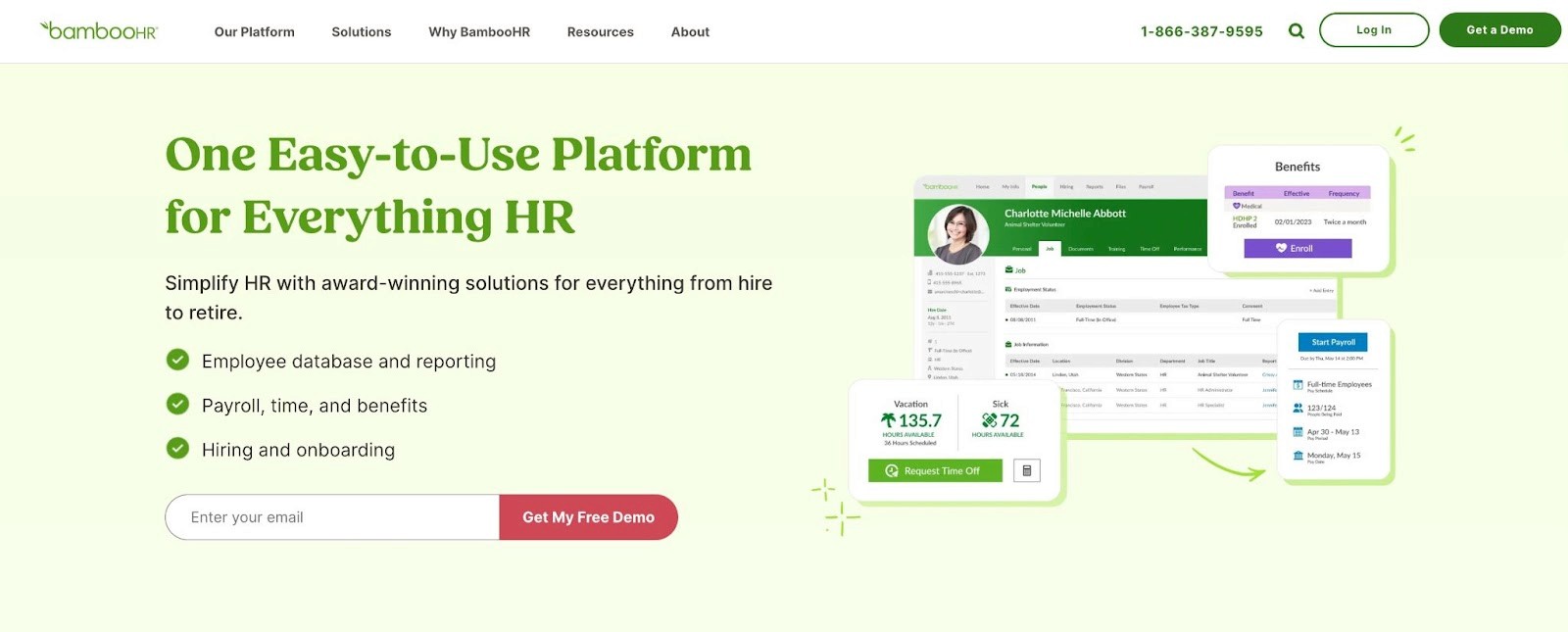
BambooHR is an all-in-one HR solution for small businesses. It lets you create a custom careers page for your website, share job listings across big hitters like Indeed, LinkedIn, Glassdoor, and Craigslist, and share vacancies to social media with the click of a button.
You can also track your applicants throughout the recruitment process and onboard the successful candidates from within the platform by having them sign a digital employment agreement.
2. Zoho Recruit

Similar to BambooHR but for the enterprise-level, Zoho Recruit is packed with handy recruitment and retention features. You can quickly create a custom careers page, hire for multiple positions at once, or encourage referrals from existing employees to cast the net far and wide in search of talent.
And once you’ve found your list of ideal candidates, you can request video interviews using the platform, before sending offer letters to those you want to hire. Seamless.
3. Magical
There’s a lot of typing, tab-toggling, and copy-pasting involved in recruitment—but there doesn’t have to be. Magical can save you up to 7 hours a week by streamlining your most common messaging, sourcing, and data-entry workflows.

Magical saves your perfectly crafted outreach messages as shortcuts. With two keystrokes, you can automatically insert your message template and fill it with your candidate's details. Magical can also help with sourcing workflows by automatically filling your candidate spreadsheets or updating your applicant tracking (ATS) systems with a simple keystroke.
Used by the likes of Loom, ZipRecruiter, and Etsy, Magical can boost your productivity at every stage of the hiring process.
But don’t just take our word for it. Stefanie Ramsey, Senior Corporate Recruiter for Salesforce, calls it a “MUST HAVE for any recruiter's toolkit.” Who are we to argue?
Tools for sourcing candidates
What to look for in these tools:
1. Wide Network and Job Board Integration: The tool should provide access to a broad network of job boards, social media platforms, and professional networks. This helps in reaching a diverse and extensive pool of candidates.
2. Advanced Search Capabilities: Look for tools with advanced search features that allow you to filter candidates based on specific criteria such as skills, experience, education, location, and more.
3. Social Media Recruiting: Social media platforms are vital for modern recruitment. A good tool should facilitate candidate sourcing from platforms like LinkedIn, Facebook, Twitter, and industry-specific forums.
4. Passive Candidate Sourcing: The ability to identify and reach out to passive candidates (those not actively looking for a job) is crucial. The tool should help you access and engage these candidates.
5. AI-Powered Candidate Matching: Tools that use AI algorithms can automatically match job requirements with candidate profiles, saving time and improving the quality of the match.
6. CRM (Candidate Relationship Management) Features: CRM capabilities help in managing and nurturing relationships with potential candidates, keeping them engaged until an appropriate role opens up.
7. Automation and Workflow Tools: Automation of repetitive tasks (like sending initial outreach emails) and customizable workflow tools can significantly streamline the sourcing process.
8. Analytics and Reporting: Analytics tools can provide insights into the effectiveness of your sourcing strategies, helping you understand where the best candidates are coming from and how to optimize your efforts.
9. Collaboration Tools: Features that allow multiple team members to collaborate, share notes, and rate candidates can be invaluable in a team-based recruiting environment.
10. Compliance and Data Privacy: The tool should comply with relevant employment laws and regulations, like GDPR in Europe or EEOC guidelines in the U.S., and ensure candidate data privacy and security.
11. Integration with Applicant Tracking Systems (ATS): Seamless integration with your ATS ensures a smooth transition of candidate data from sourcing to the next stages of the hiring process.
12. Mobile Accessibility: A mobile-friendly or app-based interface is beneficial for recruiting on the go and allows for more immediate interactions with potential candidates.
13. Customizable Search Alerts and Talent Pools: The ability to create custom search alerts and maintain talent pools for different roles or skill sets helps in quickly identifying candidates when new roles open up.
14. User-Friendly Interface: An intuitive, easy-to-navigate interface makes the tool more efficient and user-friendly for recruiters.
15. Customer Support: Good customer support and training resources are important for addressing any issues and ensuring you get the most out of the tool.
4. Workable
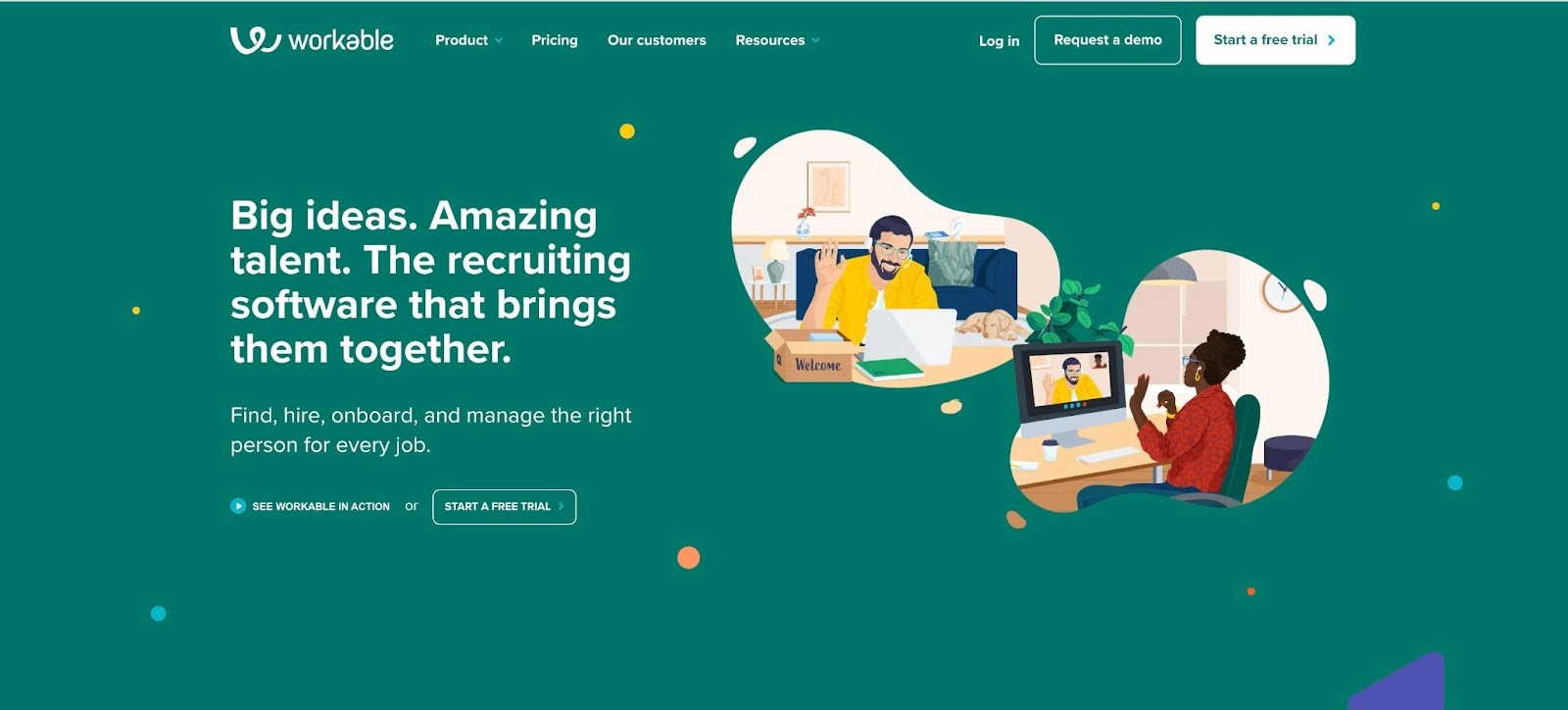
When you’re on the hunt for talent, you’ll want to ensure every base is covered. Workable has your back. Posting your job opening to over 200 job sites and giving you access to almost 400 million candidates, you’ll be spoilt for choice. This AI-powered platform can even make candidate recommendations based on your criteria. Welcome to the future!
5. Gender Decoder

Writing job descriptions that attract the right audience is an art form. But there’s always a risk that unconscious biases can creep into your language.
Gender Decoder is a free tool designed to improve your job descriptions so that they don’t discourage a particular gender from applying. Simply paste your description into the box and it’ll flag any subtle, masculine- or feminine-coded words to help you refine your listing.
Tools for screening applicants
What to look for in these tools:
1. Resume Parsing and Analysis: The tool should be able to automatically extract relevant information from resumes, such as work experience, education, skills, and certifications, to facilitate quick review.
2. Automated Screening Questions: The ability to set up pre-screening questions that filter out candidates who do not meet basic qualifications or requirements for the role.
3. AI-Powered Candidate Matching: AI algorithms can help match candidates to job descriptions based on skills, experience, and other relevant criteria, ensuring a better fit.
4. Applicant Ranking and Scoring: A feature that ranks candidates based on their suitability for the job can help prioritize which candidates to move forward in the hiring process.
5. Integration with Applicant Tracking Systems (ATS): Seamless integration with your ATS allows for efficient management of the entire recruitment process from one platform.
6. Customizable Screening Criteria: The ability to customize screening criteria and workflows based on the specific needs of different roles or departments in your organization.
7. Collaboration Tools: Features that enable multiple team members to review, comment on, and rate candidates can facilitate better decision-making and keep everyone aligned.
8. Video Interviewing Capabilities: For remote positions or initial screening rounds, having built-in video interviewing can save time and resources.
9. Compliance and Bias Reduction: Tools that are designed to reduce unconscious bias in the screening process and ensure compliance with employment laws and regulations.
10. Candidate Communication Features: Automated and personalized communication tools for keeping candidates informed and engaged throughout the screening process.
11. Analytics and Reporting: The ability to track metrics like time-to-screen, candidate quality, and conversion rates can help in refining your screening processes.
12. Mobile Accessibility: A mobile-friendly interface or app allows recruiters to screen candidates and collaborate with team members on the go.
13. Security and Data Privacy: Ensuring the tool adheres to data privacy laws and regulations and maintains high standards of data security is crucial.
14. User-Friendly Interface: A tool that is easy to navigate and requires minimal training increases efficiency and user adoption.
15. Customer Support and Training: Reliable customer support and comprehensive training materials can help your team maximize the benefits of the tool.
6. iMocha
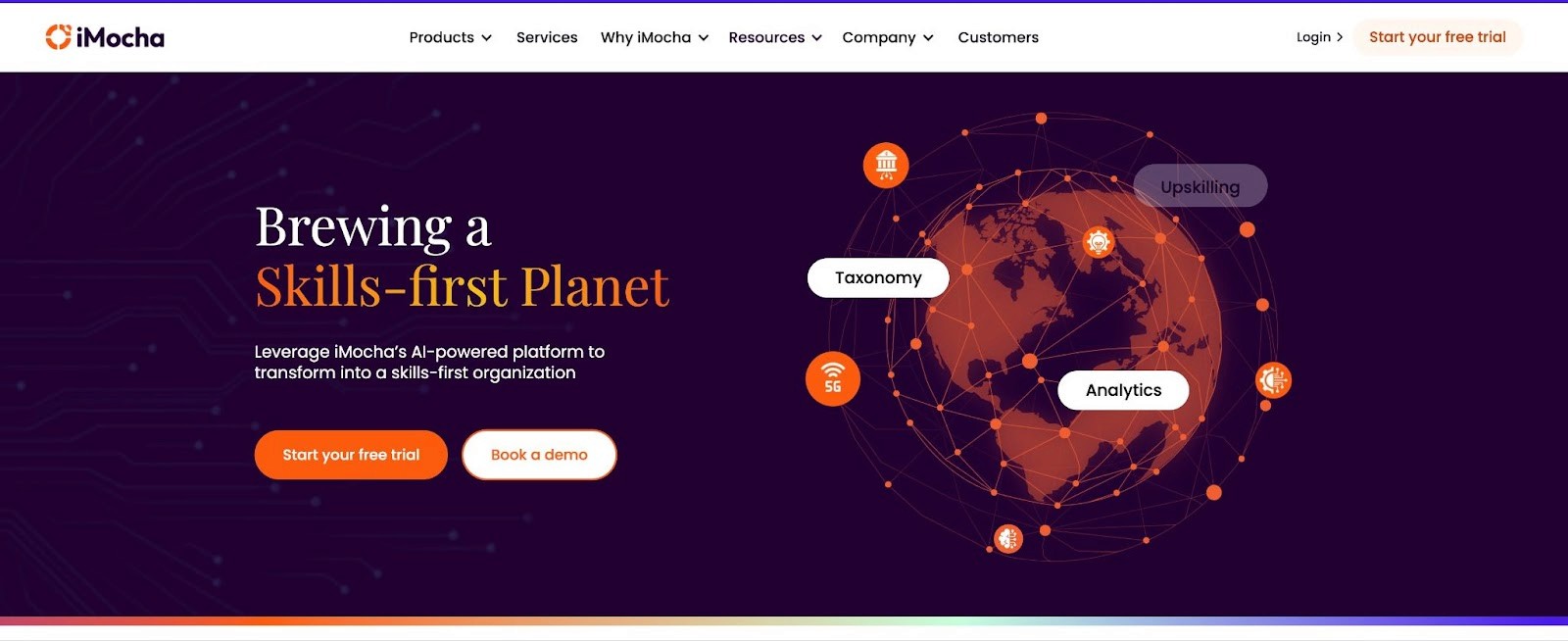
Once you’ve identified your long list of candidates, it’s time to put them through their paces before the interview stage. iMocha is an assessment tool that lets you screen applicants based on a variety of factors, such as testing their coding knowledge, business skills, or financial aptitude. You’ve got over 1,000 templates to choose from, and you can even customize the questions to match your business challenges.
7. Vervoe

Another nifty AI-powered tool, Vervoe uses tests designed by industry experts to predict real-life job performance. That way, you can hire people who are great at doing the job, and not just great at interviews. Vervoe’s assessments can be customized to let you test for general technical or software-specific skills, plus those all-important soft skills like communication and attention to detail.
8. TestDome

People sometimes cheat on screening assessments (I know, surprise, surprise). TestDome has solved this problem with their anti-cheating technology. They're able to weed out the bad hires and interview the good ones. TestDome provide a platform for technical assessments, including coding skills and problem-solving abilities.
9. SkillsArena
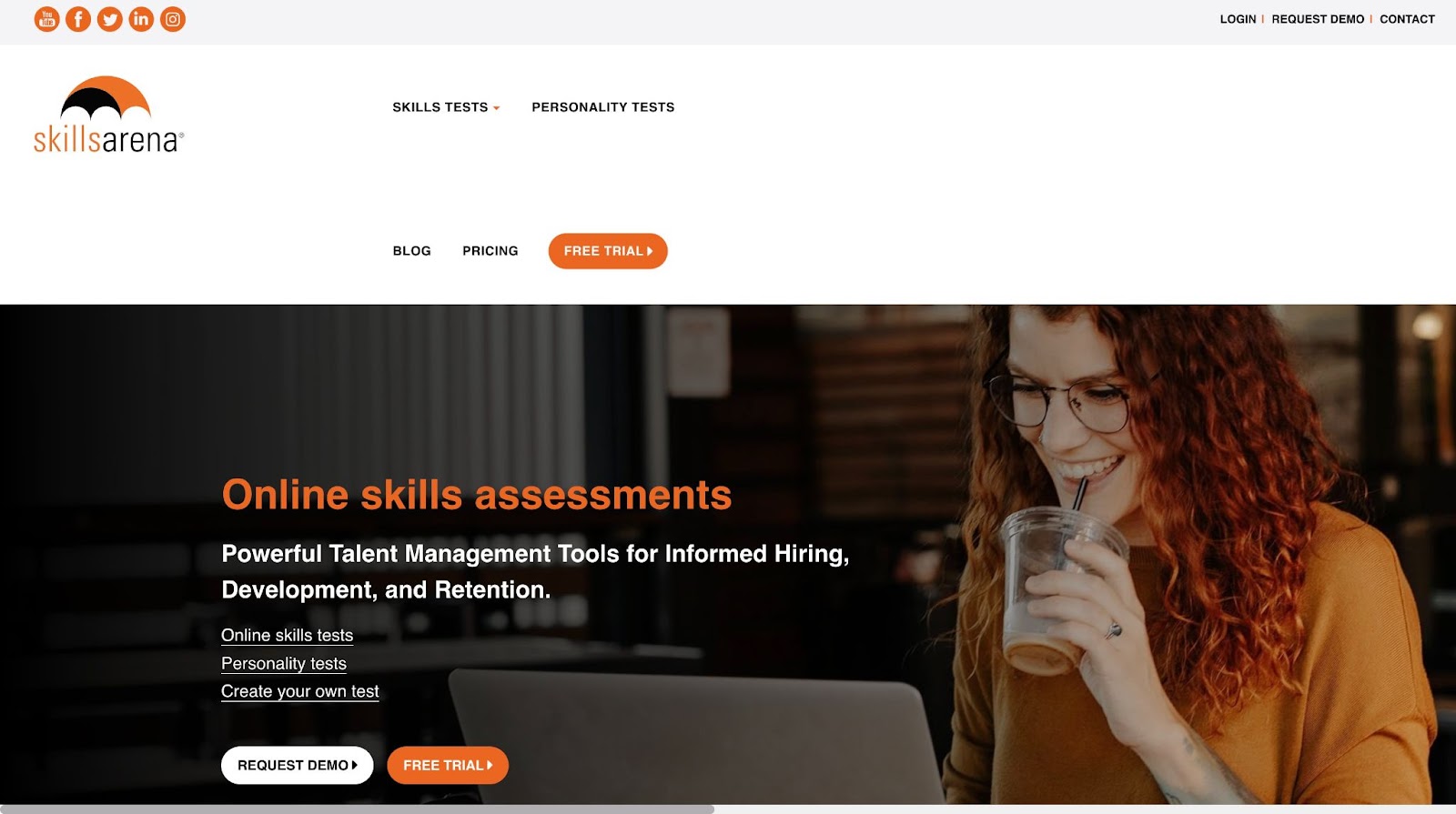
SkillsArena is a screeing platform that not aonly does assessments, but they offer personality tests and a wide variety of skills tests in many finance-related industries. They offer a versatile platform for skill assessments across various domains like IT, finance, and customer service proficiency
Tools for engaging your candidates
What to look for in these tools:
1. High-Quality Video and Audio: The tool should offer clear, lag-free video and audio capabilities to ensure effective communication between the interviewer and the candidate.
2. User-Friendly Interface: Both interviewers and candidates should find the platform easy to navigate. A simple and intuitive interface reduces technical difficulties and enhances the interview experience.
3. Reliable Connectivity: Look for a platform known for stable connectivity, minimizing the risk of disconnections or technical issues during the interview.
4. Recording Capabilities: The ability to record interviews can be crucial for review and evaluation purposes, allowing other team members to provide input and ensuring a fair assessment process.
5. Calendar Integration and Scheduling Tools: Integration with common calendar applications simplifies the scheduling process, allowing candidates to choose available slots and reducing scheduling conflicts.
6. Screen Sharing and Collaboration Tools: Features like screen sharing enable candidates to present their work or go through practical exercises. Collaboration tools can enhance the interactive aspect of the interview.
7. Customizable Branding: The ability to customize the interface with your company’s branding can provide a professional and consistent candidate experience.
8. Security and Privacy Compliance: Ensure that the platform complies with data protection regulations (like GDPR) and offers robust security measures to protect both your and the candidates' data.
9. Multiple Participant Capability: If panel interviews are part of your recruitment process, the tool should support multiple participants smoothly.
10. Integrated Evaluation Tools: The ability to rate candidates, take notes, or fill out evaluation forms within the platform can streamline the post-interview assessment process.
11. Mobile Accessibility: A platform that is accessible and fully functional on mobile devices allows for flexibility in scheduling and attending interviews.
12. Technical Support and Reliability: Good customer support for troubleshooting and quick resolution of technical issues is essential to prevent disruptions during interviews.
13. Live Chat Feature: A live chat function can be useful for real-time communication, especially for addressing any immediate technical issues or queries during the interview.
14. Candidate Preparation Resources: Providing candidates with resources to prepare for the video interview (like tips, guidelines, or a test call feature) can help in ensuring a smooth interview experience.
15. Bandwidth Flexibility: The tool should perform well across various internet speeds, ensuring accessibility for candidates with varying levels of internet quality.
10. VidCruiter

Scheduling and conducting interviews can be stressful for all involved, especially if candidates need to take time out and travel to your office. VidCruiter offers a better way.
The platform lets you coordinate interview slots (successful applicants simply choose the best available time for them), conduct the interview online (face-to-face in real-time, while scoring the candidate throughout), and follow up on references. The bottom line? This streamlined approach to video recruiting claims to reduce your time-to-hire by up to 80%!
11. Spark Hire
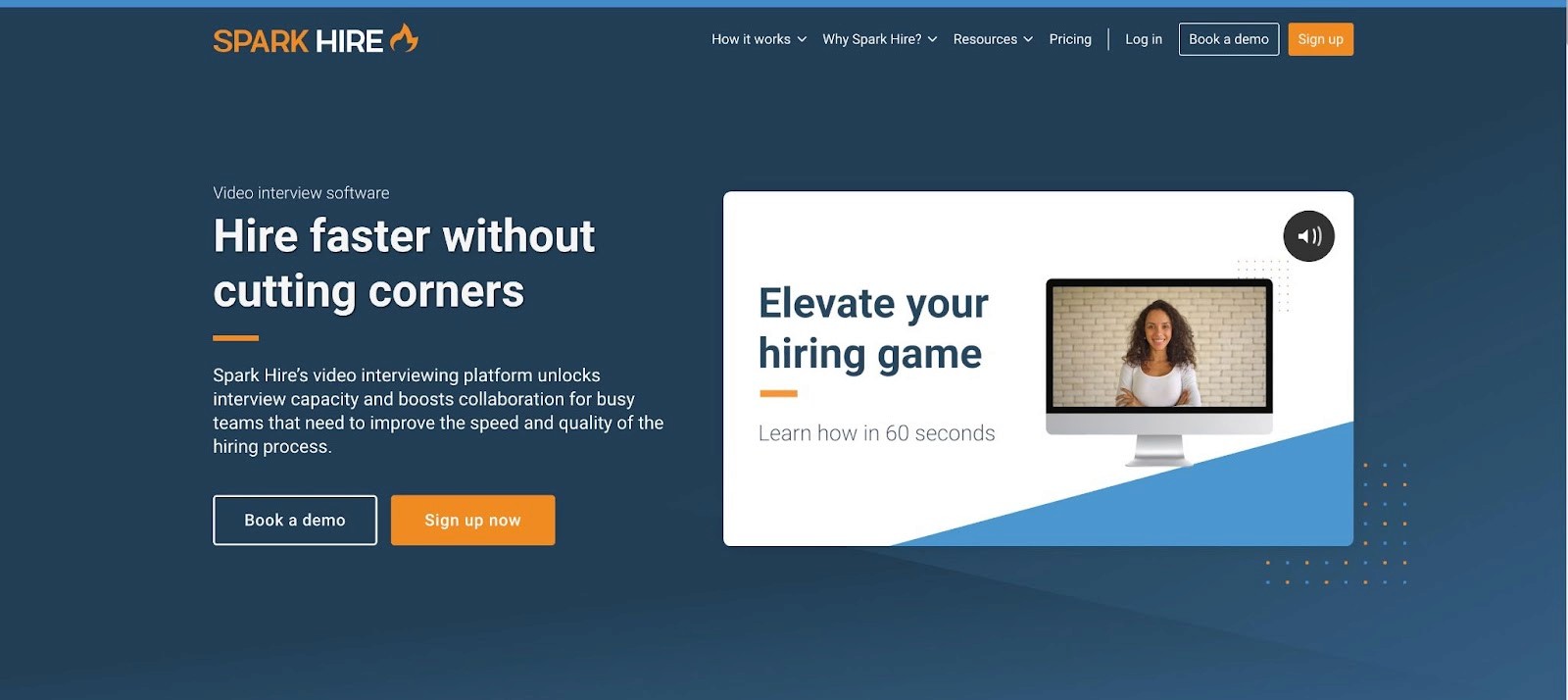
Similar to VidCruiter, Spark Hire lets you conduct video interviews from anywhere in the world. You can allow candidates the opportunity to answer questions in their own time with a pre-recorded video interview, or meet them live in real-time. And once the interview is over? You can share the videos with your hiring managers to get their feedback.
Tools for selecting candidates
12. Accurate
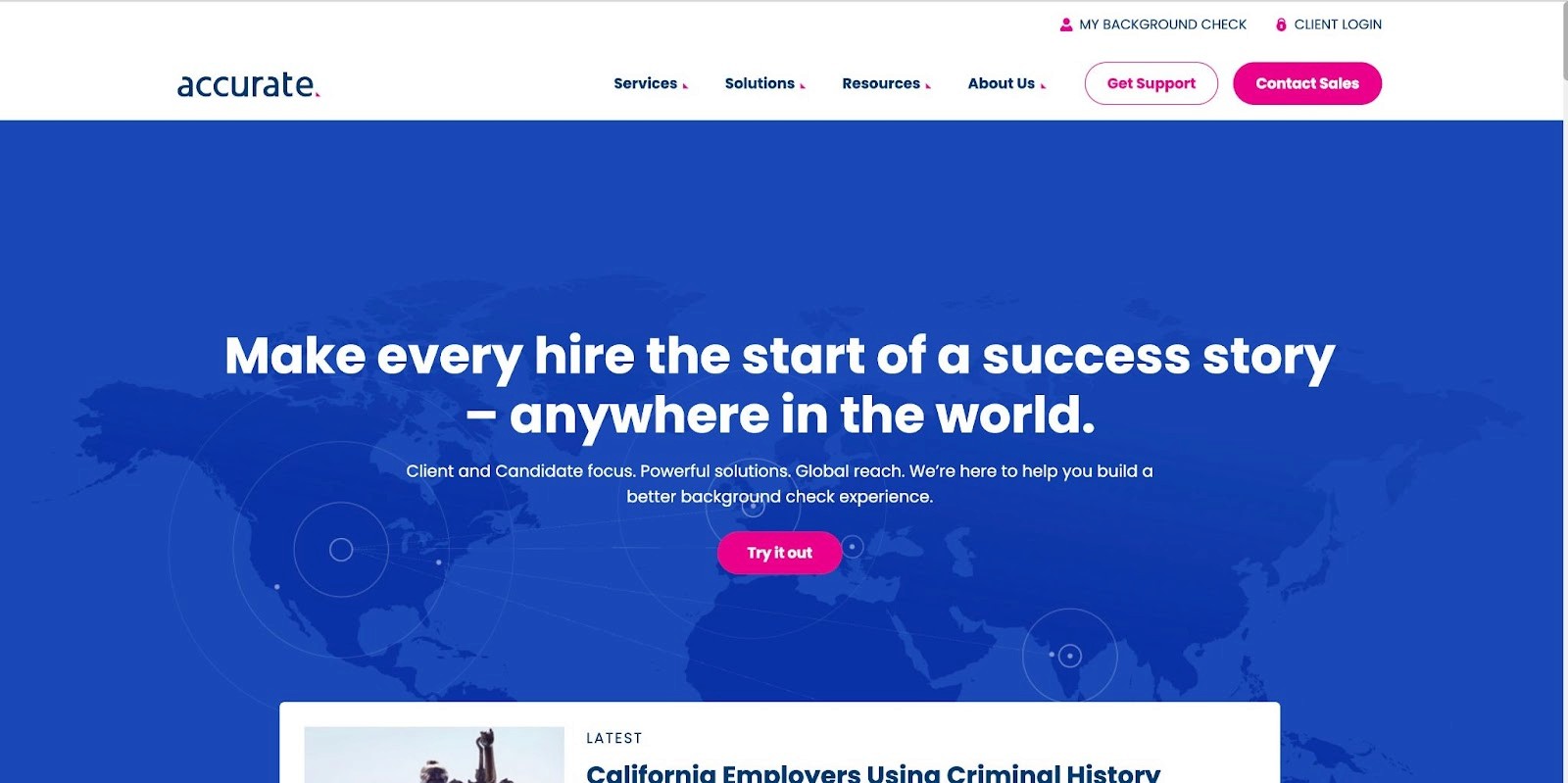
Once you’re ready to choose your preferred candidate and offer them the job, there’s still a bit of due diligence to be done. Accurate helps you make an informed decision by doing background checks and verification on your candidate. This includes checks on their identity, credit record, criminal record, as well as employment, education, and driving records.
13. Sterling
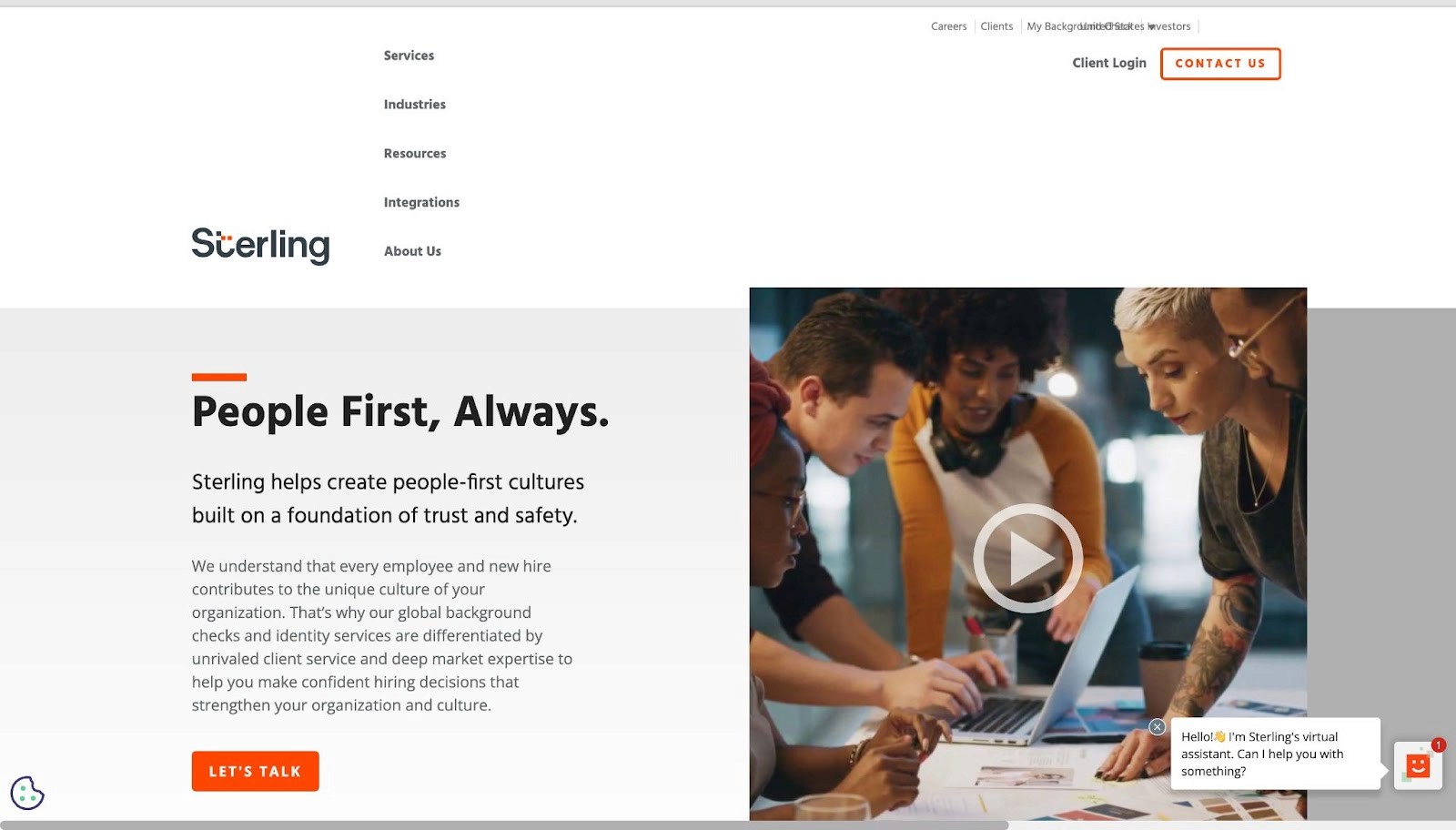
Trusted by the likes of Lego, Siemens, and Amnesty International, Sterling is another background check solution that helps ensure you’re making an informed hiring choice. Access reports on everything from criminal background, drug and health screening, court records, credit checks, fingerprints, SSN, and more.
Tools for onboarding new hires
What to look for in these tools:
1. Automated Workflow Management: The tool should automate the onboarding process, guiding new hires through each step from document signing to training schedules, ensuring nothing gets missed.
2. Electronic Document Management: Capabilities for electronic signing, storing, and managing important documents like contracts, tax forms, and company policies. This streamlines the process and reduces paper waste.
3. Task Tracking and Reminders: Features to track the completion of onboarding tasks, both for the new hire and for HR, with reminders for upcoming or overdue tasks.
4. Customizable Onboarding Plans: The ability to customize onboarding plans for different roles, departments, or levels within the organization.
5. Integration with HR Systems: Seamless integration with existing HR systems (like HRIS, payroll, and benefits management) to ensure a smooth transition of information and avoid data duplication.
6. Employee Self-Service Portal: A user-friendly portal where new hires can fill out forms, access onboarding materials, and find relevant information about the company and their role.
7. Welcome and Introduction Features: Tools for creating a welcoming experience, such as welcome messages, introductory videos, or virtual tours of the office.
8. Training and Development Resources: Availability of training modules, resources, and schedules to assist new hires in understanding their role and responsibilities.
9. Social and Cultural Integration: Features that help integrate new employees into the company culture, such as introductions to team members, mentors, or inclusion in social groups and networks.
10. Feedback and Survey Tools: The ability to collect feedback from new hires about their onboarding experience, which is crucial for continuous improvement.
11. Reporting and Analytics: Insights into the effectiveness of the onboarding process, tracking metrics like time to productivity, satisfaction scores, and retention rates.
12. Mobile Accessibility: A mobile-friendly interface or app ensures that new hires can access onboarding materials and complete tasks conveniently, even when away from a computer.
13. Compliance Checks: Ensure the software helps in meeting legal and regulatory compliance related to new hires, such as work eligibility and labor law compliance.
14. Security and Data Privacy: Strong security measures to protect sensitive employee information, adhering to data protection regulations.
15. Customer Support and Training: Good customer support for resolving issues and comprehensive training materials for both HR staff and new hires on using the tool.
14. Paychex Flex
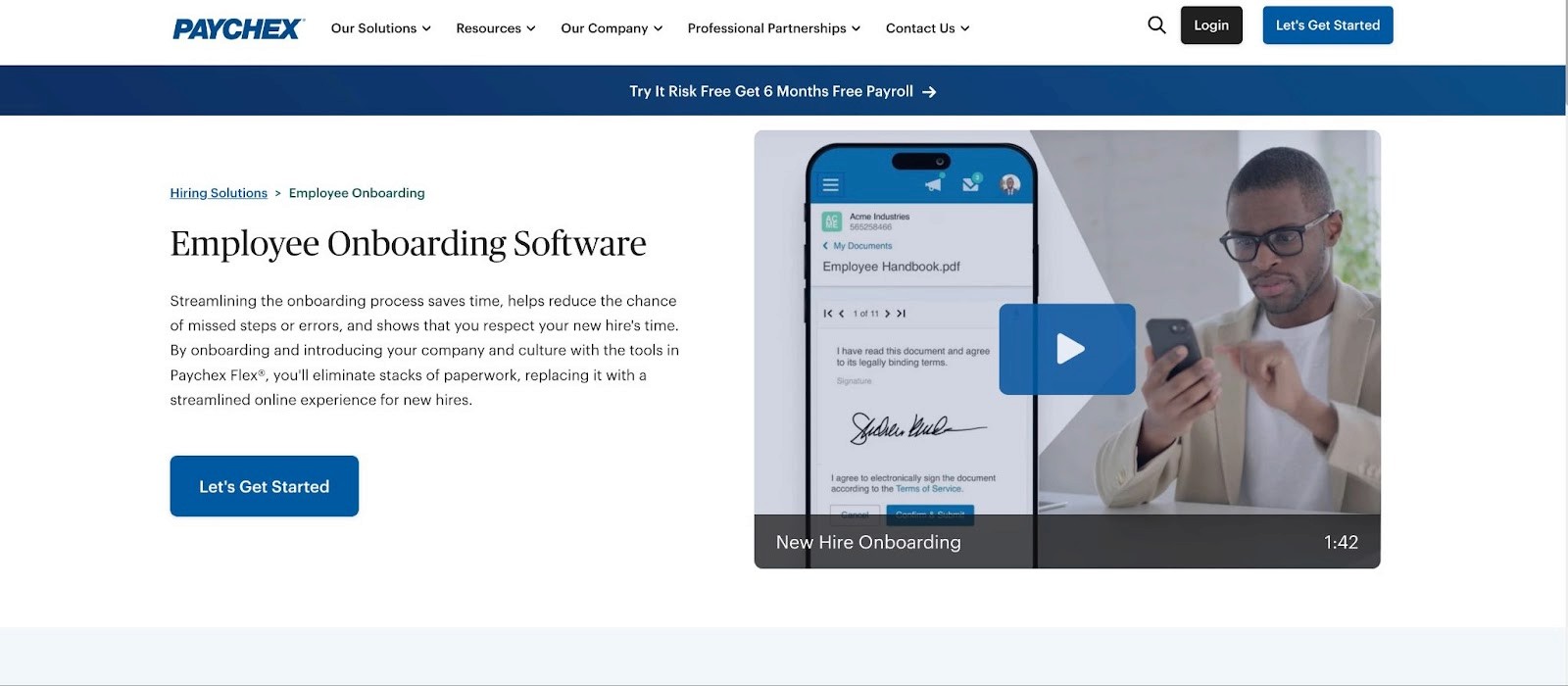
Congratulations! You’ve found the right person for the job, offered it, and they’ve accepted. But the hard work doesn’t stop there. You need to onboard your new hire into your organization. That’s where Paychex Flex comes in.
This dedicated employee onboarding software helps your new employee get the admin out of the way, without the risk of papercuts. Everything is digitally signed and stored online — including crucial new hire forms like the I-9, W-4, and direct deposit authorization.
15. ApplicantStack Onboard
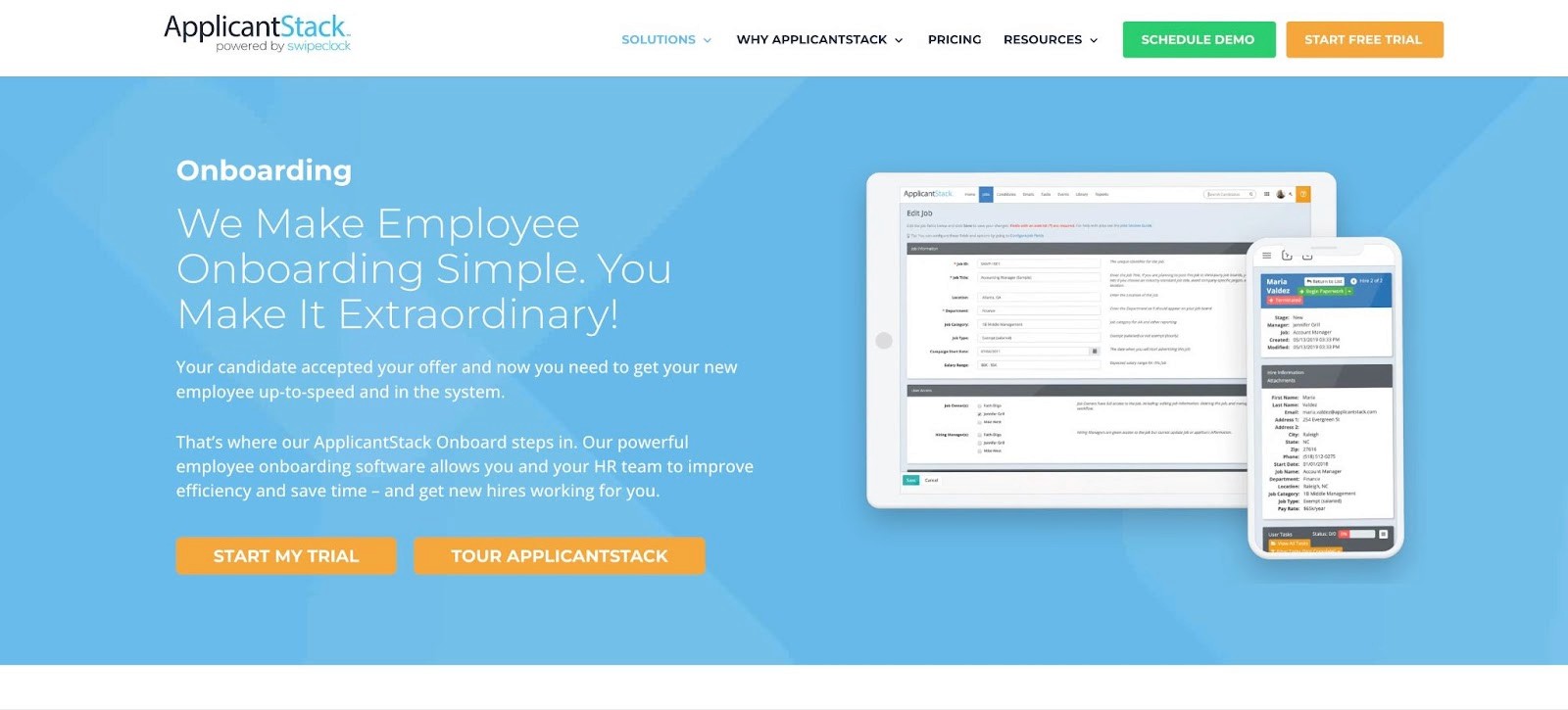
ApplicantStack Onboard is another neat onboarding software that helps you introduce new hires quickly. It’s a one-stop-shop for everything your employees need, including the hiring manager’s contact information, state and federal tax forms, training videos, benefits info, employee handbooks, and a virtual assistant to tackle those FAQs new starters have.
16. ClickUp

ClickUp is a tool is known for its user-friendly interface and offers a wide range of features such as customizable statuses to track new hires' progress, task management, automated workflows, real-time chat, and integration with over 90 tools. However, it has a learning curve due to its extensive features and the free plan is limited to 100MB of storage.
17. Deel
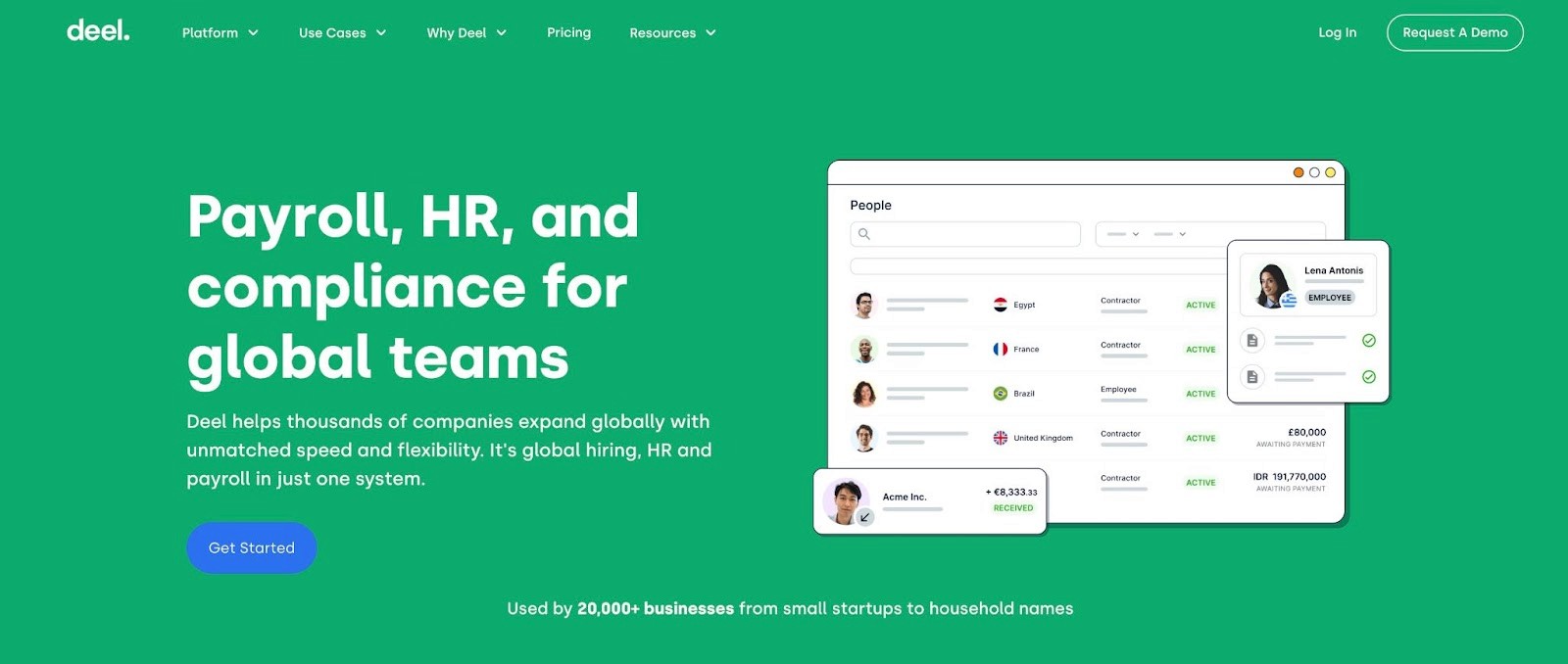
This global payroll and compliance platform is ideal for international hiring, managing compliance with international labor laws, and offers payment in over 120 currencies. Some drawbacks of Deel include a learning curve for new users and fewer native integrations.
18. Grove HR

Known for being free for up to 50 employees, GroveHR offers features like creating and sharing onboarding tasks and checklists, automated workflows, and a geofencing feature. However, its mobile app can be slow at times, and it has limited reporting and analytics.
FAQ's About Recruitment Tools
1. What tools can I use to evaluate candidates?
Tools for evaluating candidates include applicant tracking systems (ATS), which provide a comprehensive view of each candidate's progress and team member actions and feedback. Additionally, pre-employment tests, skills assessments, and interview tools can be used to assess candidate suitability.
2. How can I make the hiring process more efficient?
To improve efficiency in the hiring process, consider using project management tools for low-volume hiring or an ATS for frequent, high-volume hiring. These tools help organize and streamline the hiring workflow, from job posting to candidate selection. Digitalizing the recruitment process, particularly making it mobile-friendly, is also crucial in today's candidate-driven market.
3. How does the hiring process impact candidate experience?
The length and complexity of the application and interview process significantly impact the candidate experience. A lengthy or cumbersome process can deter potential candidates, especially those who are not actively seeking a new job. It's important to streamline the process and ensure it is mobile-friendly to accommodate candidates using smartphones.
4. What are the typical steps in the recruiting process?
The standard recruiting process includes planning (like preparing job descriptions), attracting candidates (through job postings and referrals), selecting candidates (via screening calls, application reviews, and interviews), and finally, offering the job to the selected candidate.
5. What is “full-cycle recruiting”?
Full-cycle recruiting refers to managing the entire recruitment process, from posting job ads and sourcing candidates to interviewing and hiring them. Full-cycle recruiters are equipped to handle every aspect of the recruitment and administrative tasks throughout this cycle.
6. What is the difference between recruitment and selection?
Recruitment involves attracting, finding, and engaging candidates, while selection refers to evaluating and hiring the best candidates from the pool. The term "recruitment" often includes both these phases and is used to describe the entire hiring process.
7. What are recruiting metrics, and which should we track?
Recruiting metrics are key performance indicators (KPIs) that measure the effectiveness and efficiency of the recruitment process. Common metrics include quality of hire, cost per hire, time to fill, source of hire, and offer acceptance rate. These metrics help identify areas for improvement in the hiring process.
8. How do I attract qualified people to apply for my job openings?
To attract qualified candidates, especially those not actively seeking new jobs, use targeted marketing and ensure your recruitment process is quick, easy, and accessible, particularly on mobile devices. Reducing unnecessary steps and document requirements can make the process more candidate-friendly.
9. Why is recruitment important for new companies?
Effective recruitment is crucial for new companies as it brings in the right people who are essential for growth and success. New companies rely heavily on their employees' decisions and behavior, especially in the absence of well-developed business processes. Ineffective recruiting can be costly and damage the company's reputation and employer branding.
10. What common challenges do organizations face in recruitment?
Organizations often struggle with the need to hire quickly, reduce recruiting costs, make data-driven decisions, build a strong employer brand, and recruit diverse candidates. Proactively sourcing passive candidates, tracking recruitment costs, and investing in an ATS can help address these challenges.
Hey presto! We hope these 13 recruitment tools will make your life as a recruiter easier—and the hiring process a lot smoother.
Want to add the Magical app to your box of tricks? Add it to Chrome here.
