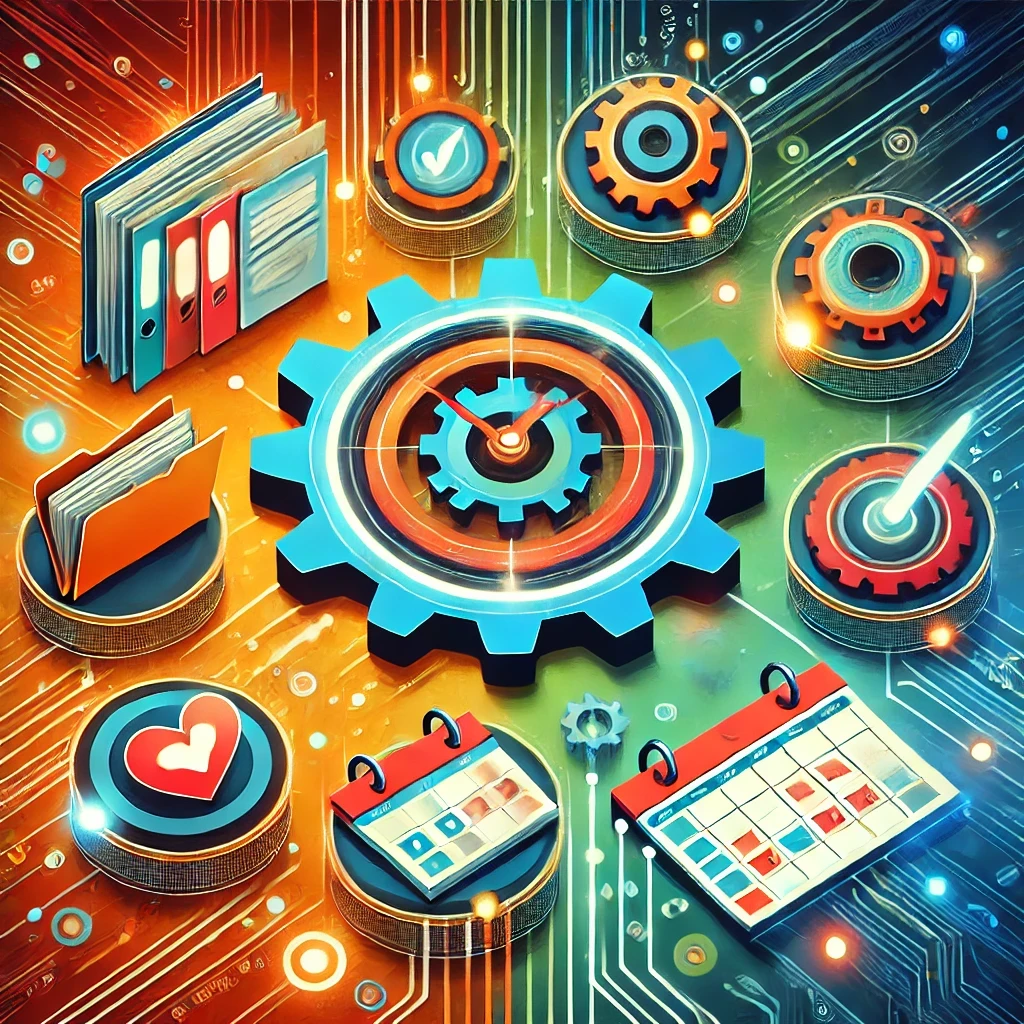In today's fast-paced healthcare environment, efficiency is critical. Automating administrative tasks streamlines operations, saves time, reduces costs, and improves patient care. This blog explores the top administrative tasks to automate in healthcare, their benefits, and implementation considerations.
Why Automation is Important in Healthcare
Automation is revolutionizing the healthcare industry, streamlining operations, enhancing patient care, and reducing costs. In a sector where precision, timeliness, and efficiency are paramount, leveraging automation brings transformative benefits. Here’s why it’s essential:
1. Improved Efficiency and Productivity
Automation minimizes the manual workload for administrative staff, enabling them to focus on higher-value tasks. Processes like patient registration, billing, and appointment scheduling can be handled efficiently, reducing delays and errors. This leads to smoother operations and allows healthcare professionals to dedicate more time to patient care.
2. Enhanced Patient Experience
Automation tools empower healthcare providers to offer faster and more accurate services. Patients benefit from streamlined appointment processes, instant access to test results, and automated reminders for follow-ups or medication schedules. This fosters better communication and satisfaction.
3. Cost Reduction
By eliminating redundancies and optimizing workflows, automation helps healthcare facilities save money. Tasks that traditionally required extensive labor, such as claim processing or data entry, can now be completed in seconds with minimal human intervention.
4. Error Reduction
Automation reduces the risk of human errors, which can be critical in healthcare. For example, automated prescription systems ensure the correct dosage and prevent medication errors. Similarly, accurate billing systems avoid costly mistakes and disputes with insurance providers.
Editor's Note: Reducing errors (while saving time) is all about working smarter, not harder. Many healthcare organizations like WebPT have turned to Magical to help them save even more time (7 hours a week on average).
Magical is an automation and productivity tool that eliminates repetitive typing tasks like patient registration and transferring patient data between systems. You can set up automations with Magical to autofill forms, thereby reducing errors and cutting hours from your week.
5. Data Security and Compliance
Healthcare organizations handle sensitive patient data, making compliance with regulations like HIPAA essential. Automated systems come with built-in security protocols, ensuring data integrity and reducing the risk of breaches. They also assist in maintaining up-to-date documentation for compliance audits.
6. Adaptability in Crisis Situations
During emergencies, such as pandemics, automation proves invaluable. Automated systems can quickly scale operations, manage increased patient volumes, and streamline vaccine distribution or testing processes.
Top Administrative Tasks to Automate in Healthcare
Here is a list of the top healthcare administrative tasks to automate:
1. Appointment Scheduling and Reminders
Implementing online booking transforms how practices manage appointments. Patients book appointments anytime, reducing phone calls and back-and-forth. Automated appointment reminders decrease no-shows and help patients stay on track with their care. Automated reminders via email or text free up staff for other important tasks.
A University of Minnesota study highlights the importance of efficient scheduling for timely healthcare access. Systems like IntakeQ offer automated appointment reminders and intake forms, creating a smoother process.
Customized reminders through various methods reduce patient no-shows significantly. This alone can give care providers several more free hours.
2. Patient Intake and Registration
Previously, patient intake involved paper forms and manual data entry, leading to staff scrambling and potential errors. Digital patient intake forms and electronic health records (EHRs) have streamlined this process. Automating patient intake reduces errors and saves time.
Electronically stored information is readily available, improving accessibility and efficiency. Data breaches are costly, making secure data management through automation even more critical. Automating this improves the accuracy of patient health records.
3. Insurance Verification
Manual insurance verification is a time-consuming process, often involving numerous phone calls and potential payment delays. Automated insurance verification through programs like NexHealth Verification makes the process near-instant.
This automation also reduces staff onboarding time by allowing more time for new employees to learn the necessary software. Streamlining insurance verification frees up staff to focus on other critical tasks, like improving the patient experience.
Automating is essential for timely and accurate insurance processing. The use of software solutions reduces administrative burden and improves patient satisfaction.
4. Patient Communication
Effective patient communication, including follow-up instructions and appointment reminders, is crucial for a positive patient experience and better health outcomes. Personalized emails and follow-up messages enhance patient engagement.
Automated systems ensure consistent and timely messaging. This addresses the increased patient no-shows reported after the pandemic. Keeping patients informed improves health outcomes, strengthens the patient-provider relationship, and saves valuable time for your staff.
Automating communications helps provide consistent, timely messaging, especially after the increase in patient no-shows reported in healthcare after the pandemic. Personalized automated follow-up messages about a care plan can encourage patient involvement and reduce cancellations as part of better healthcare outcomes. Effective patient communication supports best practices for digital patient engagement.
5. Reporting and Analytics
Traditional reporting methods consume valuable time that could be better utilized for strategic planning and operations. Automated reporting and analytics through EHR/EMR software, data visualization tools, and dashboards provide current, easy-to-understand reports, and marketing specialist assistance can aid healthcare professionals in growing the practice.
These automated reports offer valuable insights into practice performance, patient demographics, and financial data. Automated software reports also reduce data entry errors and improve data accuracy.
Implementing Automation in Your Healthcare Practice
Implementing automation in a healthcare practice requires a structured approach to ensure a seamless transition and maximum benefit. Below are the key steps broken down into actionable subtopics.
1. Assess Your Practice’s Needs
Identify Bottlenecks and Repetitive Tasks
Start by evaluating your workflows to identify inefficiencies or repetitive tasks. Areas like appointment scheduling, billing, patient communication, and data entry are often ripe for automation.
Consult with Your Team
Gather input from your administrative and clinical staff. They can provide valuable insights into which processes are most time-consuming or error-prone and suggest priorities for automation.
2. Choose the Right Tools
Research Automation Solutions
Explore tools specifically designed for healthcare practices. Look for systems that integrate with your existing Electronic Health Records (EHR) software, such as automated scheduling tools, billing platforms, and patient portal systems.
Consider Scalability and Compliance
Ensure the automation tools you select comply with healthcare regulations like HIPAA. They should also be scalable, allowing your practice to expand its use as your needs grow.
3. Develop a Step-by-Step Implementation Plan
Prioritize Critical Areas
Roll out automation in stages, starting with the most critical and high-impact areas. For instance, you might begin with automating appointment scheduling before tackling billing or inventory management.
Allocate Resources
Assign a dedicated team to oversee the automation implementation. Ensure they have the resources, training, and support needed to execute the plan effectively.
4. Train Your Staff
Provide Hands-On Training
Equip your team with the necessary skills to operate the new tools. Offer hands-on training sessions, tutorials, and access to support resources to make the transition smoother.
Encourage Feedback
Foster an open environment where staff can provide feedback on the new system. This will help you address any concerns and make necessary adjustments.
5. Monitor and Optimize
Track Key Metrics
Monitor performance metrics such as time savings, error rates, and patient satisfaction to evaluate the success of your automation efforts.
Refine Processes
Continuously seek opportunities to refine your automated workflows. Regular audits and feedback sessions can uncover ways to improve efficiency further.
6. Engage Patients in the Transition
Educate Patients
Communicate with patients about the changes and benefits of the new systems. For instance, let them know about online scheduling or automated appointment reminders.
Gather Patient Feedback
Patient input can help you fine-tune the systems to better meet their needs, ensuring the automation improves their overall experience.
Implementing automation in a healthcare practice is a strategic process that requires careful planning, collaboration, and evaluation. By following these steps, you can create a more efficient, patient-focused operation while staying compliant with industry standards.
Final Thoughts
Automating administrative tasks, from appointment scheduling and automated appointment reminders to insurance verification, significantly improves clinic productivity, patient scheduling, and automated patient reminders. By embracing these changes, healthcare providers can dedicate more time to delivering quality patient care and create a less stressful environment.
Automation improves efficiency, reduces administrative burden, and frees up staff's time. Automating these tasks improves staff morale and increases productivity, allowing staff to complete critical tasks efficiently. Streamlined operations lead to improved practice efficiency and contributes to long-term success, ultimately enhancing quality patient care. This allows for reducing no-shows while reminding patients of upcoming appointments.
If you're part of a healthcare admin team and want to know how to manage patient data and other administrative tasks more efficiently, try Magical. Magical is used at more than 50,000 companies like Dignity Health, Optum, and WebPT to save 7 hours a week on their repetitive tasks.