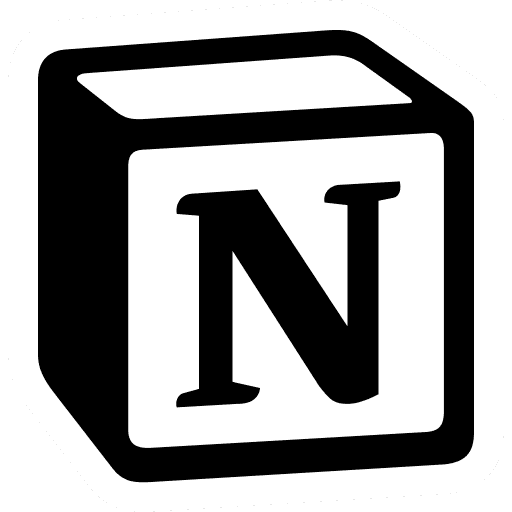Seamlessly Integrate Monday with Todoist for Enhanced Productivity
How to Use Magical to Transfer Data from Monday to Todoist
Connect your apps with ease


Transfer Data from Monday to Todoist: A Step-by-Step Guide
With Magical, you can transfer data from Monday to Todoist in seconds – no complex integrations or code required. In this post, we'll discuss what Magical is, how to install it, and how to use Magical to transfer data from Monday to Todoist, helping you streamline your task management and optimize your productivity processes.
More Monday integrations with Magical
What Monday data can you transfer
Magical enables you to transfer a wide array of data from Monday to Todoist. Here are some examples of the information you can extract:
Task Name
Task Status
Task Owner
Due Date
And move more types of information by creating your own custom labels.
How to Transfer data from Monday to Todoist using Magical?
Now that you have the Magical Chrome extension installed, let's discuss how to transfer data from Monday to Todoist for more efficient task management. Follow these steps:
Sign in to your Monday account and open the board containing the data you want to transfer, such as task details and due dates.
In Monday, label the information you want to transfer with Magical, like Task Name, Due Date, or Status.
Sign in to your Todoist account and open the project where you want to add the Monday data.
Type "//" in an empty field and select the information you want to transfer from Monday such as Task Name, Due Date, etc.
The next time you fill out a task, Magical will automatically transfer all the fields into the form with one click.
About Monday and Todoist
Efficient task management is crucial to maintaining productivity. Monday is a powerful project management platform and Todoist is a robust task management solution. Combining the capabilities of these two platforms can significantly enhance your productivity efforts. By leveraging Magical, you can easily move information from Monday to Todoist, allowing you to focus on completing tasks and improving productivity.
Other ways to connect Monday and Todoist
Using Zapier
Zapier provides a seamless connection between Monday and Todoist, allowing for automatic data transfer between the two platforms without the need for coding. This integration offers a variety of triggers and actions, enabling you to automate workflows and save time.
New Item in Board -> Create Task in Todoist
Any Column Value Changed in Board -> Update Task in Todoist
New Board Created -> Create Project in Todoist
New User in Monday -> Invite User to Todoist Project
For comprehensive details on implementing these automations, explore the Zapier integration guide.
Direct/Native Integration between Monday and Todoist
Currently, there isn't a direct or native integration provided by Monday and Todoist. Users looking to connect these two platforms must explore third-party tools like Zapier or develop custom solutions through API integration.
Common Questions
WHAT IS MAGICAL
Magical is a chrome extension that allows users to extract information from any website without complex integrations or APIs. You can run it on WhatsApp and transfer data directly to Slack. The extension is designed to simplify the process of data collection by automating the extraction of information from WhatsApp. Magical is free, easy to use, and it can save you a lot of time and effort.
HOW TO INSTALL MAGICAL
To start using GetMagical, you need to install the chrome extension. Click the button below to install, or follow the steps to download directly from the Chrome web store.